Google Keep Overview & 2026 Industry Position
Google Keep remains one of the most straightforward yet surprisingly powerful tools in the digital productivity ecosystem. As of 2026, it finds itself at the intersection of simplicity and smart utility, delivering a minimalist interface packed with intelligent, integrated features. Positioned for individuals and professionals within the broader Google Workspace ecosystem, Google Keep has quietly become the go-to for frictionless notes, reminders, checklists, and visual organization. With embedded AI enhancements and emerging support for cross-app connectivity, it’s more viable than ever for light project management, thought capturing, and contextual collaboration.
From Launch to 2026: Google Keep’s Journey
Launched in March 2013, Google Keep began as a lightweight alternative to Evernote and Microsoft OneNote. Built with the material design principles, it stood out for offering fast, color-coded note-taking and seamless Gmail and Google Docs integrations. Over time, key milestones shaped its evolution:
- 2014: Web version enhancements and Android widget refinements
- 2017: Google Keep added to Google Workspace integration toolkit
- 2019: Introduction of OCR-powered image-to-text capture
- 2022: Smart reminders and Assistant integration expanded usability
- 2023: Enhanced checklist management with drag-and-drop ranking
- 2025: AI-infused keyword tagging and dynamic content linking across Workspace
Its 2026 strategy is rooted in contextual awareness — enabling fast capture and smarter recall inside any Workflow powered by Google Workspace, from Gmail to Docs and Drive.
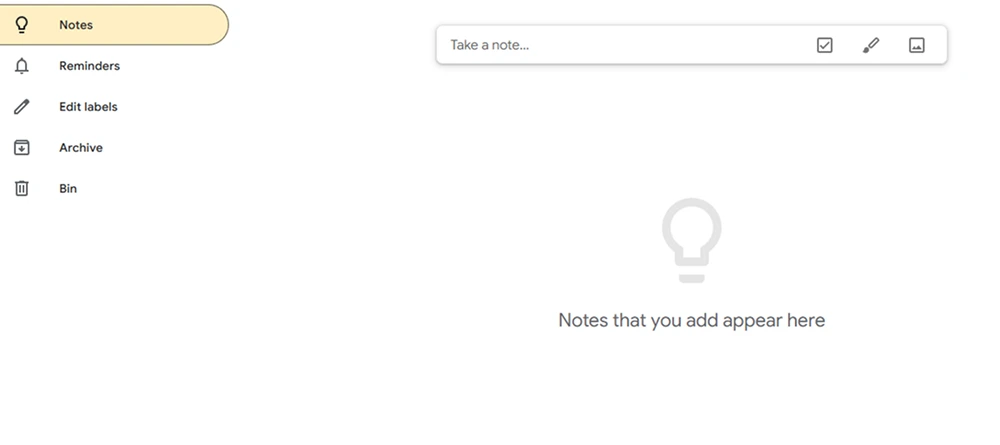
Google Keep Key Features
Google Keep’s 2025 suite packs impressive functionality into an elegantly lightweight frame. Outstanding features now include:
- Sticky Notes Paradigm: Visual card layout with color-coded notes for fast recall
- Collaborative Notes: Share/edit with teammates via Google accounts
- Checklists: Flexible list functionality with collapsibility and progress tracking
- OCR Support: Extract text from images instantly
- Contextual Workspace Integration: Add to Keep directly from Docs, Slides, or Gmail
- Google Assistant Voice Notes: Dictation and transcription through Assistant
- AI Tag Suggestions: Machine-learned tagging based on note content and usage
Workflow & UX
Google Keep embraces a fluid user experience. Its board-like tile system ensures cross-device uniformity with responsive interactions for touch, mouse, or keyboard. The app supports drag-to-reorder, color-coding, and embedded links or images. Smart labeling and search filters allow users to retrieve notes instantly — even using voice. Bottom toolbar quick-actions promote efficient note creation, and split-screen mode increases task continuity on Android and ChromeOS.
Google Keep Pricing Analysis & Value Metrics
| Plan | Cost (USD) | Storage | Features Included |
|---|---|---|---|
| Free Personal (via Google Account) | $0 | 15GB shared | Unlimited notes, sync, collaboration, voice & OCR |
| Business Starter (Workspace) | $6/user/mo | 30GB per user | Domain control, sharing policies, audit logs |
| Business Standard | $12/user/mo | 2TB per user | Enhanced support, advanced integrations, admin tools |
Value Summary: Google Keep remains free for personal users and highly scalable via Workspace. It’s a high-ROI tool for digital organization at nearly any pricing tier, especially when bundled into Workspace licenses.
Competitive Landscape
| App | Best For | Strength | Pricing |
|---|---|---|---|
| Evernote | Heavy note users | Rich formatting, notebooks | Freemium to $14.99/mo |
| Microsoft OneNote | Office365 users | Multimedia support, hierarchy | Free or part of Office365 |
| Notion | Wiki/project tracking | Custom workflows, databases | Free to $10/user/mo |
| Google Keep Personal | Casual users | Speed, simplicity, sync | Free |
Use Cases
- Students: Organize course notes and deadline-triggered reminders
- Freelancers: Manage client task lists and day planning
- Small Teams: Share quick checklists or updates across Workspace
- Voice Workflow Users: Capture ideas instantly via Assistant or record functions
Integrations
As a Google product, Keep seamlessly integrates with:
- Gmail: Save content directly to Keep and attach notes when replying
- Google Docs: Drag Keep notes into documents and link items
- Chrome Extension: Capture pages or clips instantly
- Google Assistant: Voice notes and audio transcription
Third-party extension support remains minimal but growing as the demand for open integrations expands.
Pros & Cons
- Pros: Lightning-fast UI, zero learning curve, 100% free for most users
- Pros: Flawless Google integration across calendar, mail, docs
- Pros: Voice-enabled and visually accessible design
- Cons: Limited formatting and export options
- Cons: No offline web editing
- Cons: Poor support for large notebooks or tagging hierarchies
Pro Tip: Use Google Keep for micro-notes directly inside Chrome or Docs, then convert them to full Docs files when ready to expand the idea.
Final Thoughts
If you live inside a Google-shaped world — using Gmail, Calendar, Docs, or Android — Google Keep Personal is almost frictionless to adopt. Its unique value isn’t in being the most feature-packed note app, but in being quietly omnipresent during your day. For casual users, students, or professionals who prioritize speed over structure, it’s indispensable. However, power users needing deep tagging, export, or full database functions may hit limits, in which case tools like Notion or OneNote offer better control.
Google Keep FAQ
Yes, Google Keep is free with any Google account, offering all core features like notes, lists, voice, sync, and sharing.
You can access Keep offline on mobile devices, but not via desktop web browser. Offline viewing and limited editing exist in the Android/iOS apps.
No, Keep does not support nested tags or traditional folders. Labeling is flat and searchable but not hierarchical.
You can invite anyone with a Google account to edit or view a note. Edits sync in real-time and appear across all signed-in devices.
Yes, reminders created in Google Keep sync to Google Calendar automatically, facilitating time-based task planning.

