RescueTime Overview & 2026 Industry Position
RescueTime is a well-established time tracking and productivity solution designed for individuals, teams, and businesses looking to understand and optimize their digital habits. With over a decade of development, RescueTime has evolved into a sophisticated tool backed by data, behavioral psychology, and AI to bring clarity and control to an increasingly distracted digital environment.
In 2026, RescueTime stands out for its strategic pivot toward real-time focus guidance and automated burnout prevention alerts—catering especially to remote workers, digital professionals, and productivity-driven teams facing cognitive fatigue in hybrid environments.
From Launch to 2026: RescueTime’s Journey
Founded in 2007, RescueTime began as a simple desktop app tracking time spent across applications. By 2013, it introduced goal-setting and weekly productivity reports. The 2018 overhaul brought real-time alerts and mobile-friendly updates. Post-pandemic transformations in 2021–2022 catalyzed a renewed focus on mental health and work-life integration. In 2024, AI cues and smart focus sessions redefined the product. In 2026, RescueTime doubles down on intelligent rest recommendations and data-driven well-being metrics—a strategic move to serve overloaded digital professionals in the AI-dominated workplace.
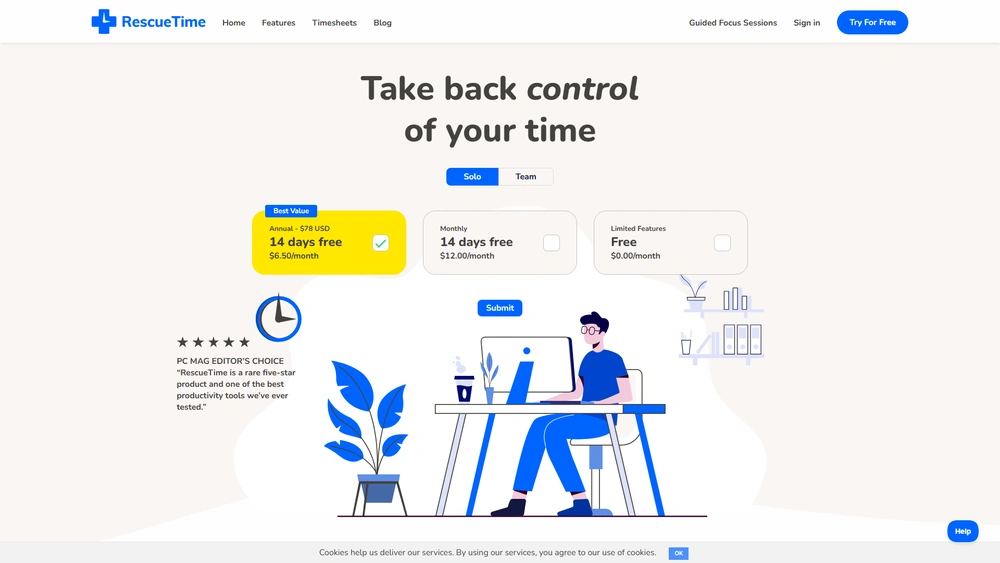
RescueTime Key Features
RescueTime revolves around helping users take control of their digital behavior through smart automation and seamless tracking. Key features include:
- AI-Based Focus Sessions: Personalized blocks of time with distraction prevention.
- Real-Time Alerts: Nudges that detect and interrupt poor focus patterns.
- Smart Burnout Warnings: Monitor work intensity to suggest breaks.
- Detailed Time Reports: Custom categories and in-depth analytics.
- Goal Management: Set workday targets and track against benchmarks.
- Website and App Classification: Auto-sorting into productive vs distracting usage.
- Mobile Tracking: Android support with background activity data.
Workflow & UX
The RescueTime workflow is designed to be minimal-friction. After install and onboarding setup, time tracking runs automatically in the background. UX highlights include:
- Daily Focus Coach: An AI assistant that offers proactive suggestions.
- Compact UI: Clean dashboard with digestible visualizations.
- Cross-Device Sync: All data unified in cloud for web, desktop, mobile.
- Silent Tracking: Set-it-and-forget-it design—no manual timers.
- Distraction Nudges: Subtle prompts with no workflow interruption.
RescueTime Pricing Analysis & Value Metrics
| Plan | Monthly | Annual | Key Inclusions |
|---|---|---|---|
| Free | $0 | $0 | Time tracking, activity logging (3-day report history) |
| Lite | $9 | $84 | 7-day history, goals & alerts, daily highlights |
| Premium | $15 | $129 | Real-time focus sessions, burnout alerts, unlimited history, integrations |
| Team | From $6/user/mo | Custom | All premium features + team dashboards, admin panel |
Value Verdict: The Premium tier offers optimal ROI for power users, while the Lite plan suits light solo users. Enterprise options remain flexible by seat size.
Competitive Landscape
| Tool | Strengths | Weaknesses | Ideal User |
|---|---|---|---|
| RescueTime | Real-time AI coaching, burnout tracking | Limited custom reporting | Solo workers, remote teams |
| Clockify | Manual time entries, robust billing | No AI alerts | Freelancers, small agencies |
| Timely | Automatic memory-based time logs | Expensive at scale | Consultants, lawyers |
| Toggl | Simple interface, project tracking | No distraction coaching | Project-based teams |
Common Use Cases
- Remote Professionals: Maintain structure and focus during solo workdays.
- Creative Freelancers: Understand when they’re most productive.
- SMB Teams: Spot chronic overtime and loss of focus.
- Tech Startups: Identify distraction habits in dev and ops teams.
- Students: Track study vs entertainment on devices.
RescueTime Integrations
RescueTime integrates with several tools for a seamless productivity ecosystem:
- Calendar: Google, Outlook – synchronize meetings and block focus time.
- Communication: Slack – report daily stats or focus sessions.
- Task Tools: Trello, Asana – connect task flow with time insights.
- Zapier: Extend RescueTime with hundreds of no-code automations.
RescueTime Pros & Cons
- Pros:
- Real-time coaching improves discipline
- Designed for focus, not just logging
- Mobile compatibility & automation
- Flexible plans from solo to team
- Cons:
- No native billing/project time exports
- Learning curve for advanced goals
- Limited iOS background tracking
Pro Tip: Use Focus Sessions with Slack integration to auto-update your team when you’re going heads-down.
Final Thoughts
RescueTime is more than a time tracker—it’s a productivity coach optimized for AI-era professionals drowning in digital distractions. Ideal for freelancers, remote workers, and professional teams wanting actionable insights, RescueTime shines in preventing burnout while promoting intentional work patterns. If you’re seeking clarity on your digital behavior and real-time motivation, it’s simply unmatched in 2026.
RescueTime FAQ
RescueTime supports Windows, macOS, Android, and web platforms. iOS is supported via passive features like calendar sync and mobile summary emails.
Yes, RescueTime logs activity locally when offline and syncs data when the internet is restored.
Yes. RescueTime’s team version includes access control, team dashboards, and insights for leadership without spying.
RescueTime adheres to GDPR standards, offering data access transparency, deletion rights, and encrypted storage.
RescueTime is highly accurate for app and web tracking, especially with personalized category rules and frequent review of custom tagging.

