SurveyMonkey Overview & 2026 Industry Position
Long recognized as a leading feedback platform, SurveyMonkey has grown from a user-friendly survey tool into a robust enterprise-grade solution for market research, employee engagement, and customer experience. In 2026, SurveyMonkey stands at the intersection of AI, automation, and user analytics—empowering organizations of all sizes to make informed decisions faster. Positioned strongly in the B2B and SMB sectors, its current relevance lies in its adaptability, integrations, and increasingly data-led feature set.
From Launch to 2026 Journey
Launched in 1999 by Ryan Finley, SurveyMonkey began as a simple platform offering online survey tools to a growing internet audience. The company experienced major growth between 2009–2014, expanding its product, acquiring Zoomerang (2011), and going mobile-first by 2013. Major pivots included:
- 2015: Introduced analytics-driven survey templates
- 2019: Acquired Usabilla to strengthen UX feedback capabilities
- 2021: Rebranded its parent to Momentive (though reverted back to SurveyMonkey in 2023)
- 2023: Launched AI-powered survey guidance
- 2024: Enhanced CX platform integration with Salesforce and Microsoft ecosystems
Looking ahead, SurveyMonkey’s 2026 strategy centers around behavioral insights, predictive feedback modeling, and seamless plug-and-play integrations with major work OS platforms.
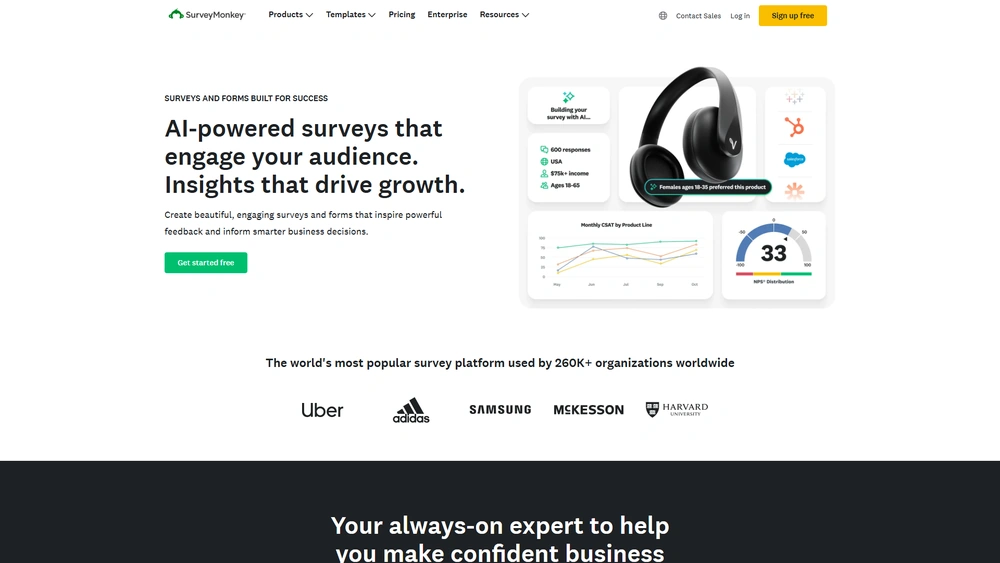
SurveyMonkey Key Features
SurveyMonkey offers a modular toolkit that accommodates personal surveys, large-scale CX programs, and everything in between. As of 2026, standout features include:
- AI Survey Builder: Generates structured surveys from simple prompts
- CX & NPS Tools: Real-time dashboards, sentiment analysis, and automated routing
- Multilingual Support: Over 70 languages with localization scoring
- Embedded Feedback: Web overlays, mobile SDKs, and email piping
- Team Collaboration: Shared folders, access permissions, and approval workflows
- Panel Access: On-demand SurveyMonkey Audiences for consumer and B2B targeting
Workflow & UX
SurveyMonkey continues to lead in ease of use. Its 2025 interface offers streamlined menus, drag-and-drop builders, and logic mapping that even novice users can learn quickly. UX efforts have zeroed in on reducing clicks, providing inline tips, and offering AI-generated questions that adapt based on survey goals. Admins benefit from a centralized dashboard where permissions, segments, and results are all accessible in one environment.
SurveyMonkey Pricing Analysis & Value Metrics
As of July 2026, SurveyMonkey offers several plans tailored to individual users, teams, and enterprises:
| Plan | Monthly Price (billed annually) | Features |
|---|---|---|
| Basic (Free) | $0 | Up to 10 questions, 40 responses per survey, limited templates |
| Standard | $30 | Unlimited surveys, logic, exports, 15+ question types |
| Team Advantage | $25/user | Shared libraries, collaboration tools, admin dashboard |
| Team Premier | $75/user | Advanced analytics, custom branding, HIPAA compliance |
| Enterprise | Custom Quote | SSO, API integrations, customer support SLAs |
Value Assessment: Budget-friendly for solo users, scalable for SMBs, and fully integrative for enterprise teams.
Competitive Landscape
Here’s how SurveyMonkey compares to its closest competitors:
| Brand | Best for | Standout Differentiator |
|---|---|---|
| SurveyMonkey | SMBs and mid-market CX teams | AI generation, seamless integrations, panel access |
| Qualtrics | Enterprise research teams | Custom workflows, deep analytics |
| Typeform | Interactive design-led marketers | Beautiful UI, logic branching |
| Google Forms | Education & quick polls | Free with G Suite |
SurveyMonkey Integrations
SurveyMonkey integrates with over 200 platforms, including:
- CRM: Salesforce, HubSpot, Zoho CRM
- Communication: Slack, Microsoft Teams
- Marketing: Mailchimp, Marketo, Constant Contact
- Commerce: Shopify, Stripe
- Data: Tableau, Google Analytics, PowerBI
These integrations enable real-time feedback loops and action without ever leaving your core work apps.
Pros & Cons
- Pros: Intuitive UI, AI assistance, broad integrations, mobile optimization, scalable pricing
- Cons: Limited free tier, learning curve for advanced logic, enterprise-only SLA options
Pro Tip: Use AI-powered prompt typing to auto-build your survey outline and logic with minimal manual setup.
Final Thoughts
SurveyMonkey is an ideal fit for SMBs, marketing teams, and customer-focused companies looking for speed, insight, and flexibility. With continued investment in AI workflows and integrations, it balances accessibility with power. Trade-offs exist depending on how deep your customization needs go, but most users will find its breadth unmatched at its price point.
SurveyMonkey FAQ
Yes, SurveyMonkey offers a free Basic plan with limited features such as 10 questions and 40 responses per survey.
Yes, SurveyMonkey offers native integration with Salesforce for sending surveys based on account triggers, and syncing responses back to lead or contact records.
Yes, SurveyMonkey complies with GDPR, CCPA, and other data protection regulations. Enterprise plans can specify data residency and processing agreements.
SurveyMonkey Audience is a paid add-on that lets users target responses from specific demographics matched through its extensive respondent panel.
Yes, all paid plans let you export survey results to CSV, XLS, PDF, and integrate summary charts directly into presentations.

