Salesflare Overview & 2026 Industry Position
Salesflare is a modern CRM platform purpose-built for small to medium-sized B2B businesses in need of intelligent automation without sacrificing user-friendly simplicity. Designed to eliminate manual data entry and streamline sales pipelines, Salesflare has carved out a niche by focusing on small teams — freeing reps to sell rather than enter data. In 2026, with AI-powered features now standard in CRMs, Salesflare leverages contextual automation and collaborative intelligence to enable fast implementation, smarter workflows, and deeper relationship insights for lean sales teams.
From Launch to 2026: Salesflare’s Journey
Founded in 2014 in Belgium, Salesflare began as a response to co-founders’ frustration with clunky, overengineered CRMs. The product officially launched in 2016, emphasizing automated data capture from calendars, emails, and LinkedIn – a game changer at the time. By 2018, Salesflare secured early international traction, particularly among SaaS startups and solopreneurs.
- 2016: Official launch with core automation features
- 2018: Gained traction in U.S. and Western Europe markets
- 2020: Launched full email sequencing & workflow automation
- 2022: Introduced AI-powered contact enrichment
- 2024: Revamped mobile app + added collaborative pipeline views
- 2025: Enhancements in predictive deal scoring and generative email drafting
The 2026 strategy centers on “doing CRM smarter, not harder” — focusing on context-aware automation and human-in-the-loop AI.
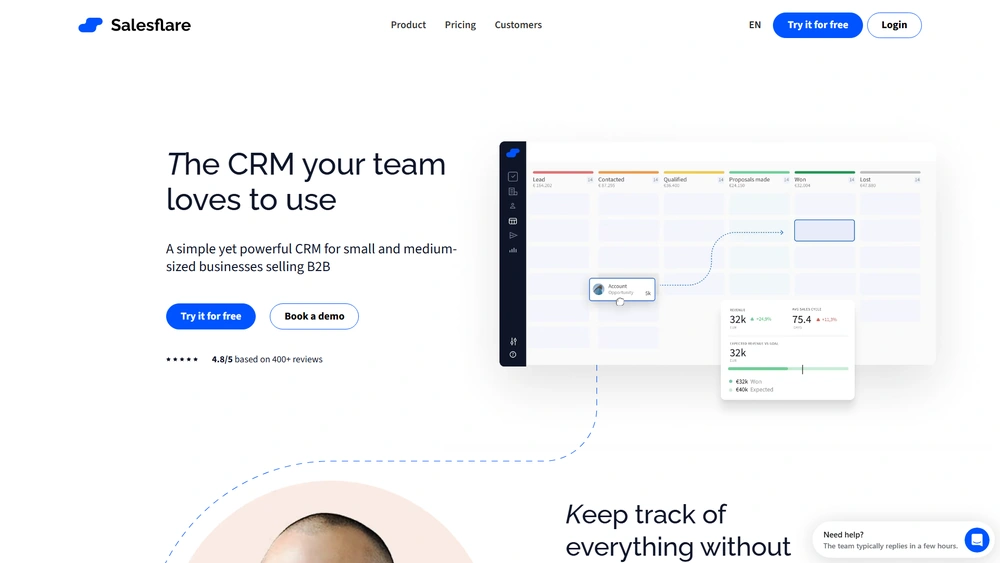
Salesflare Key Features
Salesflare offers a powerful suite of sales enablement tools fine-tuned for small B2B teams. Here are the standout capabilities as of 2026:
- Automated Data Capture: Extracts contact and company info from emails, websites, LinkedIn, and calendars.
- Email Sequences: Schedule personalized drip campaigns within the CRM.
- AI Assist: Draft follow-ups, auto-score deals, and enrich contact profiles using first-party and public data.
- Pipeline & Kanban Views: Collaborative board and list views with drag-and-drop lead progression.
- Built-in Email + Tracking: Send, track opens/clicks, and get notifications directly inside the platform.
- Mobile App: Complete functionality on the go, including business card scanning and offline logging.
Workflow & UX
Salesflare prioritizes intuitive experiences over complexity. The main dashboard keeps the user focused on active leads, next steps, and reminders — all auto-generated based on tracked activity. Adding a contact is as simple as clicking from an email signature or LinkedIn profile. Navigation relies on natural categories: Contacts, Accounts, Opportunities, Email Campaigns, and Reports.
Advanced features like AI summaries and meeting prep suggestions run in the background — surfaced only when useful. The mobile experience scores high marks too, maintaining nearly full CRM function on the go.
Salesflare Pricing Analysis & Value Metrics
As of July 2026, Salesflare offers three simple tiers, billed monthly or discounted annually:
| Plan | Monthly (per user) | Main Features |
|---|---|---|
| Growth | $35 | Core CRM, email sync, tasks, pipeline |
| Pro | $55 | Email sequences, automation, AI enrichment |
| Enterprise | Custom | SSO, custom roles, 500+ API limit |
Value: The Pro plan is the sweet spot — enabling serious automation without the enterprise pricing bracket. Solo SDRs and small SaaS teams get the most bang for their buck here.
Competitive Landscape
Salesflare competes most directly with lightweight CRMs built for SMBs. Here’s how they differ:
| CRM | Ideal For | Strength | Pricing |
|---|---|---|---|
| Salesflare | Small B2B teams | Automation + ease | $35–$55/user/month |
| Pipedrive | Visual solo reps | Kanban UI | $15–$59/user/month |
| HubSpot CRM | Mixed-size teams | Integrations | Free–$90+ |
| Zoho CRM | Budget-conscious SMEs | Customization | $14–$57/user/month |
| Close CRM | Outbound sales | Calling + SMS | $49–$129/user/month |
Use Cases That Shine
- Founder-led sales: Solopreneurs and startup founders who handle sales themselves appreciate the automation of Salesflare workflows.
- B2B SaaS sales: Fast-moving software teams use it for inbound demos and email nurturing.
- Consultants & Agencies: Relationship-focused lead management and project tracking are easy to manage cooperatively.
Salesflare Integrations Ecosystem
Salesflare plays well with popular apps and platforms, offering native and Zapier-based integrations for scalability. Notables include:
- Google Workspace & Microsoft 365: Email, calendar, contact sync
- LinkedIn: Chrome extension for contact capture
- Slack: Deal notifications and activity alerts
- Zapier: 1,000+ app connectors
- Stripe & QuickBooks: Financial triggers
Pros & Cons of Salesflare
- Pros:
- Automated input reduces admin by 50%+
- Highly intuitive for non-tech users
- Affordable mid-tier plan compared to peers
- Excellent onboarding and support access
- Cons:
- No built-in phone dialer (like Close)
- Limited quotes/invoicing tools
- Basic reporting unless exporting externally
Pro Tip: Use Chrome extension + LinkedIn together to generate leads directly from profiles into Salesflare — complete with email enrichment.
Final Thoughts
Salesflare in 2026 is a compelling solution for those seeking a smart, accessible CRM that empowers small teams. It’s not trying to be an all-in-one solution for enterprises — and that’s its strength. Its automation-first foundation, continued UX investments, and growing AI feature set make it ideal for founder-led teams, agencies, and niche SaaS players who want focus without friction.
Salesflare FAQ
Yes — Salesflare automates tasks that solo founders typically forget or delay, like follow-ups and lead tracking, making it ideal for hands-off CRM use.
Yes. It offers two-way sync with Gmail and Outlook for email, calendar, and contacts — essential for automated logging and effective outreach.
Yes. Using email workflows, you can send personalized sequences to many leads at once and track open/click behavior per recipient.
Salesflare provides live chat, a searchable help center, and email-based customer success assistance, with generally fast and helpful responses.
Yes. Salesflare supports CSV uploads and offers assisted onboarding if you’re migrating from major platforms like Pipedrive, HubSpot, or Zoho.

