Zoom Overview & 2026 Industry Position
Zoom started as a simple video conferencing tool but has grown into one of the most recognized platforms for unified communications. In 2026, it stands at the heart of hybrid work enablement, driven by robust features like Zoom IQ (AI assistant), advanced collaboration hubs, and deeper integrations across productivity ecosystems. The company’s strategic shift toward smart automation and productivity unlocks new value for businesses of all sizes, claiming a strong enterprise presence while remaining SMB-friendly.
From Launch to 2026: Zoom’s Journey
Founded in 2011 by Eric Yuan, Zoom launched its first video conferencing solution in 2013 and gained mass adoption by 2020, becoming synonymous with remote work during the COVID-19 pandemic. Major milestones include:
- 2013: Zoom Video Communications product launch
- 2019: IPO on NASDAQ
- 2020: Surged to 300M+ daily meeting participants
- 2021: Rolled out Zoom Apps and client integrations
- 2023: Introduced Zoom IQ, its generative AI-focused suite
- 2025: Unified platform expansion with Zoom Workplace and AI-powered collaboration hubs
Zoom’s 2026 strategy centers on becoming a full-stack collaboration and communications suite with seamless AI augmentation, deep integration across vertical SaaS, and complete workspace ecosystems.
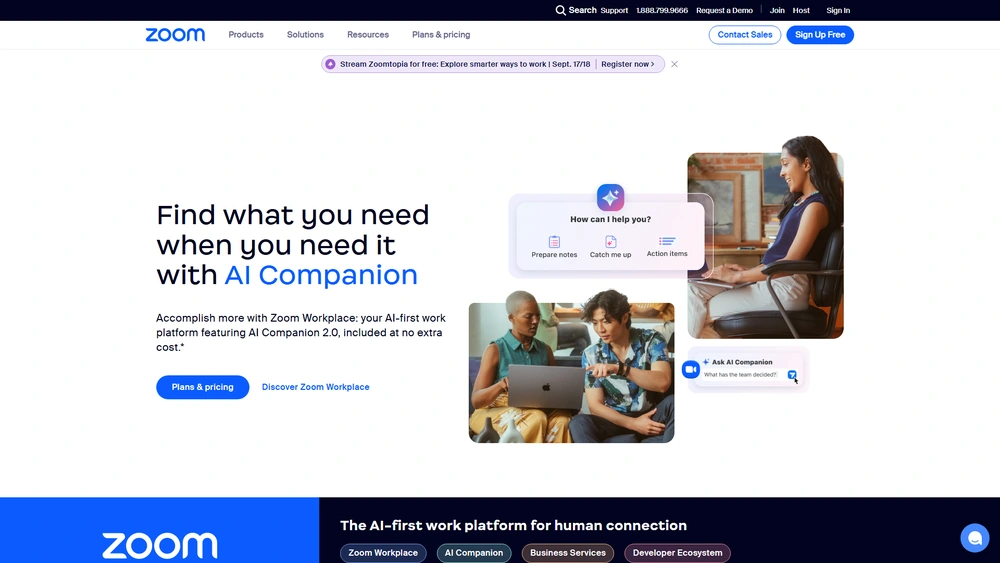
Zoom Key Features
Zoom’s 2025 product suite includes both enduring tools and AI-driven enhancements:
- Zoom Meetings: High-quality video conferencing with real-time transcription and translation
- Zoom Phone: Cloud-based business phone system fully integrated into Zoom’s interface
- Zoom Team Chat: Slack-style collaboration with rich file sharing and Threads
- Zoom Whiteboard: Persistent canvas for remote or hybrid collaborators
- Zoom IQ: AI assistant that summarizes meetings, drafts emails, and suggests follow-ups
- Zoom Apps/Marketplace: 2,000+ apps, including CRMs, task managers, and finance tools
Workflow & UX
Zoom’s interface in 2026 is designed for intuitive omnichannel collaboration. Navigation flows cleanly from meetings to chat, whiteboards, or phone—all within a unified dashboard. Moreover, integrations now live contextually inside calls/databases. Users can launch CRMs, project boards, or scheduling tools without tab overload.
Pro Tip: Use Zoom’s new “Smart Recaps” to auto-summarize meetings and distill key action points—critical for async teams.
Zoom Pricing Analysis & Value Metrics
| Plan | Monthly Price | Key Features |
|---|---|---|
| Basic | $0 | 40-minute meetings, 100 participants, limited chat |
| Pro | $14.99 | Unlimited time, 5GB storage, whiteboard, admin portal |
| Business | $21.99 | 300 participants, SSO, managed domains, Zoom Phone add-on eligible |
| Business Plus | $25.99 | Phone included, transcription, advanced analytics |
| Enterprise | Custom | Unlimited attendees, priority support, Zoom Rooms/Events |
Value Verdict: Competitive at most tiers, with Business Plus offering the best cross-functionality. AI features scale with plan size and integrations.
Competitive Landscape
| Brand | Best For | Strength | Starting Price |
|---|---|---|---|
| Zoom | Hybrid teams | All-in-one + AI | $14.99 |
| Microsoft Teams | Enterprise, Microsoft shops | Deep MS365 integration | $6 |
| Google Meet | Startups, personal use | Gmail-native, simple UX | $0 |
| Webex | Heavily regulated sectors | Security, compliance | $14.95 |
| Slack + Huddles | Async tech teams | Dev integrations | $7.25 |
Use Cases
Zoom thrives across industries and team sizes. Top scenarios include:
- Hybrid team hubs (internal meetings + async summaries)
- Virtual events with Zoom Events/Webinars
- Telehealth and legal consultations with high-grade compliance
- Customer success/sales demos using Zoom IQ + CRM integrations
Zoom Integrations
Zoom offers over 2,000 integrations in its Marketplace. Popular connections include:
- CRM: Salesforce, HubSpot, Zoho
- Productivity: Slack, Asana, Trello, Notion
- Finance: QuickBooks, Stripe
- Education: Moodle, Canvas
- Calendars: Google Calendar, Outlook
The ecosystem avoids context switching and integrates natively in apps during meetings and chats.
Zoom Pros & Cons
- Pros:
- High-performance video stability
- AI-powered Zoom IQ boosts productivity
- Deep integrations with top SaaS
- User-friendly UX
- Cross-device performance
- Cons:
- Full-featured plans can be pricey
- Learning curve with new AI tools
- Occasional duplication with apps like Slack
Final Thoughts
Zoom in 2026 feels less like a video call tool and more like a productivity command center. For teams scaling hybrid work, it’s an obvious contender. For event-heavy orgs or global support teams, it’s hard to beat the breadth and performance. While Zoom may overlap with existing apps, its unified stack saves context-switching time and introduces value faster than you’d expect. That said, smaller teams with focused workflows might prefer lighter systems unless AI and meeting depth are critical needs.
Zoom Q & A
No, the free plan includes 40-minute limits per meeting. Upgrade to Pro for unlimited durations.
Zoom IQ is the platform’s AI assistant, offering summaries, automated notes, message suggestions, email drafting, and more.
Yes. Zoom integrates with CRMs like Salesforce, HubSpot, and Zoho for real-time connection with customer data during calls.
Yes, Zoom offers HIPAA-compliant plans and encryption levels suitable for healthcare providers.
Business Plus includes Zoom Phone, extended analytics, real-time transcription, and supports 300 participants.

