Google Workspace (Google Drive, Docs, Meet) Overview & 2026 Industry Position
Google Workspace, comprising productivity icons like Google Drive, Docs, and Meet, is a leading cloud-native collaboration platform for businesses and individuals alike. In 2026, it continues to evolve as a cornerstone in the hybrid work ecosystem. With its integration of AI via Gemini and strategic enterprise features, Google Workspace remains one of the most adaptable and powerful tools on the market for teams of all sizes. Its ability to streamline creation, communication, and collaboration affords it strong positioning against platforms like Microsoft 365, Dropbox, and Zoom.
From Launch to 2026: Google Workspace (Google Drive, Docs, Meet)’s Journey
Originally launched as Google Apps for Your Domain in 2006, the platform evolved over two decades to become Google Workspace in 2020. With its roots in Gmail and Google Docs, the suite expanded rapidly to include collaborative solutions such as Meet and Chat. Key milestones include:
- 2006: Google Apps for Your Domain launches
- 2012: Drive replaces Docs as cloud storage centerpiece
- 2020: Official rebrand to Google Workspace
- 2021: Integration of Meet, Chat, Spaces within Gmail UI
- 2023: Duet AI introduced for smart suggestions
- 2024: Gemini AI supersedes Duet with deeper automation
In 2026, Google Workspace positions itself as the AI engine of team productivity—balancing native collaboration with deep third-party integrations to meet enterprise-grade needs.
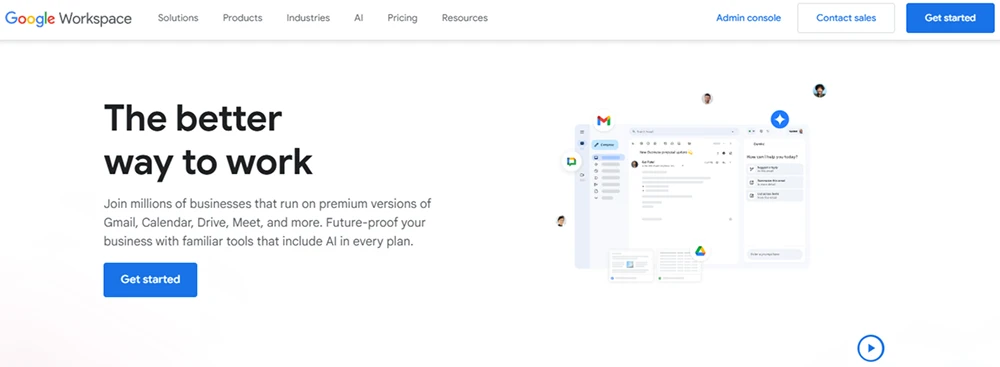
Google Workspace Key Features
Google Workspace integrates cross-functional productivity apps into a unified, cloud-first solution. The standout features in 2026 include:
- Google Drive: Secure, versioned storage with intuitive sharing and advanced search
- Google Docs, Sheets, Slides: Real-time content collaboration with Gemini AI-enhanced writing help
- Google Meet: 4K video, auto-transcription, live language translation
- Gmail: Now includes conversation summaries and intent prediction via Gemini
- Spaces & Chat: Asynchronous and synchronous team communication unifying Slack-like flexibility
- Admin & Security: Granular controls, endpoint management, zero-trust compliance tools
Workflow & UX
Google Workspace provides a consistently intuitive experience across its suite. Key UX patterns include:
- Unified search across email, files, and calendar
- Responsive design for seamless mobile-to-desktop transition
- Smart Compose and Translate embedded directly into Docs and chat
- Gemini side panel aids real-time summarization, charting, or proofreading
Notably, Google Workspace apps don’t require downloads or installations, making them accessible on any browser, device, or OS—critical for remote teams.
Google Workspace (Google Drive, Docs, Meet) Pricing Analysis & Value Metrics
| Plan | Monthly (USD) | Storage | Inclusions |
|---|---|---|---|
| Business Starter | $6/user | 30 GB/user | Docs, Drive, Gmail, Meet (100 pax), standard support |
| Business Standard | $12/user | 2 TB/user | Everything in Starter + Meet (150 pax + recording), Shared Drives |
| Business Plus | $18/user | 5 TB/user | Everything in Standard + enhanced security & eDiscovery |
| Enterprise | Custom | Unlimited | All features + DLP, S/MIME, advanced admin and support |
The sweet spot for SMBs is Business Standard, while Enterprise unlocks world-class compliance tools for large organizations. Excellent storage-to-value ratio across tiers.
Competitive Landscape
| Platform | Best For | Notable Wins | Considerations |
|---|---|---|---|
| Microsoft 365 | IT-heavy orgs | Legacy integration, offline support | Less real-time collaboration |
| Notion | Startups/design teams | Wiki/document hybrid | Limited spreadsheet power |
| Dropbox | Creative workflows | File storage and sync | Few native productivity tools |
| Zoho Workplace | Budget-conscious | Low-cost full suite | Weaker ecosystem & UX |
Use Cases
Google Workspace (Google Drive, Docs, Meet) excels across:
- Remote/hybrid teams needing seamless file sharing and async workflows
- Freelancers and small agencies managing client projects in shared drives
- Enterprises enforcing compliance while boosting cross-functional collaboration
- Educational institutions offering student collaboration with admin controls
Integrations
The Google Workspace Marketplace offers 2,000+ integrations. Top connected apps include:
- CRM: Salesforce, HubSpot, Copper
- Project management: Asana, Trello, Jira
- Payroll/HR: Gusto, Rippling, BambooHR
- E-commerce: Shopify, BigCommerce
All services plug into Gmail, Calendar, and Docs with contextual suggestions, enhancing automation and record-keeping.
Pros & Cons
- Pros:
- AI integration with Gemini simplifies daily operations
- Strong collaboration features with no install required
- Flexible plans for SMB and enterprise use
- Robust Admin console for security/custom roles
- Cons:
- Requires internet connection for optimal functionality
- Learning curve for Admin tools
- Live-editing can be confusing for first-timers
Final Thoughts
2025 cements Google Workspace (Google Drive, Docs, Meet) as a leading hybrid work platform. With stellar AI, cross-device usability, and versatile pricing, it’s ideal for startups, midsized companies, and established enterprises alike. Its only major caveat is the deeper administration setup required for compliance-heavy orgs, but its overall balance of simplicity, security, and scalability make it a top-tier choice this year.
Pro Tip: Activate Gemini AI in your Workspace settings to unlock auto-summarization, real-time suggestions, and goal-oriented calendar sync across all tools.
Google Workspace (Google Drive, Docs, Meet) Q & A
Yes, Gmail is fully included in all Google Workspace plans with custom domain support, security, and AI enhancements via Gemini.
Yes, Docs, Sheets, and Gmail offer offline modes via Chrome, allowing access and edits that sync automatically when online.
Absolutely. It supports SSO, 2FA, DLP, S/MIME encryption, and extensive admin control to meet enterprise-grade compliances.
Business Starter offers the best value at $6/user/month, giving freelancers access to core apps like Drive, Docs, Meet, and Gmail.
Yes, Google provides migration tools that enable easy transfer of emails, calendars, and files from Microsoft 365 or Exchange servers.

