ClickUp Overview & 2026 Industry Position
ClickUp is a high-powered productivity platform designed to centralize work management for individuals, teams, and enterprises. As of 2026, ClickUp has solidified its role as a category leader by offering customizable workspaces, AI-enabled tools, and versatile features suited for everything from solo freelancers to multinational corporations. Unlike traditional project management tools that focus narrowly on tasks or timelines, ClickUp delivers an all-in-one hub that unifies docs, goals, chats, automation, and workload visualization.
In 2026, the platform continues to grow rapidly—fueled by over 2 million teams globally and a firm commitment to AI-first innovation, particularly in the automation of repetitive workflows and real-time collaboration intelligence.
From Launch to 2026: ClickUp’s Journey
ClickUp’s story began in 2016, founded by Zeb Evans with a mission to create a productivity platform that replaced “all other apps.” What started as a project management alternative grew into a full-service productivity suite. Key milestones include:
- 2017: Official public launch
- 2019: Documents and Goals modules introduced
- 2020: Struck $100M Series B with Tiger Global
- 2021: ClickUp 2.0 launched, offering tailored task views and scalability
- 2023: Introduced ClickUp AI into Docs and Tasks
- 2025: Launched Universal Import 3.0 and deeper ecosystem integrations
ClickUp’s 2025 thesis: Achieve seamless productivity by blending AI, automations, and deep integrations in a single customizable platform.
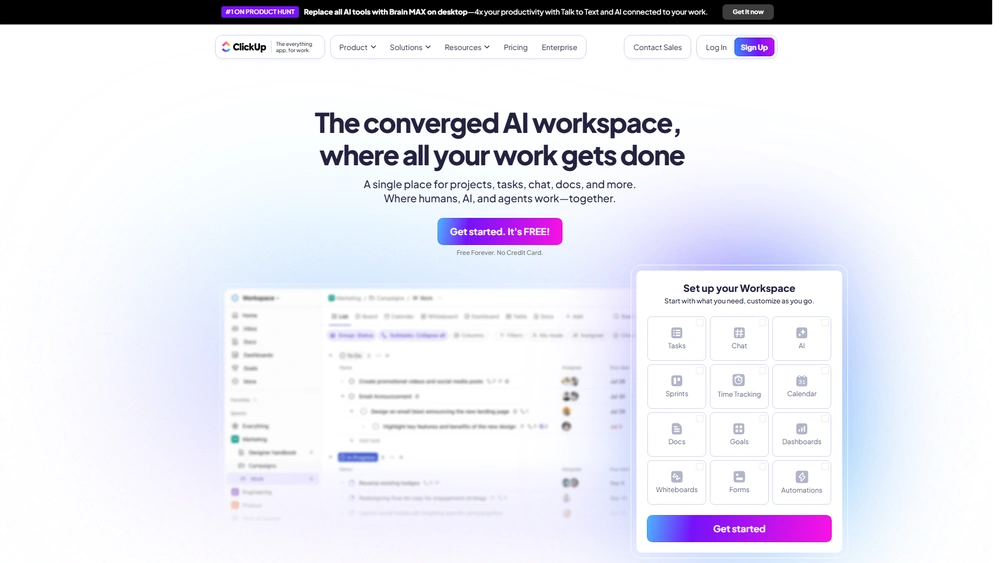
ClickUp Key Features
ClickUp’s extensive list of features makes it suitable for a vast array of workflows, which include:
- Task Management: Fully customizable statuses, custom fields, templates
- ClickUp Docs: Collaborative documents with widgets and real-time syncing
- AI Writer: Automated task summaries, content generation, project briefs
- Whiteboards: Visual collaboration tools integrated with tasks
- Goals & Dashboards: KPI tracking with real-time widgets
- Automation: 100+ triggers and conditions to eliminate manual steps
- Time Tracking: Native and third-party integrations with toggles
- Views: Timeline, Kanban, Workload, Calendar, Table, Mind Map and more
Workflow & UX
ClickUp offers a polished user experience optimized for power users and casual contributors alike. The sidebar allows intuitive navigation between Spaces, Docs, and Dashboards. Custom Views enable each user to display the most relevant information. Recent UX enhancements include:
- Command Center for global keyboard shortcuts
- Smart filtering and Quick Search with AI suggestions
- Drag-and-drop layout reordering in all Views
Expect a slight learning curve for new users—but the payoff is a workspace styled around each user’s preferences and roles.
ClickUp Pricing Analysis & Value Metrics
As of July 2026, ClickUp’s pricing tiers are structured for accessibility and scale:
| Plan | Monthly (billed annually) | Key Inclusions |
|---|---|---|
| Free Forever | $0 | 100MB storage, Unlimited Tasks & Members |
| Unlimited | $7/user | Unlimited Integrations, Dashboards, Gantt Views |
| Business | $12/user | Workload chart, Advanced automations, Goals |
| Enterprise | Custom | SAML/SSO, Enterprise APIs, HIPAA, Success manager |
Value Summary: ClickUp offers best-in-class functionality at competitive prices, especially for companies looking to consolidate scattered tools into one managed solution.
Competitive Landscape
ClickUp competes with notable players in the project management and productivity arena. Here’s how it stacks up in 2026:
| Tool | Best For | Key Differences |
|---|---|---|
| Asana | Midmarket teams | Less customizable, simpler UI |
| Monday.com | Creative agencies | Visual workflows, fewer integrations |
| Notion | Docs-focused teams | Better for wikis, limited task logic |
| ClickUp | Scaling businesses & remote teams | All-in-one suite, deep customization |
Real Use Cases
From Fortune 500 enterprises to indie dev teams, ClickUp adapts to various industries:
- Marketing Agencies: Campaign planning, client tracking, review loops
- Product Teams: Sprints, user story mapping, release checklists
- Sales Teams: Pipeline tracking, lead scoring, contract workflows
- Education: Curriculum planning, committee collaboration, LMS integration
Integrations & Ecosystem
ClickUp offers native and third-party integrations with over 1,000 apps, making it a productivity Swiss army knife. Highlights include:
- CRM: Salesforce, HubSpot
- DevOps: GitHub, GitLab, Jira
- Calendars: Google Calendar, Outlook
- Chat: Slack, MS Teams integration
- Cloud: Dropbox, Google Drive, OneDrive
The 2025 rollout of OpenAPI 2.0 has empowered developers to build vertical-specific tools for finance, HR, and e-commerce dashboards directly into ClickUp workspaces.
Pros & Cons
- Pros:
- All-in-one workflow suite with deep customization
- Advanced automation and AI capabilities
- Robust integration options
- Cons:
- Initial learning curve for new users
- Mobile app less powerful than desktop
- Dashboards may feel overwhelming for small projects
Final Thoughts
ClickUp remains a top-tier choice in 2026 for any organization looking to centralize documents, tasks, monitoring, and communication. Its openness and customization make it ideal for mid-to-large teams, while solopreneurs with a tech-savvy edge will also benefit. Some complexity is inevitable, but the payoff is enormous productivity gains, especially for teams juggling tools today.
Pro Tip: Use ClickUp’s custom statuses and views to mimic internal workflows—project managers love it for syncing team lingo with productivity logs.
ClickUp FAQ
It complements them. ClickUp Docs can replace Google Docs for many teams, while built-in chat and comments reduce Slack usage—but full replacement depends on team preferences.
ClickUp is SOC 2 Type II compliant with enterprise security features like SAML/SSO, encryption protocols, and audit logs—making it well-suited for regulated industries.
ClickUp’s robust customization, document management, and real-time dashboards set it apart. It’s ideal for teams seeking one platform instead of multiple point solutions.
Yes. The Free Forever plan includes unlimited tasks and members, but limits storage and advanced features. Most SMBs upgrade to Unlimited or Business tiers.
Absolutely. ClickUp’s Universal Import v3.0 supports Trello, Asana, Jira, and CSV uploads with mapping tools to preserve workflows and hierarchies.

