Guru Overview & 2026 Industry Position
Guru positions itself as a centralized knowledge management platform, solving internal communication inefficiencies for fast-scaling teams. In 2026, Guru rises above traditional knowledge bases by strategically blending AI-powered content surfacing with intuitive contexts and integrations. Enterprises seeking accurate, accessible answers at the speed of conversation are increasingly turning to Guru workspace.
Amid a workplace landscape where hybrid teams rely on digital cohesion, Guru aims to replace cluttered internal wikis, outdated FAQs, and siloed knowledge tools. Its role is particularly critical for customer support, sales enablement, and cross-functional teams dependent on fast, verifiable answers.
From Launch to 2026: Guru’s Journey
Founded in 2013, Guru began as a browser extension aimed at helping sales teams access contextual knowledge. In 2015, it rebranded as a company-wide solution. Key milestones include:
- 2016: Public launch with Slack and Chrome integrations
- 2018: Series B funding and AI-driven suggestions roll-out
- 2020: Rapid growth in remote team adoption during COVID-19
- 2022: Rebuilt UX for faster editing and collaborative workflows
- 2024: Introduced Guru Assist — in-app AI assistant
In 2026, Guru emphasizes AI-assisted workflow creation, deep software integrations, and automatic trust verification of knowledge, aiming to become the default internal system of record for growing teams.
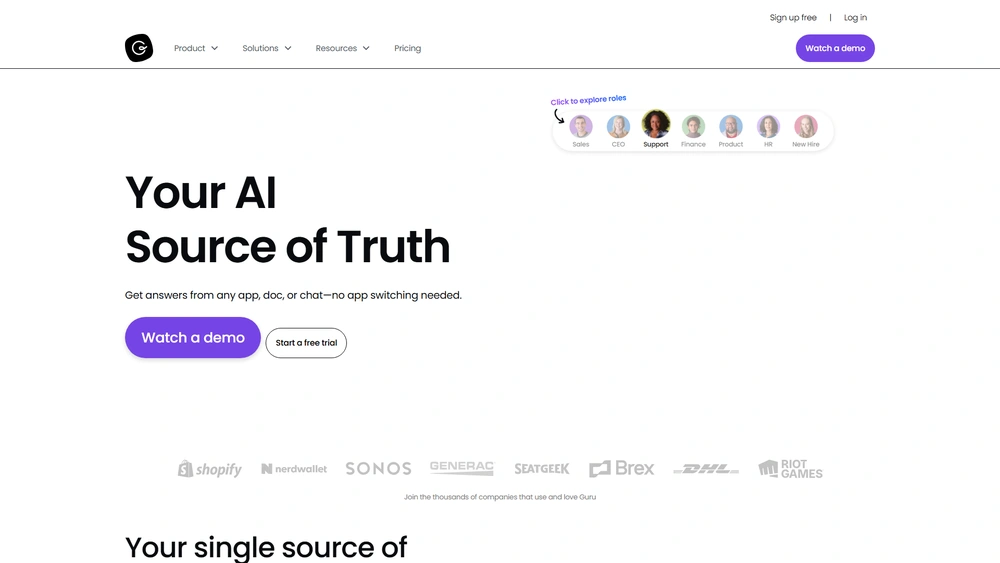
Guru Key Features
- AI-Powered Search: Instant, context-aware answers across apps and documents.
- Guru Assist: GPT-based AI assistant trained on your company knowledge.
- Verification Workflow: Custom intervals for subject matter experts to certify content.
- Slack & Teams Integration: Access answers without switching tools.
- Automation & Rules: Auto-tagging and alerting for stale or duplicate knowledge.
- Card-Based Knowledge: Modular documentation with version control and inline comments.
Workflow & UX
Guru simplifies team workflows with content creation, approval, and sharing all embedded in context. Authors create “cards” with templated structure, tag metadata, and designate reviewers. Editors get in-platform prompts on outdated knowledge, and team members get search results filtered by trust level, team relevance, or usage trends.
The UI is clean and focused—no distractions or complex dashboard layers. Chrome extension, Slack, and Microsoft Teams integrations mean users pull answers wherever they work. The unified search parses natural language and weighs institutional knowledge by accuracy and usage context.
Guru Pricing Analysis & Value Metrics
| Plan | Price (User/Month) | Key Inclusions |
|---|---|---|
| Starter | $8 | Basic cards, Slack integration, 3 boards, analytics |
| Builder | $16 | Unlimited boards, verification workflows, version history |
| Expert | $29 | AI Assist, advanced integrations, webhook automation |
| Enterprise | Custom | SSO, custom SLAs, onboarding services, audit logs |
Value Score: 9/10 — Powerful automation and trustworthy collaboration for efficient team operations under $30/month/user.
Competitive Landscape
| Platform | Strengths | Weaknesses | Best for |
|---|---|---|---|
| Guru | Verified answers, AI surfacing | Learning curve at higher tier | Support teams, remote ops, startups |
| Notion | Flexible pages, docs | No verification; open structure | Creative agencies, solo users |
| Confluence | Robust enterprise wiki | Slower UI, wiki-style editing | Engineering-heavy orgs |
| Slite | Simplified UX | Limited integrations | Small teams needing low-maintenance wiki |
Real-World Use Cases
- Customer Support: Automate internal FAQ access, speed up onboarding
- Sales Enablement: Share playbooks and cloud-based product specs in context
- People Ops & HR: Centralize HR policies, benefits documents, and onboarding materials
- Product Teams: Archive docs, sprint context, user feedback, and launch checklists
Guru Integrations
Guru connects meaningfully across various platforms, reducing friction between tools and workflows. Highlights include:
- Slack & Teams: Seamless access via command or message hover
- Zendesk: Search and paste Guru cards directly from ticket interface
- Chrome & Edge Extension: Overlay search on any tab, page, or intranet
- Salesforce: Enable cards based on opportunity stage
- Zapier: Automate knowledge publishing, alerts, and workflows
Pros & Cons
- Pros:
- Powerful AI answer surfacing
- Card system keeps content modular and updatable
- Verification keeps information fresh and trusted
- Fast performance with browser and Slack integrations
- Cons:
- Higher learning curve for new admins
- Pricing may be steep for small startups
- Limited white-label branding on Expert tier
Final Thoughts
Guru delivers a mature, AI-ready solution to one of the most overlooked challenges: finding and trusting information at work. With tight integrations and one of the cleanest UX designs in the knowledge base space, Guru platform is ideal for growing teams aiming to scale institutional knowledge without chaos.
While it can feel like “a tool within a tool” when first rolled out, users acclimate quickly — and the payoff is massive. Guru is especially suited for support, revenue, and people teams in mid-market to enterprise-level organizations who thrive on operational accuracy and trusted answers.
Guru FAQ
Yes. Guru integrates with Slack, Microsoft Teams, Zendesk, Chrome, Salesforce, and more through native apps and custom workflows via Zapier.
No. Guru offers plans suitable for startups, SMBs, and large organizations alike, scaling as team knowledge complexity increases.
Guru is purpose-built for verifiable, accessible knowledge at speed. Modular “cards” and AI-assist provide contextual answers, not general documents.
Yes. Guru supports role-based access, SSO (on higher tiers), encryption at rest/in transit, and audit logs for compliance transparency.
By assigning verification owners and custom review timelines, alongside usage analytics and automated stale alerts for overdue updates.
Pro Tip: Assign SME owners for critical Guru cards and set auto-reminders every 90 days to retain content trust and search priority.

