GitHub(Codespaces) Overview & 2026 Industry Position
GitHub(Codespaces) is a cloud-powered development environment built directly into GitHub, empowering developers to launch pre-configured, containerized development workspaces in seconds. By integrating deeply with GitHub repos and VS Code, Codespaces offers a streamlined solution for distributed teams, open-source maintainers, and enterprises managing complex dev stacks. As of 2026, the platform stands at the forefront of DevOps acceleration, with increased demand for remote-first workflows and scalable onboarding pipelines.
With browser-based and desktop access, GitHub(Codespaces) has become an essential tool for full-stack developers, data engineers, and DevOps professionals working across multiple languages, frameworks, and services—all while reducing local setup friction. GitHub’s 2025 mission for Codespaces is to make cloud development the default while simplifying infrastructure, boosting security, and shrinking time-to-productive-code to nearly zero.
From Launch to 2026: GitHub(Codespaces)’s Journey
Launched in beta in May 2020 and GA in August 2021, GitHub(Codespaces) began as a developer preview aimed at making cloud-based development more accessible. The product was designed atop VS Code and deployed using dev containers, with early adoption driven by open-source repositories and GitHub Teams.
- 2020: Beta release integrated with GitHub Actions and VS Code Web.
- 2021: General Availability with persistent storage and prebuild support.
- 2022: Improved Docker/Compose support, secrets management, and compute resizing.
- 2023: GitHub Enterprise support and granular access controls for large orgs.
- 2024: GitHub(Codespaces) integrated with Copilot and AI-assisted environment config.
- 2025: Workspace cloning, multi-repo orchestration, and AI-powered dev onboarding automation.
In 2026, GitHub(Codespaces) focuses on reducing infrastructure toil and cross-function team friction via scalable cloud-based workspace provisioning and intuitive onboarding paths enriched with AI.
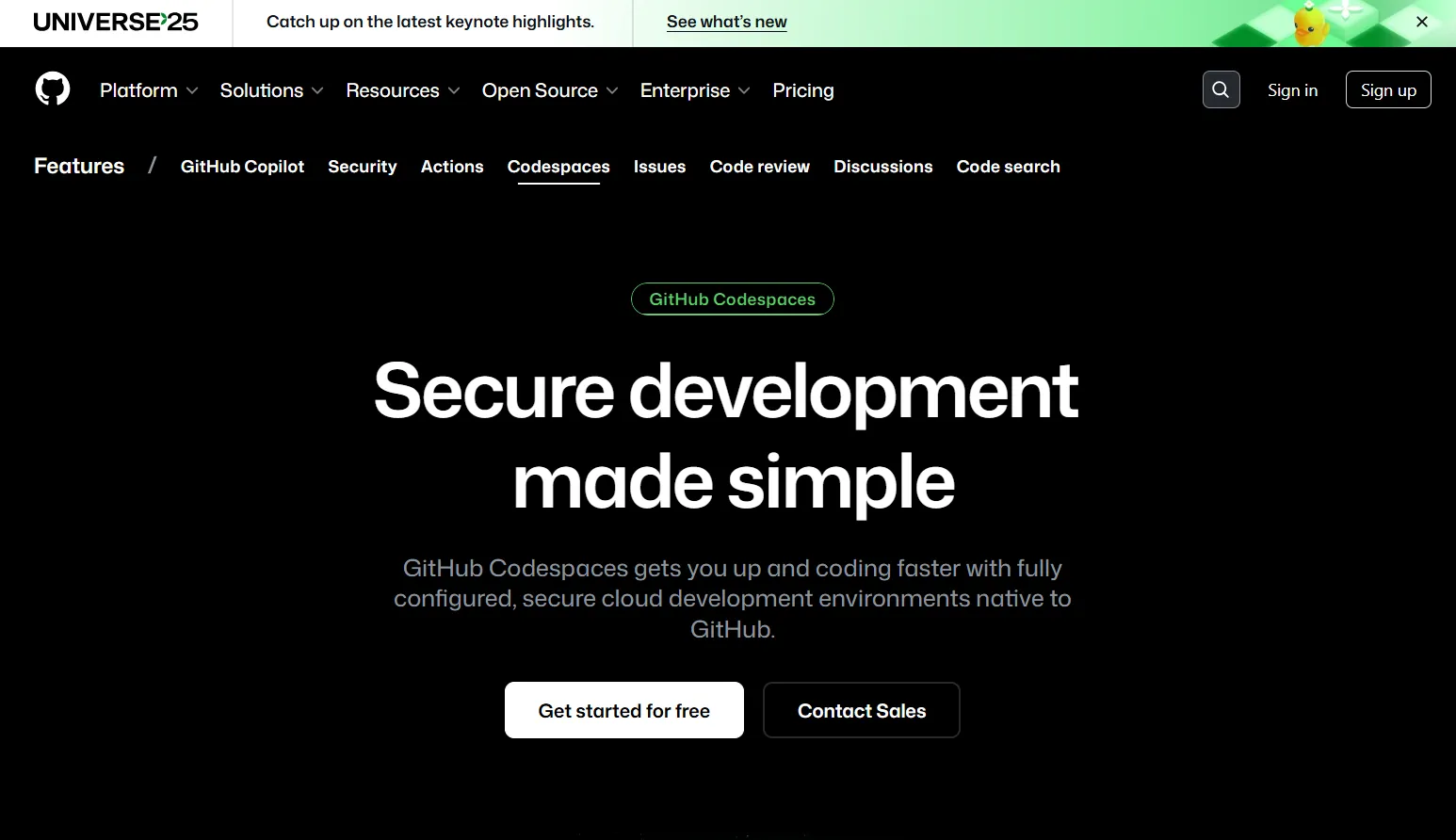
GitHub(Codespaces) Key Features
GitHub(Codespaces) offers seamless development environments optimized for scale, portability, and speed. Here are its hallmark capabilities:
- Pre-configured Dev Containers: Launch consistent environments from devcontainer.json specs.
- Browser + Desktop Access: Use in-browser VS Code or connect via desktop VS Code or JetBrains Gateway.
- Persistent Storage: Files persist between sessions; configurations stay intact.
- Cloud Compute Choices: Select CPU/RAM combinations to suit your workload.
- Instant Prebuilds: Auto-build environments for fast team onboarding.
- GitHub Copilot Integration: Tap into AI code suggestions alongside your workspace.
- Role-Based Access & Audit Logs: Enterprise-grade controls for managing large teams.
Workflow & UX
GitHub(Codespaces) offers a remarkably fluid UX, integrating directly with GitHub repositories. Developers can instantly launch workspace sessions from the repository UI, pull request tabs, or CLI. With browser-based VS Code and native support for extensions, linting, debugging, and AI code completion, developers can work as they would locally—without the heavy setup.
From fast tab switching to intelligent autosaving and Git integration, the experience is tailored to reduce context switching and cognitive load. Enterprise teams appreciate the secure onboarding flow, centralized configurations, and consistent workspace templates.
GitHub(Codespaces) Pricing Analysis & Value Metrics
| Plan | Monthly Price | Included Usage | Best For |
|---|---|---|---|
| Free | $0 | 60 core-hours, 15 GB storage | Hobbyists, OSS contributors |
| Team | $4/user/mo | Shared org billing, RBAC | Small-to-mid teams |
| Enterprise Cloud | Custom | SSO, audit logs, advanced integrations | Large dev orgs |
GitHub(Codespaces) provides granular usage billing for CPU/GPU time and storage beyond the included quotas. Prebuilds and dev containers reduce developer hours, yielding high ROI, especially for large teams or DevOps pipelines.
Competitive Landscape
GitHub(Codespaces) competes with several cloud development environments. Here’s how it stacks up:
| Platform | Core Differentiator | Pricing |
|---|---|---|
| GitHub(Codespaces) | Native GitHub/VS Code embed | Usage-based + $0–4/mo/user |
| Gitpod | Open-source base, prebuilds | Free–$39/mo/user |
| Replit | Live multiplayer coding | Free–$20/mo |
| Coder | Customizable self-hosted IDEs | Starts at $15/mo/user |
GitHub(Codespaces) wins on native experience for GitHub users, deeper DevOps integrations, and enterprise compliance, though it may cost more for high CPU workloads.
Essential Use Cases
- Remote Team DevOps: Launch full-stack environments instantly for remote teams with standardized tooling.
- Enterprise Onboarding: New devs get productive in minutes with no local configuration.
- Open Source Projects: Any contributor can launch and start building without cloning a local repo.
- High School/University Programs: Students gain access to dev tools without needing powerful laptops.
Integrations & Ecosystem
GitHub(Codespaces) connects seamlessly with the broader GitHub ecosystem and DevOps stack:
- Native GitHub Repos: Launch from any GitHub-hosted project with 1 click.
- GitHub Actions: Integrate CI/CD directly within the same workspace.
- Copilot/Azure: Cloud AI assistance & Azure resource sync.
- Third-Party Dev Tools: Pre-installed VS Code extensions, terminal access, Node.js, Python, C++ toolchains, and more.
Pros & Cons
- Pros:
- Fast, consistent onboarding via cloud workspaces
- Full-featured VS Code with extensions
- Deep GitHub integration and minimal setup
- Highly scalable pricing based on use
- Cons:
- High compute usage can increase cost fast
- Limited GPU support (as of 2026)
- Learning curve for CLI/container-based config
Final Thoughts
GitHub(Codespaces) in 2026 represents a leading-edge product for agile, cloud-native development. Ideal for teams relying on GitHub and VS Code, it removes much of the infrastructure friction developers face daily. With clear integration paths, decent entry-level pricing, and rich capabilities for both individuals and enterprises, GitHub(Codespaces) is poised to define the standard for cloud development spaces.
That said, teams with complex local toolchains or GPU-intensive workloads may still find edge cases where Codespaces isn’t yet ideal. Still, for 95% of modern full-stack, web, and API-driven teams—this is a leap in speed and simplicity.
Pro Tip: Save prebuild time by configuring devcontainer.json early with extensions and build hooks—this makes onboarding 2x faster for team members.
GitHub(Codespaces) FAQ
Yes, you can launch GitHub(Codespaces) workspaces directly from private repositories as long as you have the correct permissions.
Yes, you can set up a custom Dockerfile in your devcontainer definition to control the runtime environment fully.
Billing is based on compute and storage usage beyond the included quota. Enterprise plans may include pooled billing.
No, GitHub(Codespaces) requires internet access to launch and maintain the workspace containers in the cloud.
Teams with heavy GPU needs, complex isolated hardware configurations, or compliance needs requiring full local control might need localized environments instead.


