Copilot Overview & 2026 Industry Position
Copilot is positioning itself as a leader in modern client portal platforms tailored for service businesses. As of 2026, Copilot continues to provide an all-in-one operating system for freelancers, consultants, and firms by combining messaging, file-sharing, payments, and CRM into a white-labeled portal experience. With remote work as the norm and client expectations for self-service and transparency at an all-time high, Copilot addresses a vital niche—streamlining client communication and billing in one intuitive space.
From Launch to 2026: Copilot’s Journey
Founded in 2020 as Portal, Copilot began as a simple tool to unify freelance communication and payments. By 2021, it offered branded client portals and native messaging. It rebranded to Copilot in late 2022, aligning with a vision to become the backend cockpit powering any client-centric operations. In 2023, it introduced modular apps for CRM and eSignatures. By mid-2024, Copilot launched native integrations with Stripe, QuickBooks, and Zapier. In early 2025, it rolled out Copilot AI Assistants to further streamline client queries. Its 2025 thesis: Service businesses shouldn’t juggle 10 tools—Copilot gives them a single, elegant portal to run it all.
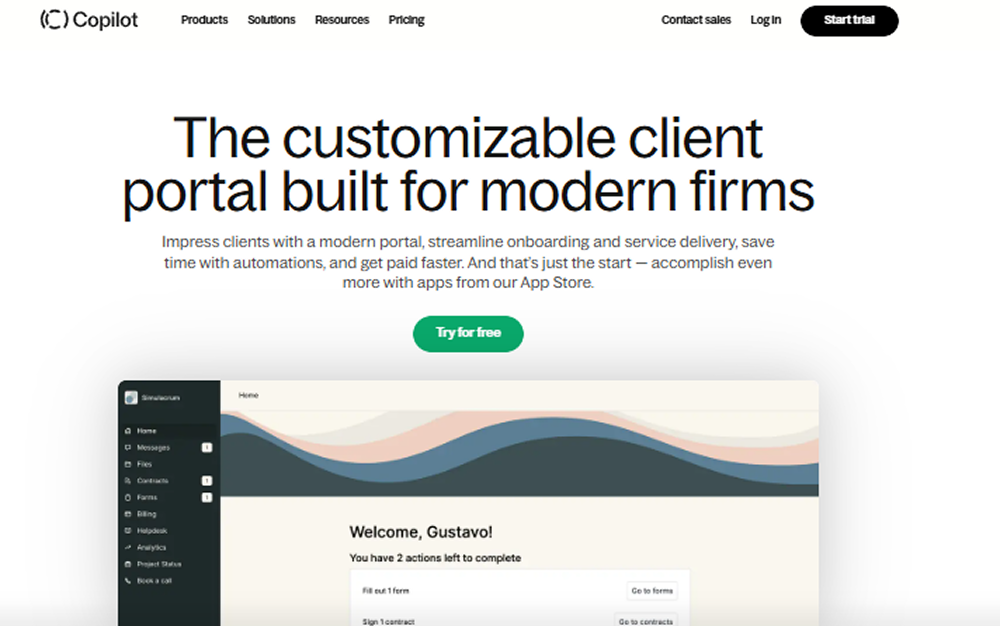
Copilot Key Features
Copilot stands out for its highly modular, customizable architecture and seamless all-in-one experience. Each client portal is fully branded and contains:
- Client Portal: White-labeled with your domain, logo, and brand fonts/colors.
- Messaging: Secure, real-time communications with clients, including email fallback.
- File Sharing: Drag-and-drop file exchanges with permission controls.
- Payments: Clients pay via invoices, subscriptions, or usage-based models. Stripe-native.
- Forms & eSignatures: Built-in form builder with template library and legal-grade signature support.
- CRM: Lightweight client tracking and roles/settings in each portal.
- AI Assistant (2025): Trained on your docs and FAQs to answer client questions 24/7.
Workflow & UX
One of Copilot’s greatest strengths is its minimalist, intuitive interface. Clients see a frictionless portal on web or mobile browser, not a software platform. On the admin side, onboarding is quick—new accounts can launch portals within an hour. Navigation is clearly modular (e.g., Payments, Messaging, Forms), and permissions can be fine-tuned per portal or app. The real-time responsiveness and clean grid layout make even non-technical users confident within minutes.
Pro Tip: Use the AI Assistant to deflect 60–80% of routine client questions without sacrificing client experience.
Copilot Pricing Analysis & Value Metrics
| Plan | Monthly (billed annually) | Key Features |
|---|---|---|
| Basic | $29 / user | Core apps (portal, messaging, file sharing, payments) |
| Professional | $69 / user | Everything in Basic + forms, custom branding, integrations |
| Advanced | $119 / user | All features + AI Assistant, granular permissions, SSO |
Value outlook: For high-touch service businesses with 1–25 team members, Copilot replaces multiple SaaS tools—and its per-user pricing aligns well with its bundled capabilities.
Competitive Landscape
Copilot competes primarily with platforms like:
- Dubsado: Strong in proposals/contracts; less modern UX.
- HoneyBook: Ideal for creatives but lacks modular control.
- ClientPortal.io: Lightweight and simple, but limited features.
- SuiteDash: Comprehensive but harder to set up and customize.
Copilot wins on UI, modularity, AI Assist, and Stripe-native financial flows out of the box.
Use Case Scenarios
Copilot is best suited for:
- Marketing agencies needing branded billing and feedback loops.
- Accounting and law firms sharing sensitive documents securely.
- Startup consultancies managing retainer agreements and performance dashboards.
- Freelancers offering monthly deliverables with built-in chat and payment automation.
Copilot Integrations
Core integrations as of 2026 include:
- Stripe: Seamlessly process one-time and recurring payments.
- QuickBooks Online: Sync invoices and revenue ledger.
- Zapier: Connect to 3,000+ SaaS platforms instantly.
- Calendly: Embed scheduling inside your portal.
- Notion, Slack, ClickUp, Google Drive: Embedded widgets via iFrame or Zapier flows.
Pros & Cons
- Pros: Beautiful UX, white-label portals, built-in payments/messaging, modular app architecture, AI Assistant
- Cons: No native mobile apps (web only), pricing may add up for larger teams, advanced permissions require upper-tier plan
Final Thoughts
Copilot delivers one of the most polished and integrated client portal solutions in 2026. It’s a perfect match for service brands that value branding, speed, and self-service support. While larger teams may find the per-user model pricier, the operational simplicity and unification offset that. For freelancers to 30-person firms, Copilot users report reduced admin time, better client reviews, and faster cash cycles.
Copilot FAQ
Yes, Copilot meets GDPR standards and can support HIPAA compliance via a signed BAA on eligible plans.
Yes, Copilot allows white-label portals using your own domain, favicon, and brand visuals.
Service-focused firms—consultants, lawyers, designers, marketers—who value client experience and work with clients remotely.
Copilot integrates with both—Stripe powers payments; QuickBooks captures accounting. It complements, not replaces, them.
All plans include chat/email support and help docs. Advanced plans unlock onboarding and 1:1 setup assistance.
