Enviz Overview & 2026 Industry Position
Enviz is rapidly becoming a key player in 2026’s intelligent business analysis and operations planning space. Offering AI-powered dashboards, predictive analytics, and real-time visibility, Enviz empowers organizations—from agile startups to large enterprises—to make smarter, data-driven decisions. In a year where agility and insight define market leaders, Enviz positions itself as a catalyst for sustainable growth through smarter strategy, seamless integration, and fast data clarity.
From Launch to 2026: Enviz’s Journey
Founded in 2019, Enviz originated as a lightweight dashboard engine for small businesses. By 2021, it evolved into a full-blown business intelligence (BI) platform with custom KPI tracking. In 2022, Enviz introduced predictive modeling, a turning point that unlocked mid-market and enterprise use cases. The company doubled its user base in 2023 following the launch of Enviz Flow—a drag-and-drop workflow builder layered over analytics.
Key Milestones:
- 2019: Initial launch as SMB dashboard toolkit
- 2021: Pivot to AI-powered business intelligence
- 2022: Predictive analytics & scenario modeling added
- 2023: Enviz Flow launches, enabling live workflow design
- 2024: Scalable API integrations open to ERP-level clients
- 2025: Introduces ForecastOS™, an AI framework for scenario planning
Enviz’s 2026 strategy centers on unified strategic planning: blending real-time data, AI advice engines, and customizable views to guide teams from insights to execution.
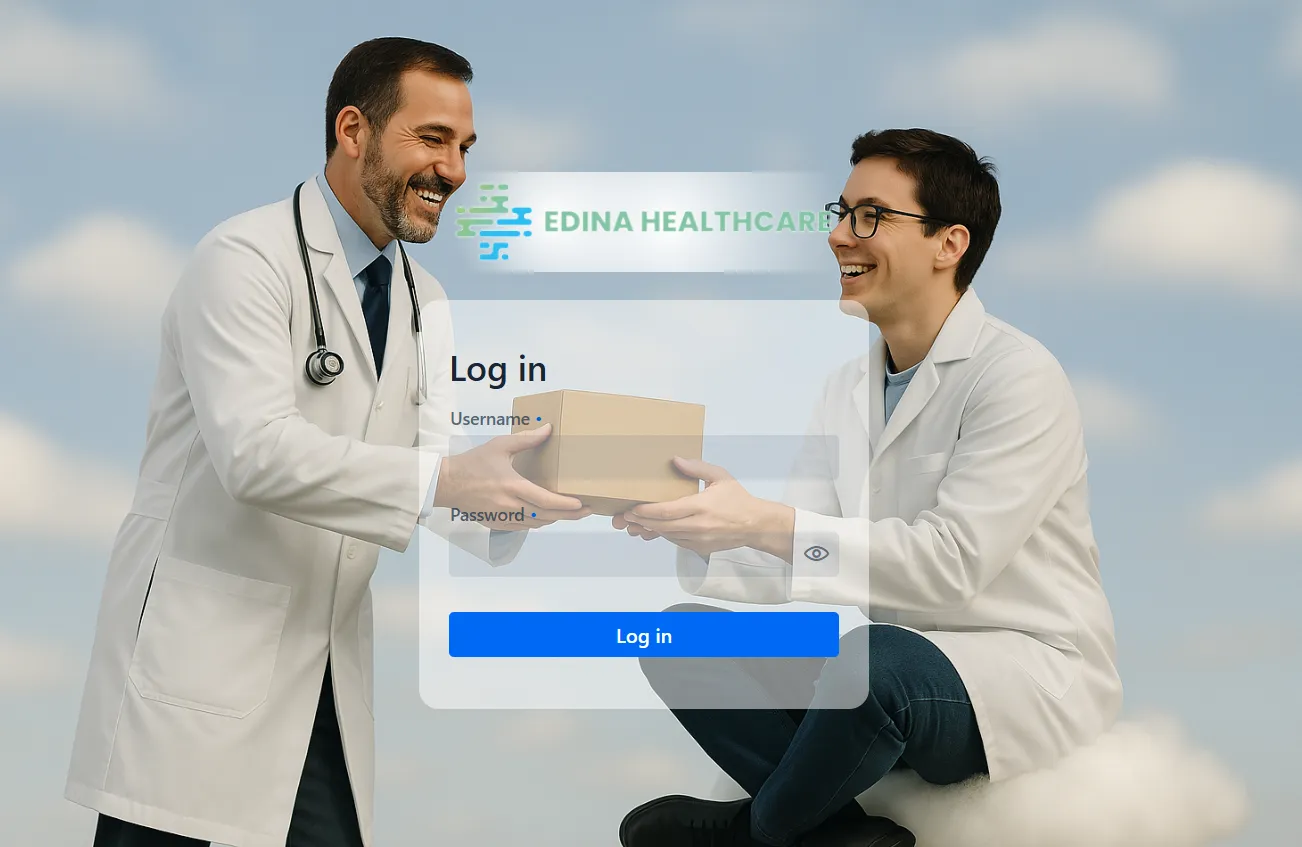
Enviz Key Features
Enviz combines several key capabilities into an intelligent, centralized platform:
- Real-Time Dashboards: Track revenue, expenses, payroll, and inventory live.
- ForecastOS™: New AI engine simulates financial/operational outcomes based on editable scenarios.
- Flow Designer: Visual logic builder to connect triggers, timetables, and actions in business processes.
- Collaboration Layer: Commenting, alerting, and shared visibility for teams and stakeholders.
- Multisource Integrations: Combine CRM, accounting, project tracking, and HR data in one pane.
Workflow & UX
Enviz focuses heavily on simplifying interactivity without watering down capability. The dashboard UI is sleek with adaptable panels. Users can drag-and-drop widgets for KPIs, charts, and data sources into shareable layouts. Forecast editing uses intuitive sliders and dropdowns to simulate variable inputs (e.g., churn rate to revenue impact).
Flow Designer offers conditional logic (> then, if/else) in a diagrammatic form—a feature usually reserved for platforms like Zapier or enterprise ERPs. Alerts, shared notes, and timeline viewing further support real-time team workflow.
Enviz Pricing Analysis & Value Metrics
Pricing as of July 2026:
| Plan | Monthly | Annual | Includes |
|---|---|---|---|
| Starter | $29 | $299 | 3 dashboards, 5 users, 2 integrations |
| Growth | $79 | $799 | Unlimited dashboards, 25 users, ForecastOS basic |
| Pro | $149 | $1,499 | ForecastOS advanced, Flow Designer, 10+ integrations |
| Enterprise | Custom | Custom | SAML, API access, data warehouse sync |
Value Assessment: The Growth and Pro tiers provide the best ROI for growing businesses that use multiple data sources and need scenario planning without hiring analysts.
Competitive Landscape
| Platform | Strengths | Weaknesses |
|---|---|---|
| Enviz | Visual workflow, AI forecasts, real-time data merges | Requires setup (1–3 hrs), some learning curve |
| Looker | Google Cloud native, SQL-focused | Complex for non-analysts |
| Domo | App Templates, presentation layer | Pricey above base plan |
| Tableau | Data visualization leader | Limited automation, no forecasting |
| Causal | Lightweight modeling tool | Lacks workflow or CRM integrations |
Use Cases
Enviz stands out across industries where performance hinges on visibility and agility:
- Startup CFOs: Model cash burn, ARR, and hiring impact under multiple paths
- eCommerce Ops: Blend margin, CAC, and promo timelines by channel
- Marketing Teams: Connect CRM + ad + web conversions into one conversion map
- HR Leaders: Project cost-of-hire against productivity/payback
- Nonprofits: Forecast budgets, donor cycles, and restricted use funds
Enviz Integrations
Enviz connects natively or via API to 100+ platforms. Common connections include:
- CRM: Salesforce, HubSpot, Pipedrive
- Finance: QuickBooks, Xero, Stripe
- Marketing: Google Ads, Facebook Ads, Mailchimp
- Project: Asana, Trello, ClickUp
- Payments: Stripe, Square, PayPal
Data syncs are refreshed hourly or in real-time on Pro+ tiers.
Pros & Cons
- Pros: Intuitive scenario modeling, rich UX, real-time syncs, cross-functional views
- Cons: Moderate learning curve for first-time BI users, no offline mode
Final Thoughts
Enviz delivers a rare balance of intelligence and accessibility. Whether you’re a startup planning Series B or a mid-size company trying to balance growth levers, it gives a strategic edge. The platform suits CFOs, RevOps leaders, and COOs aiming to visualize complex trade-offs in one interactive pane. While you’ll need a short runway to onboard your stack, 2025’s winning moves start with clear, interconnected data—and that’s Enviz’s true strength.
Pro Tip: Build your first Flow using existing dashboard triggers—it reduces manual analysis by 30% instantly.
Enviz FAQ
Yes, Enviz integrates with major CRMs (Salesforce, HubSpot) and accounting tools like QuickBooks and Xero via native or API sync.
Enviz performs well in SaaS startups, eCommerce brands, nonprofits, and any business needing agile forecasting and operational transparency.
Yes. The platform offers enterprise-level security including SOC 2 Type II compliance, SAML SSO, and encryption at rest.
Yes. Growth plans and higher include guided onboarding calls and template setups for common scenarios.
Yes, plans are month-to-month or annual with clear cancellation in your settings dashboard. No termination fees apply.




