Homebase Overview & 2026 Industry Position
In the competitive space of workforce management for small businesses, Homebase has carved out a unique niche with its comprehensive platform addressing scheduling, time tracking, and payroll—all wrapped in a user-friendly experience. Tailored for SMBs in retail, foodservice, hospitality, and other hourly workforces, the platform remains relevant in 2026 by streamlining operations while reducing compliance risk amid ever-changing labor laws. As AI and automation continue redefining operational efficiencies, Homebase evolves to become more than a tool—it’s a hub for running and retaining productive hourly teams.
From Launch to 2026: Homebase’s Journey
Founded in 2014 in San Francisco, Homebase began as a simple scheduling app addressing pain points of small business owners. Over the years, it expanded rapidly by adding time tracking, messaging, and payroll modules to become a complete HR solution for hourly teams.
- 2015: Rolled out time clock tracking with geolocation support.
- 2017: Introduced team messaging within shifts and labor cost calculations.
- 2019: Launched built-in payroll system for SMEs.
- 2021: Partnered with Square and Toast to expand POS integrations.
- 2023: Added compliance tracking for local labor laws and predictive scheduling.
- 2025: Enhanced AI-driven schedule optimizer and benefits administration for hourly workers.
In 2026, Homebase is focused on becoming an AI-powered workforce engine for SMBs, automating not just scheduling but also business insights and team retention intelligence.
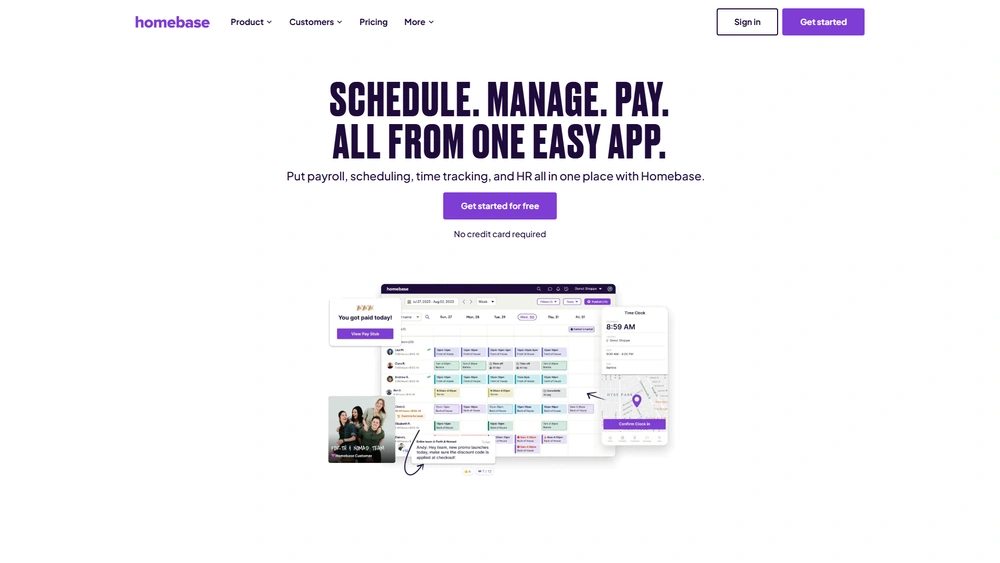
Homebase Key Features
Homebase offers a full-stack workforce solution built for simplicity without sacrificing power. Core modules include:
- Smart Scheduling: AI-assisted scheduling with templates, labor cost projections, and availability management.
- Time Tracking: GPS-based clock-in/out and labor compliance controls including meals/break enforcement.
- Payroll: Integrated payroll directly syncing with hours tracked, tips, PTO, and breaks—all within Homebase Payroll.
- Messaging: In-app `Teams` chat and announcements organized per location or role.
- Hiring: Job posting distribution, applicant screening, and onboarding workflows embedded into the Homebase Hiring module.
- HR & Compliance: Document storage, labor law alerts (per state/city), and labor compliance tracking.
Workflow & UX Experience
Designed with non-technical users in mind, the Homebase user experience is highly intuitive. The mobile app is rated 4.8+ across platforms, with swipeable scheduling, clear navigation, and fast approvals for time cards or messaging. Admin dashboards emphasize team coverage, compliance flags, and cost forecasting in real time. Employees benefit from clock-in reminders, shift updates, and paycheck data, all in one place.
Homebase Pricing Analysis & Value Metrics
As of July 2026, Homebase offers the following pricing tiers:
| Plan | Best for | Monthly Cost | Inclusions |
|---|---|---|---|
| Basic | Small teams (1 location) | Free | Scheduling, time clock, messaging |
| Essentials | Growing teams | $24.95/location | Includes break enforcement, PTO, performance tracking |
| Plus | Multi-location businesses | $59.95/location | All above + labor cost controls and modified rules tracking |
| All-in-One | Integrated payroll & HR | Custom Pricing | All features + HR Pro, documents, compliance, payroll |
Pro Tip: Start with the Free Basic tier if you’re under 20 employees—upgrading is seamless when your needs increase.
Competitive Landscape
Homebase competes with several point-solution providers and integrated platforms:
| Brand | Strength | Ideal Audience | Pricing |
|---|---|---|---|
| Homebase | Scheduling + Payroll + Team comms | SMBs with hourly staff | Free – Custom |
| When I Work | Simplicity in scheduling | Small teams | From $2/user/mo |
| 7shifts | Restaurant staff specialization | Foodservice SMEs | From $34.99/location |
| Gusto | Robust HR + Payroll | Broad SME use | From $40/mo base + $6/employee |
Homebase Integrations & Ecosystem Benefits
The platform integrates with leading POS, payroll, and messaging systems:
- POS Systems: Square, Toast, Clover
- Payroll: Gusto, Intuit QuickBooks, Paychex
- Corporate Ops: Google Workspace, Slack, Zapier
These integrations expand Homebase’s reach across verticals and reduce platform-switching friction.
Pros & Cons
- Pros:
- All-in-one UX for scheduling, payroll, and HR
- Free tier with robust core features
- AI schedule recommendations save hours weekly
- Designed for hourly, shift-driven businesses
- Cons:
- Advanced features locked behind higher tiers
- Payroll limited to U.S. businesses
- Custom reporting requires Plus or All-In-One plans
Use Cases
Homebase is ideal for:
- Restaurants with rotating shifts and tip tracking
- Retail stores requiring shift coverage alerts
- Healthcare clinics managing PTO and certifications
- Salon/spa businesses needing staff schedule transparency
Homebase Final Thoughts
For U.S.-based small business owners managing hourly employees, Homebase Payroll and scheduling tools provide unmatched simplicity and depth. With flexible scalability, rich integrations, and continued investment in compliance and automation, Homebase stands out in 2026 as both trustworthy and future-ready. Businesses that juggle shifts and daily operational intricacies will appreciate its all-in-one nature and free starting tier.
Homebase FAQ
Yes. The Basic plan is 100% free for one location and includes scheduling, time tracking, and team messaging.
Yes. Homebase flags missed breaks and calculates overtime based on your state/local labor rules.
Yes, the All-in-One plan supports end-to-end payroll processing including taxes, filings, and payments.
Yes. Employees can use the Homebase mobile app to clock in/out, view schedules, and message their teams.
Yes. Homebase integrates with POS systems like Square, Toast, and Clover for syncing sales and staffing data.

