Procore(Construction) Overview & 2025 Industry Position
Procore(Construction) has emerged as one of the most influential project management platforms for the construction industry. As 2025 unfolds, the brand strengthens its foothold by integrating deeper AI-driven insights, real-time data synchronicity, and project transparency for GCs, subcontractors, and owners alike. Positioned as a full-lifecycle construction platform, Procore(Construction) is pivotal in digitizing workflows and delivering operational visibility across job sites of all sizes. The platform boasts a connected experience spanning preconstruction to closeout—aligning on quality, budget, and time without silos.
From Launch to 2025: Procore(Construction)’s Journey
Founded in 2002 in Carpinteria, California, Procore(Construction) started as a cloud-based collaboration platform focused on residential construction. Over two decades, it evolved into an expansive construction management solution tailored for commercial, industrial, and infrastructure segments.
- 2007: First cloud-based bidding tool launched
- 2011: Mobile app debut — on-site data tracking begins
- 2017: Acquisition of ConstructionBI for analytics integration
- 2021: IPO on NYSE under “PCOR”
- 2023: Launches embedded finance and streamlined project payments
- 2025: Deploys predictive project analytics and improved subcontractor onboarding tools
2025 Strategy Thesis: Procore(Construction) aims to become the default data engine of record for physical project execution—from pre-bid to project archive—by unifying information, teams, and timelines in real time.
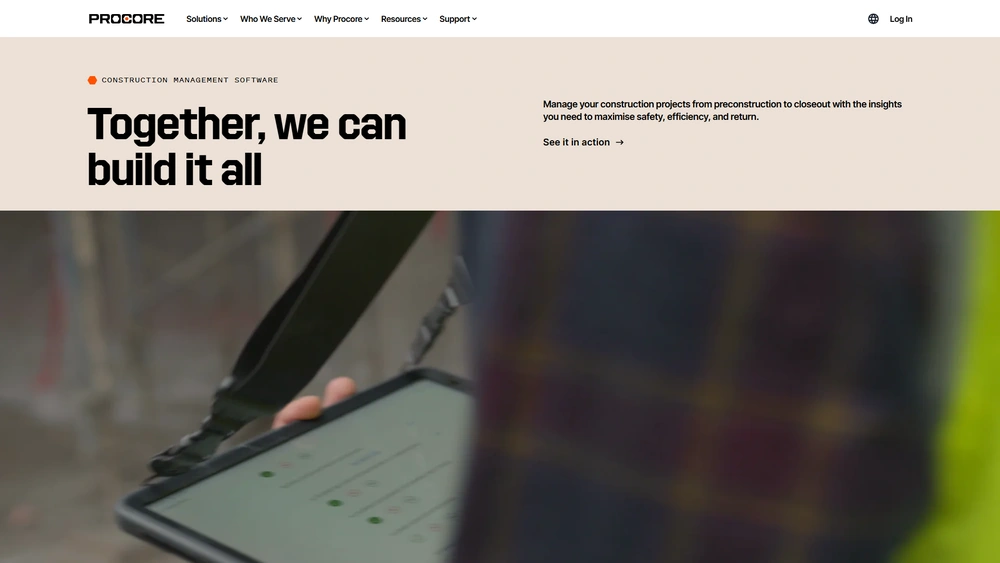
Procore(Construction) Key Features
Procore(Construction) delivers an end-to-end solution suite that touches every aspect of a project lifecycle:
- Project Management: RFIs, Submittals, Daily Logs, Drawings, and Change Events with real-time version sync
- Preconstruction: Bid Management, Bid Board, and Budgeting integrated with estimating workflows
- Financial Toolkit: Purchase Orders, Budget Tracking, Invoicing, and Forecasting Modules
- Field Productivity: Timesheets, Crew Tracking, and Task Assignments streamlined for mobile
- Reporting Suite: Custom dashboards, predictive analytics, and ESG compliance summaries
Workflow & UX
Users praise Procore(Construction) for its intuitive layout and mobile-first user experience. The UI emphasizes drag-and-drop assets, clear vertical navigation, and consistent design patterns across modules to minimize learning curves.
Mobile users gain full field accessibility—from daily logs and punch item updates to drawing annotations. Procore’s offline mode ensures that even disconnected jobsites stay productive.
Procore(Construction) Pricing Analysis & Value Metrics
As of July 2025, Procore(Construction) uses a custom quoting model based on client size and modules selected. Below is a simplified guide:
| Tier | Includes | Best For | Starting Annual Price |
|---|---|---|---|
| Essentials | Project Mgmt, Drawings, RFIs | Small GCs, Subcontractors | $4,800 |
| Advanced | Everything in Essentials + Financials, Reporting | Mid-market Construction | $12,000 |
| Enterprise | Full Suite + Integrations, Risk, AI Insights | Large Enterprises & Infrastructure | $35,000+ |
Assessment: Procore(Construction) delivers a strong ROI for firms prioritizing accountability, documentation, and field-to-office connectivity. However, budget-conscious firms may find entry pricing steep.
Competitive Landscape
| Platform | Key Strengths | Weaknesses | Best For |
|---|---|---|---|
| Procore | Full suite, mobile UX, integrations | High cost at scale | General Contractors |
| Buildertrend | Affordable, simple UX | Limited enterprise features | Remodelers, SMBs |
| Autodesk Construction Cloud | BIM, large project focus | Steep learning curve | Design-Build Firms |
| PlanGrid | Field data capture | Narrow focus, no financials | Field Engineers |
Common Use Cases
- Large-scale commercial builds (e.g. office campuses, hospitals)
- Government infrastructure projects requiring audit trails
- Design-build firms requiring real-time coordination
- Subcontractors managing RFIs, spec revisions, and punch items
Procore(Construction) Integrations
Procore(Construction) pairs with over 400 applications. Key categories include:
- Accounting: QuickBooks, Sage 300 CRE, Viewpoint Vista
- Payments & Payroll: GCPay, Lienwaivers.io, ADP
- BIM & Design: AutoDesk Revit, Navisworks
- CRM: Salesforce, HubSpot
This interconnectivity allows seamless handoff of data between teams without siloed systems.
Pros & Cons
- Pros: Excellent mobile UX, modular extensibility, robust documentation trail, comprehensive analytics, unmatched project visibility
- Cons: Expensive at scale, setup/training requires ramp-up, support responsiveness varies across regions
Pro Tip: Use Procore(Construction) alongside its mobile app across iOS/Android to maintain real-time access to updated drawings, RFIs, and change requests—even when offline.
Final Thoughts
Procore(Construction) is best suited for mid-size to large firms who require high project volume coordination, regulatory compliance documentation, and cross-functional visibility. While pricing may deter smaller outfits, the all-in-one control hub with deep integrations justifies the cost for firms with complex workflows. With its continuing innovations in predictive analytics and AI-supported workflows, Procore(Construction) is a reliable compass for capital project leadership in 2025.
Procore(Construction) FAQ
While Procore(Construction) offers value to small firms, it’s most cost-effective for medium to large contractors due to its modular pricing.
Yes, field workers can access and edit vital documents offline. Data syncs automatically when restored online.
Typical rollout spans 4–12 weeks depending on company size, training commitments, and module complexity.
Yes. Procore(Construction) connects seamlessly with QuickBooks Desktop and Online versions to streamline job costing and invoicing.
Yes, Procore(Construction) provides 24/7 customer service via chat, phone, and email—though response speed can vary by region and support tier.