AnyDesk Overview & 2026 Industry Position
AnyDesk is a globally recognized remote desktop application that enables seamless access and support across devices, platforms, and time zones. Built with a proprietary codec for smooth video and data transmission, it powers remote collaboration for enterprises, educators, IT support, and freelancers alike. In 2026, AnyDesk is positioned as a top-tier player in the remote connectivity space, competing directly with platforms like TeamViewer and LogMeIn. With security and low-latency access at the forefront, AnyDesk continues to ride the wave of distributed workforce demands, rapid SaaS proliferation, and cybersecurity scrutiny.
From Launch to 2026: AnyDesk’s Journey
Founded in Stuttgart, Germany in 2014, AnyDesk began as a lean startup targeting lag-free remote desktop access. Its first major release featured a proprietary codec called DeskRT that became a defining feature across all future versions.
- 2014: AnyDesk 1.0 launched with DeskRT codec.
- 2017: Exceeded over 10 million downloads.
- 2019: Introduced mobile apps for Android & iOS.
- 2021: Surpassed 300 million downloads; rolled out advanced security features for enterprise.
- 2023: Expansion into Latin America and Southeast Asia.
- 2024: Launched cloud-hosted ‘AnyDesk Secure Cloud’ and rapid support automations.
2026 Strategy: AnyDesk focuses on hybrid work enablement, secure enterprise access, and AI-enhanced support features, while expanding cloud integrations and modular license scalability across global markets.
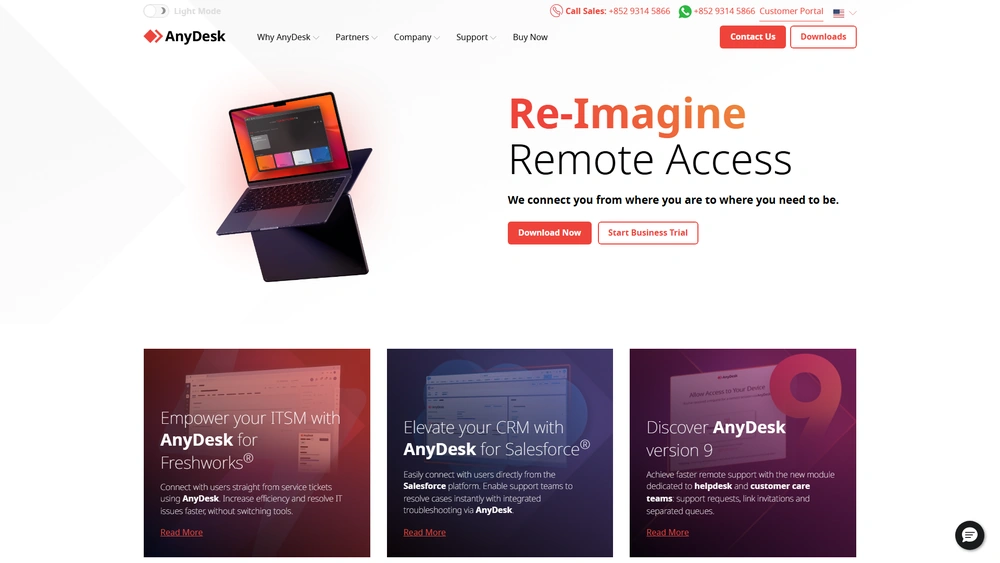
AnyDesk Key Features
AnyDesk offers rich feature sets, especially for IT teams, managed service providers, and digital businesses seeking dependable global connectivity. Key highlights include:
- DeskRT Codec: Smooth real-time screen sharing even on low bandwidth.
- Bank-grade TLS & AES-256 Encryption: Ensures secure remote sessions.
- Cross-platform Access: Windows, macOS, Linux, Android, iOS, Raspberry Pi.
- Unattended Access: Configure always-available endpoints.
- Multi-user Collaboration: Perfect for remote support teams and classrooms.
- Address Book: Manage device access via tags and status indicators.
- Custom Branding: White-label client for enterprise ITS and MSPs.
Pro Tip: Use AnyDesk’s custom namespace option to create brand-labeled, human-readable remote addresses for faster support routing within teams.
Workflow & UX
The AnyDesk user experience prioritizes speed and simplicity. From installation to session initiation, users can connect within seconds via a 9-digit address or customized name. The refined UI displays active sessions, favorites, and performance indicators, while advanced users can tweak session permissions, codec quality, and connectivity settings.
Mobile apps mimic the desktop experience remarkably well, offering gestures, file transfer, and real-time cursor control for iOS and Android. Admins benefit from manageable role-based permissions and licensed device quotas—all accessible through a cloud console.
AnyDesk Pricing Analysis & Value Metrics
As of July 2026, AnyDesk provides flexible business and enterprise pricing options with U.S. dollar rates. All plans include core features like remote access, TLS security, and file transfer.
| Plan | Monthly (billed annually) | Key Inclusions |
|---|---|---|
| Solo | $14.99 | 1 device, remote printing, mobile access |
| Standard | $29.90 | 20 licensed devices, address book, CLI support |
| Advanced | $79.90 | Unlimited devices, multi-session, REST API |
| Enterprise | Custom | AD/LDAP integration, on-premises option, SSO |
Value Assessment: AnyDesk’s pricing remains below average versus category competitors, especially considering performance, white-label features, and device-agnostic reach. The Advanced plan offers the best feature-to-dollar ratio for dynamic teams and IT providers.
AnyDesk Competitive Landscape
| Brand | Ideal For | Key Differentiator | Starting Price |
|---|---|---|---|
| AnyDesk | IT teams, remote workers | Low latency, flexible plans | $14.99/mo |
| TeamViewer | Enterprises | Strong global footprint, IoT support | $24.90/mo |
| LogMeIn Pro | SMBs | Cloud file storage | $30/mo |
| Chrome Remote Desktop | Casual users | Free, browser-first | Free |
Use Cases
- Managed IT Services: Scalable routing for client device fleets.
- Hybrid Teams: Access office desktops on-demand.
- Education: Remote lab and classroom access.
- Field Support: Mobile techs accessing internal systems.
- Healthcare: HIPAA-aligned endpoint access controls.
Integrations
As of 2026, AnyDesk supports integrations with:
- Active Directory & Azure AD: Enterprise user provisioning.
- REST API: Automation and helpdesk integrations.
- Mobile Device Management (MDM): Jamf, Intune compatibility.
- SIEM Platforms: Log push for security analytics.
Planned releases will deepen CRM integration opportunities and support service automation stacks like Zapier or Integromat.
Pros & Cons Summary
- Pros:
- Ultra-fast connection speeds with minimal lag
- Secure and remote access across all OS platforms
- Affordable pricing tiers with rich features
- Custom branding and white-label options
- Cons:
- Free version lacks mission-critical tools
- Learning curve for feature-heavy enterprise plans
- Limited native integrations compared to larger platforms
Final Thoughts
AnyDesk strikes a rare balance between performance and price. Its robust codec and security-first architecture serve individual users as well as complex IT organizations. While heavier enterprise solutions offer deeper ecosystems, AnyDesk wins with simplicity, latency, and multiplatform support. For growing teams that need agile, high-quality remote control, it’s a top contender.
AnyDesk Q & A
Yes. AnyDesk uses TLS 1.2 and AES-256 encryption, making it highly secure for business and enterprise environments.
AnyDesk delivers faster performance in low-bandwidth zones and offers more affordable plans, while TeamViewer has broader integrations and enterprise services.
Absolutely. AnyDesk supports Android and iOS with near-desktop functionality, including file sharing and cursor control.
Yes. Users can enable unattended access via settings, creating passwords for secure, persistent logins to designated devices.
Yes, AnyDesk offers an on-premise deployment option for enterprises that need full control over data and session routing.


