Zapier Overview & 2026 Industry Position
Since its inception, Zapier has been synonymous with no-code automation. In 2026, the platform remains a dominant force in the workflow automation space, empowering over 2 million users and 100,000+ teams across the globe. Zapier enables users to create automated workflows (“Zaps”) between 6,000+ integrated apps, streamlining business operations and reducing manual tasks.
As of this year, Zapier has heavily invested in AI-assisted automation logic, governance tools, and security frameworks, broadening its appeal to enterprise, agencies, and ops-savvy SMBs. Its new smart logic builder, integrated troubleshooting, and expanded partner ecosystem position it squarely within the top tier of automation solutions for 2026—and a leader in the no-code movement.
From Launch to 2026: Zapier’s Journey
Zapier’s journey began in 2011 when founders Wade Foster, Bryan Helmig, and Mike Knoop launched a prototype at a Columbia, Missouri startup weekend. Initially focused on integrating popular apps like Gmail and Dropbox, Zapier’s success quickly accelerated following acceptance into Y Combinator in 2012.
- 2012: Y Combinator acceptance fuels early growth.
- 2015: Hits 1 million registered users.
- 2019: Launches Paths — early conditional logic feature.
- 2020: Surges during COVID-19 as remote teams demand automation efficiency.
- 2022: Introduces Transfer and Tables to centralize operations data.
- 2024: Launches Zapier Central with AI prompt logic, team roles, and HIPAA-compliance roadmap.
In 2026, Zapier’s strategy centers on vertical-specific automations, AI-powered logic pathing, and scalable enterprise productivity while reinforcing app network extensibility and security.
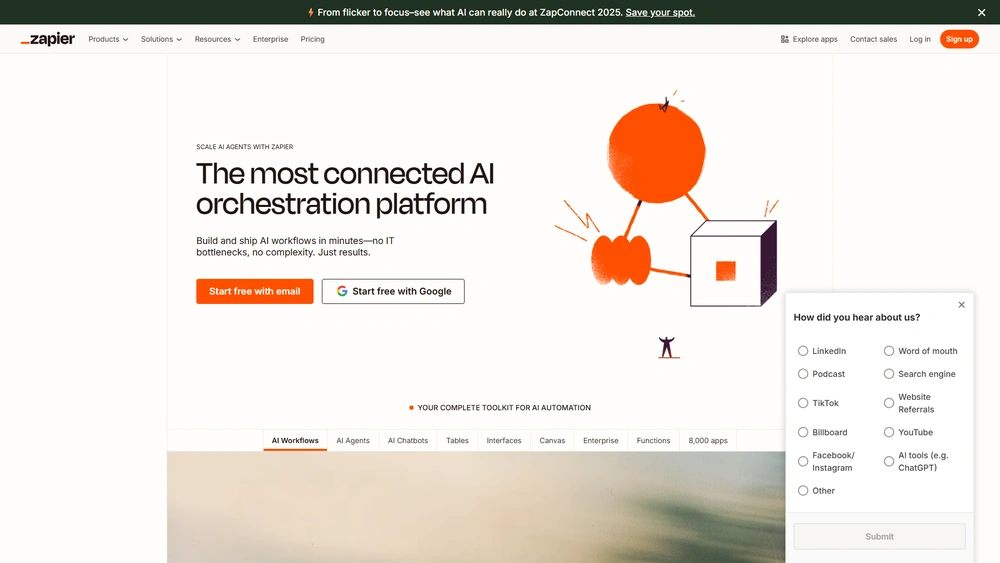
Zapier Key Features
Zapier’s strength lies in its vast feature set that caters to everyone from solo creators to enterprise-level process engineers.
- Multi-step Zaps: Chain several actions across apps in one workflow.
- AI Prompt Steps: Add context-aware logic powered by Zapier’s built-in AI engine.
- Tables & Interfaces: Create simple databases and visual workflow dashboards.
- Transfer: Bulk data migration tool for historical record syncing.
- Versioning & Sharing: Clone, test, and deploy Zaps across teams with governance controls.
- Conditional Logic: Dynamically branch actions based on field values, conditions, or triggers.
Pro Tip: Use AI Prompt blocks in your Zaps to dynamically summarize, rephrase, or enrich automation output using natural language—great for marketers and support teams.
Workflow & UX
Zapier’s design philosophy emphasizes simplicity within complexity. The 2025 UX brings enhanced layout spacing, app search speed improvements, and real-time test previews with hover-based diagnostics. Newbies can walk through wizard-style onboarding, while power users enjoy interface modals, keyboard shortcuts, and visual indicators of task history and error flags.
Zapier Pricing Analysis & Value Metrics
Here’s a breakdown of Zapier’s current 2025 pricing (accurate as of July):
| Plan | Monthly Price | Key Inclusions |
|---|---|---|
| Free | $0 | Single-step Zaps, 100 tasks/mo, 5 Zaps |
| Starter | $29.99 | Multi-step Zaps, 800 tasks/mo, basic filters |
| Professional | $73.50 | 2,000 tasks/mo, custom logic, AI steps |
| Team | $119 | 10,000 tasks, shared Zaps, folder permissions |
| Company | Custom | Unlimited Zaps, HIPAA/GDPR, audit logs, SSO |
Value Score: 9/10 — Excellent scalability, though entry-level plans lack conditional logic.
Competitive Landscape
| Platform | Differentiator | Best For |
|---|---|---|
| Zapier | 6,000+ apps, AI logic, enterprise tools | General workflows + advanced logic |
| Make | Visual modules, scripting flexibility | Developers, tech ops |
| Pabbly | One-time pricing model | Price-sensitive users |
| IFTTT | Consumer-focused triggers | Home integrations |
Popular Use Cases
- Marketing automation: Sync CRM, ads, and email campaigns in real time.
- E-commerce: Auto-label orders, track inventory, trigger shipping updates.
- Finance: Trigger approvals, flag anomalies, push invoices to Xero or QuickBooks.
- Agencies: Client-specific workflows with data routing and permissions.
Zapier Integrations
Integration depth remains one of Zapier’s strongest suits in 2026. With support for over 6,000 applications, popular integrations span:
- CRM: Salesforce, HubSpot, Pipedrive
- Accounting: QuickBooks, Xero, FreshBooks
- Commerce: Shopify, WooCommerce, Square
- Apps: Slack, Google Workspace, Notion, Airtable, Stripe
Pros & Cons
- Pros: Extensive app support, advanced logic builders, AI tools, team security tools
- Cons: Steep pricing for volume users, initial learning curve for custom branching
Final Thoughts
Zapier remains a gold standard in the no-code automation space even in the post-AI-boom 2025 environment. From SMBs to large enterprises, if your workflow spans multiple tools—and you want to automate workflows without code—Zapier is a core platform worth the investment. Ideal for marketing, operations, agencies, and finance teams that want scalable, secure, and smart automation.
Zapier FAQ
Zapier automates workflows between online tools, letting users connect apps like Google Sheets, Slack, Shopify, and over 6,000 others with no code.
Yes. Zapier offers AI Prompt blocks that allow you to transform data using OpenAI, summarize text, rewrite inputs, or make contextual decisions inside Zaps.
Yes, Zapier offers a free tier for personal use with 100 tasks per month and single-step Zaps. It’s ideal for hobbyists or basic automations.
Zapier focuses on usability, speed, and security at scale—with a broader app ecosystem—while Make/Integromat emphasizes custom scripting flexibility.
Absolutely. Zapier supports top CRMs like HubSpot and Salesforce, plus accounting platforms such as QuickBooks, Xero, and FreshBooks.

