1Password(Password Manager) Overview & 2026 Industry Position
In a world increasingly shaped by digital identity and cyber risk, 1Password(Password Manager) continues to define the standard for secure, user-friendly password management. Originally launched as a consumer-focused solution, 1Password has expanded its footprint to serve individuals, families, and enterprises with a unified platform that emphasizes encryption, convenience, and cross-device compatibility. In 2026, with the growing importance of passwordless authentication and SOC2 compliance, 1Password is positioned not only as a secure vault but as a complete identity access tool built for the hybrid age.
From Launch to 2026: 1Password(Password Manager)’s Journey
What began in 2005 as a simple encrypted password-saving tool for Mac users has grown into a comprehensive platform trusted by 100,000+ businesses. Major milestones include:
- 2008: Mobile support launches for iOS.
- 2015: Business and Team plans introduced.
- 2019: 1Password X debuts—seamless Chrome experience without desktop app.
- 2021: Raised $100M in Series B from Accel.
- 2022: Launch of Secrets Automation for DevOps teams.
- 2023: Partnership with Fastmail and integration with passkeys.
By 2025, 1Password’s strategy combines secure recordkeeping with identity orchestration—positioning it as a privacy-first alternative to identity providers like Okta, especially for mid-sized businesses and remote teams.
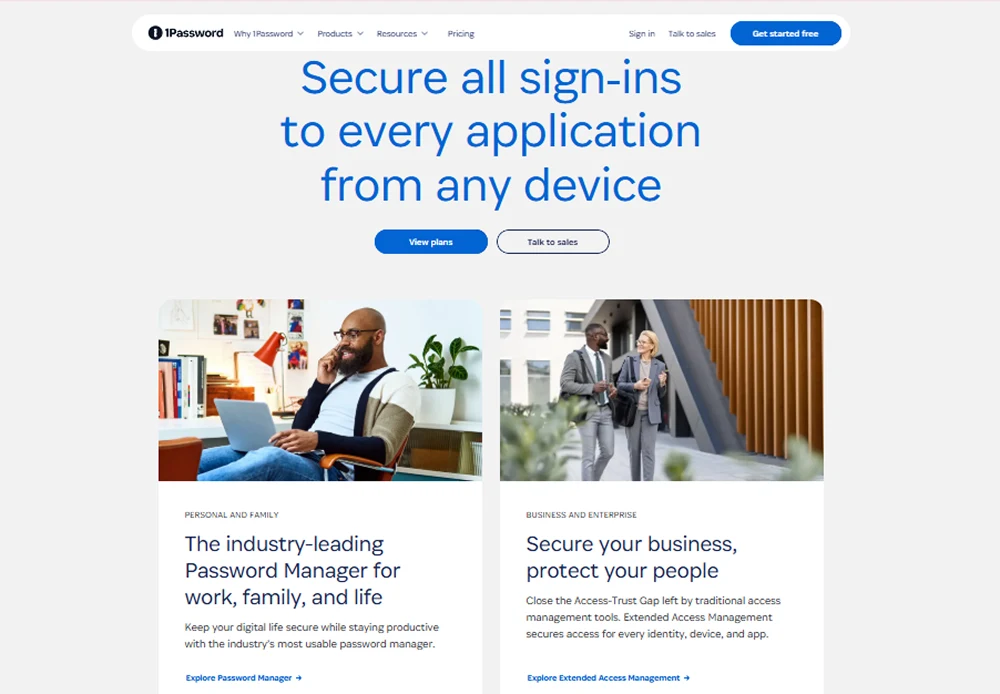
1Password(Password Manager) Key Features
1Password(Password Manager) offers far more than just a vault. Its 2025 feature set includes:
- Universal Vaults: Store passwords, credit cards, IDs, docs, SSH keys, secure notes.
- Passkey Support: Built-in passkey generation and syncing across browser + desktop.
- Secret Automation: API-based secrets management for app and cloud developers.
- Watchtower: Real-time monitoring for breaches, weak/reused passwords, MFA checks.
- Multiple Vaults & Delegation: Ideal for teams and families, letting users separate and share credentials.
- Travel Mode: Auto-hide vaults while crossing borders.
Workflow & UX
Few password managers match the polish of 1Password’s UI. Whether on desktop, mobile, or browser, the experience is frictionless:
- Drag & Drop Organization: Sort, favorite, and categorize credentials across vaults.
- Browser Integration: Full autofill inside Chrome, Edge, Firefox, Safari.
- Smart Suggestions: Context-aware login fields, app & website detection.
- Admin Console: Manage users, provision access, and view activity logs with ease.
1Password(Password Manager) Pricing Analysis & Value Metrics
Here’s how 1Password stacks up in July 2026:
| Plan | Monthly Price (USD) | Key Inclusions |
|---|---|---|
| Individual | $2.99 | 1 user, unlimited devices, Watchtower, passwordless login |
| Families | $4.99 | 5 users, shared vaults, onboarding, account recovery |
| Teams Starter Pack | $19.95 | 10 users, admin console, shared vaults |
| Business | $7.99/user | SSO, SCIM provisioning, activity logs, breach reports |
| Enterprise | Custom | Dedicated rep, audit trail, full SOC2, onboarding support |
Value Summary: Among the top-tier managers in flexibility and security, with better sharing/group controls than most alternatives.
Competitive Landscape
| Tool | Key Strengths | Weaknesses | Ideal Users |
|---|---|---|---|
| 1Password | Security, ease-of-use, vault access, passkey + team sharing, Secrets Management | No forever-free plan | Security-conscious families, remote teams, SMBs |
| LastPass | Free plan, cross-device sync | Data breach record | Budget-conscious individuals |
| Dashlane | Password health reporting, dark web monitoring | Clunky UI, weaker team tools | Tech-savvy individuals |
| Bitwarden | Open-source, budget-friendly | Less polished UX | Developers, startups |
Use Cases That Shine
1Password(Password Manager) excels when operational security must be simple but robust:
- Remote Teams: Centralized credential sharing + MFA policies.
- Family Security: Private + shared vaults inside one subscription.
- DevOps Professionals: SSH login, Secrets Automation, CLI tools.
- Regulated Industries: Data residency, audit logs, SOC2 compliance.
Integrations Ecosystem
With 2025’s growing stack sprawl, 1Password(Password Manager) supports deep integrations:
- Identity & SSO: Azure, Okta, Google Workspace
- DevOps: GitHub Actions, Terraform, Kubernetes, AWS CLI
- Productivity: Slack, Fastmail, Zoom
- E-commerce: Shopify Admin & Team Access tools
Pros & Cons
- ✔ Excellent security with AES-256 and zero-knowledge
- ✔ Passkey support and team vaults built-in
- ✔ Secrets and DevOps tools for businesses
- ✘ No free tier beyond trial
- ✘ Some may prefer open-source alternatives like Bitwarden
Pro Tip: Enable Travel Mode before crossing borders to hide sensitive vaults temporarily and enhance privacy at customs.
Final Thoughts
Whether you’re a solopreneur managing five logins or an enterprise deploying secrets to 500 engineers, 1Password(Password Manager) brings a combination of privacy, speed, and powerful sharing built for 2026’s hybrid-security landscape. While the lack of a forever-free tier may deter some casual users, the value for families and security-conscious businesses makes this a standout choice.
1Password(Password Manager) FAQ
Yes. 1Password offers full support for passkeys across mobile, browser, and desktop—enabling seamless, passwordless logins.
Absolutely. Features like admin controls, SCIM, access logs, and shared vaults make it ideal for remote teams and regulated organizations.
Bitwarden is open-source and budget-friendly, but 1Password offers superior UX, DevOps features, and family/user delegation.
You’ll need your Secret Key (from setup). If you’ve enabled Account Recovery via a Family/Business plan, a trusted person can help reset access.
No, but they offer a 14-day free trial across all plans. There’s no permanent free tier for individuals or businesses.

