Basecamp Overview & 2026 Industry Position
Basecamp remains a standout in the project management landscape, offering streamlined, team-focused collaboration tools optimized for simplicity and clarity. Established as an early innovator, Basecamp embraced a “less is more” philosophy well before it became mainstream. In 2026, as companies increasingly seek alignment, transparency, and focus in distributed work environments, Basecamp’s no-nonsense platform delivers measurable results without overcomplication.
In a saturated tools market, Basecamp stands apart by rejecting bloatware and promoting focus, discipline, and effective team communication. As more mid-market and growth-stage businesses reject fragmented toolchains in favor of unified solutions, Basecamp capitalizes on this shift by doubling down on time-zone awareness, asynchronous collaboration, and stress-free project clarity.
From Launch to 2026: Basecamp’s Journey
Originally launched in 2004 as an internal project within web agency 37signals, Basecamp was born out of frustration with clunky project tools. Over the years, Basecamp evolved through several versions — most notably:
- 2004: Release of Basecamp Classic, focusing on simplicity for small teams.
- 2012: Launch of Basecamp Next, a complete redesign built from scratch.
- 2014: 37signals officially rebrands as Basecamp, signaling full commitment.
- 2015: Basecamp 3 introduces more advanced real-time communication, like Campfire chat.
- 2022: HEY (Basecamp’s email service) launches add-on integrations with Basecamp.
- 2025: Basecamp refines hybrid work features: global timezone calendars, automatic context visibility, and integrated analytics across projects.
2026 Strategy Thesis: Empowering productive, async-ready teams through minimalism, autonomy-first workflow design, and radically transparent collaboration.
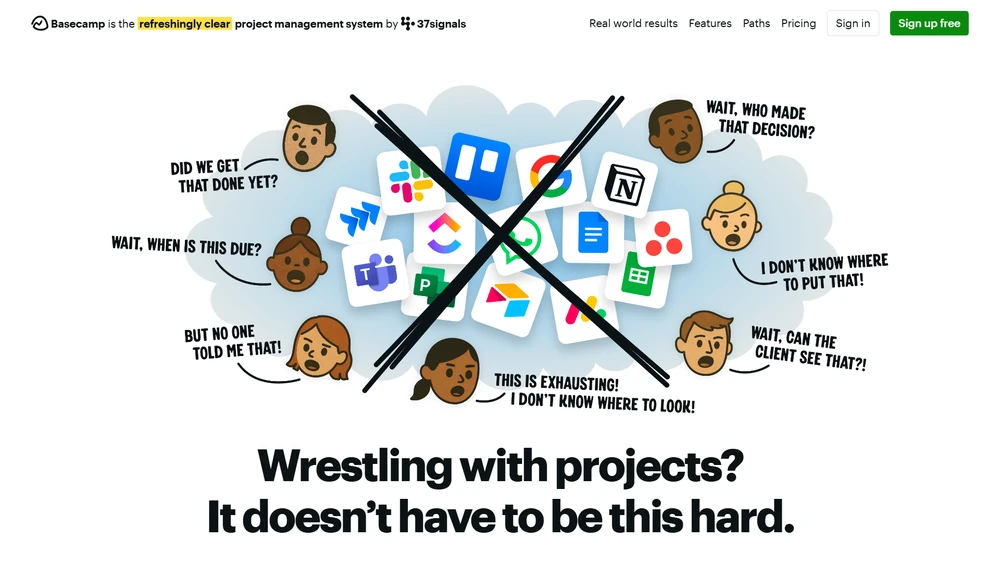
Basecamp Key Features
Basecamp delivers a structured project management suite anchored in simplicity. Key features in 2026 include:
- Team Camps: Shared, customizable channels for projects or departments.
- Message Boards: Topic-based discussions with rich formatting options.
- To-Dos: List-based task assignments with automatic check-in reminders.
- Hill Charts: Visual progress tracking at a glance.
- Schedule: Unified calendar with timezone-aware events.
- Docs & Files: Centralized file management, seamlessly integrated.
- Campfire & Pings: Team chat and direct messaging fully built-in.
- Automatic Check-ins: Recurring prompts to gather updates asynchronously.
- Hey! Menu: Consolidated notifications center for ultimate focus.
Workflow & UX
Basecamp’s minimalist UI offers a clutter-free environment. Designed for clarity, it removes the typical distractions seen in feature-heavy platforms. Navigation is side-tab-based, placing Messaging, To-Dos, Schedule, Docs, and more within one click. The “Hey!” menu centralizes all activity alerts, eliminating context-switching across emails or tools.
Users can achieve a high level of transparency without micromanagement. Automatic Check-ins and Hill Charts support asynchronous management without bottlenecks. Team members are empowered to self-manage timelines and priorities, backed by resource-light but highly effective guidance tools.
Basecamp Pricing Analysis & Value Metrics
Basecamp pricing (as of July 2026) remains transparent and flat-rate:
| Plan | Monthly | Annual | Inclusions |
|---|---|---|---|
| Basecamp Personal | Free | Free | Up to 3 projects, 1GB storage, 20 users |
| Basecamp Business | $99 flat | $999 flat | Unlimited users/projects, advanced features, 500GB storage, priority support |
Value Outlook: For teams over 12–15 users managing multiple ongoing projects, the flat $99/month rate results in a significantly lower TCO than per-seat competitors. There’s also no contract or long-term commitment.
Competitive Landscape
Several tools compete with Basecamp, but few match its singular focus on clarity and total cost-efficiency:
| Tool | Ideal For | Key Strength | Pricing Model |
|---|---|---|---|
| Asana | Marketing Teams | Task granularity | Per-user/month |
| Monday.com | Cross-functional | Workflows & CRM add-ons | Per-seat w/ add-ons |
| ClickUp | Enterprise Teams | Customizability | Tiered per-user |
| Basecamp Business | Lean operations | All-inclusive simplicity | $99 flat/month |
Use Cases
Basecamp excels for growing teams that need focused execution without tool overload. Key use cases:
- Remote-first agencies coordinating client deliverables.
- Startups with lean management operations.
- Marketing teams running cross-channel campaigns.
- Nonprofits managing multi-location volunteer coordination.
- Product or Dev teams requiring async progress alignment.
Integrations
The 2025 Basecamp experience includes thoughtful, useful integrations across common business workflows:
- Google Workspace: Docs, Drive, and Calendars sync natively within Basecamp.
- Slack Alerts: Optional outbound alerts to inform legacy workflows.
- Zapier Support: Automate tasks across 2,000+ connected apps.
- HEY Email: Native synergy with Basecamp user mentions and threads.
- Figma & Notion: Embeds supported via open link preview standards.
Pros & Cons
- Pros:
- Flat pricing offers budget clarity
- Minimal learning curve
- Excellent async and timezone support
- All-in-one replacement for multiple apps
- Cons:
- Limited Kanban/deep hierarchy tools
- No native video/chat tools beyond Campfire
- Less suited for highly customized enterprise workflows
Pro Tip: Use Basecamp’s Automatic Check-ins to replace status meetings—your team will thank you.
Final Thoughts
Basecamp Business is a modern solution tailor-made for lean teams who prioritize actual work over endless process. It may not offer every bell and whistle, but it delivers the workflows that matter most—with clarity, efficiency, and budget integrity. High-growth SMBs, startups, and distributed teams will see the greatest benefit. Enterprises with advanced customization needs may prefer layered tools like Asana or Jira.
Basecamp FAQ
Basecamp can scale to support large workgroups, but may lack customization or advanced tracking tools preferred by enterprise teams.
No built-in time tracking is offered, but Basecamp integrates with third-party apps like Harvest or Everhour via Zapier or embeds.
Business users get priority email-based customer support within 24 hours. Basecamp also provides thorough documentation and how-to guides.
Yes, for many teams, Basecamp replaces chat (via Campfire/Pings), tasks (To-Dos), and file sharing. It may not fully replace Google Drive for cloud doc creation.
Basecamp uses HTTPS/TLS for secure data transmission, 2FA, offsite backups, and undergoes regular third-party security audits.

