Dropbox Overview & 2026 Industry Position
In 2026, Dropbox continues to dominate the cloud storage and collaboration space by evolving far beyond its roots in file syncing. With over 700 million registered users and enterprise adoption increasing steadily, Dropbox thrives as a dynamic productivity hub built for remote teams, creators, and SMBs. As digital-first cultures become standard, Dropbox’s pivot toward integrated tools like e-signatures, live document collaboration, and AI-powered workflow automation stands out. It’s no longer just storage—it’s the command center for content-centric collaboration.
From Launch to 2026: Dropbox’s Journey
Founded in 2007 by Drew Houston and Arash Ferdowsi, Dropbox began by offering a seamless cross-device file-syncing solution. Key moments include:
- 2008: Public beta launch creates viral growth via referral incentives.
- 2011: Introduces Dropbox for Business with admin controls and file recovery.
- 2014: Acquires Mailbox and Carousel (later sunsetted) to explore new file experiences.
- 2019: Launches Dropbox Spaces for team collaboration and content organization.
- 2021: Repositions to support distributed work with Dropbox Dash and Capture.
- 2023: Integrates FormSwift (e-signature + PDF editing capabilities).
In 2026, Dropbox aims to become the AI-first cloud workspace, automating document workflows, improving team velocity, and reducing digital friction in businesses of all sizes.
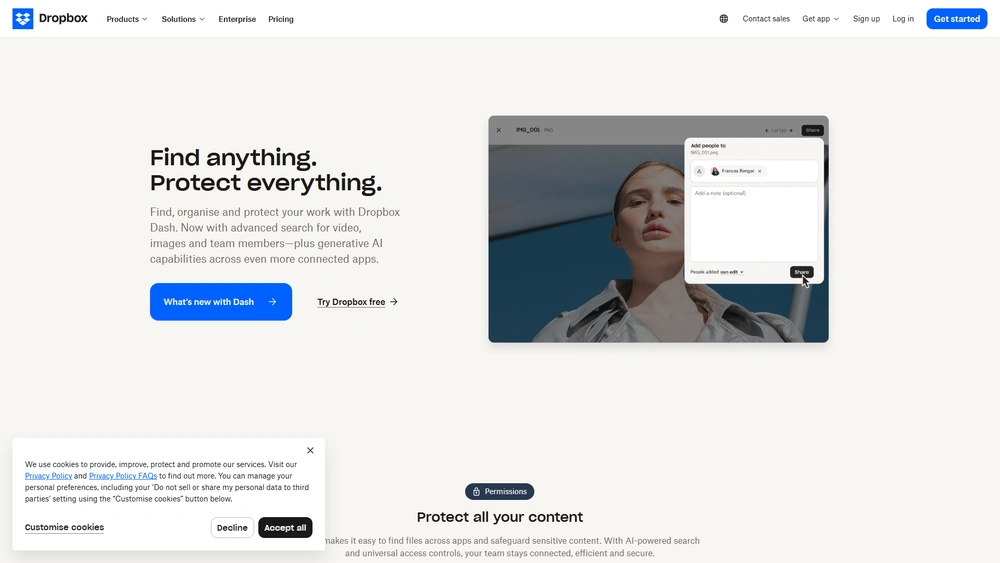
Dropbox Key Features
The 2025 Dropbox experience connects storage, collaboration, and workflow customization. Top features include:
- Smart Sync & Selective Sync: Sync what matters locally, reduce device clutter.
- Dropbox Capture: Record video messages or walkthroughs to speed up async teamwork.
- Sign (formerly HelloSign): Built-in document signing with customizable templates.
- Replay: Media review platform perfect for creative feedback loops.
- Doc Scanner: Converts paper to digital docs instantly via mobile.
- Dropbox Dash: AI-powered universal search across tools, including Google Workspace and Slack.
- Automations: Triggered workflows for PDF conversion, notifications, folder cleanups, and metadata tagging.
Workflow & UX
Dropbox excels at user-friendly design. Navigation remains intuitive, thanks to a minimalist left-hand panel and customizable folder views. Smart suggestions and AI predictions surface relevant files immediately. Dropbox Dash lets users search across cloud platforms (Notion, Gmail, Trello) in seconds. On mobile, gesture and voice integrations speed up uploads, signing, and scanning on the go.
Pro Tip: Use Dropbox Automations to auto-tag files and trigger approvals—reducing manual rot and keeping creative teams in flow.
Dropbox Pricing Analysis & Value Metrics
As of July 2026, Dropbox pricing fits freelancers to large-scale enterprises. Here’s how the plans compare:
| Plan | Price (monthly) | Key Features |
|---|---|---|
| Basic | Free | 2 GB storage, file access anywhere, doc scanner |
| Plus | $11.99 | 2 TB storage, Smart Sync, 30-day history |
| Professional | $19.99 | 3 TB, Dropbox Rewind, e-signature starter |
| Standard (Teams) | $18/user | 5 TB shared, team folder control, Capture |
| Advanced (Teams) | $30/user | Unlimited storage, sophisticated admin & audit tools |
Value Verdict: Plus plan is ideal for creators; Teams Advanced offers robust compliance and security for regulated industries.
Competitive Landscape
How Dropbox stacks up in 2026:
| Platform | Best For | Unique Edge |
|---|---|---|
| Dropbox | Modern workflows, remote/back-office teams | Built-in AI, Sign, Automations |
| Google Drive | Gmail/G Suite users | Real-time native Docs/Sheets editing |
| OneDrive | Microsoft 365 workplaces | Tight Office suite integration |
| Box | Enterprise compliance-heavy teams | Deep governance, HIPAA readiness |
Common Use Cases
- Creative Agencies: Use Replay and Capture for async stakeholder feedback.
- Legal Firms: Leverage Dropbox Sign for contract execution.
- Freelancers & Influencers: Auto-backup, brand folders, and professional deliverables.
- Remote Enterprises: Automate onboarding and file compliance with admin tools.
Dropbox Integrations
Dropbox’s integrations widen its ecosystem reach. Highlights for 2026:
- Slack + Zoom: Cross-platform conversations and meeting follow-ups in one file view.
- Asana + Trello: Link docs to project deadlines and cards.
- Shopify + WooCommerce: Store product manuals, invoices, and customer forms.
- Google + Microsoft: Native integration with Docs, Sheets, Outlook attachments.
- Zapier: Build no-code workflows across 5,000+ apps.
Pros & Cons
- ✓ Unified workspace: Combines storage, task, feedback, and sign tools.
- ✓ AI-powered search: Speeds up finding files across platforms.
- ✓ Scalable plans: Ready for solopreneurs or enterprise security.
- ✗ Pricing tiers: Can be more expensive than Drive for solo users.
- ✗ Learning curve: Dash and Rewind require onboarding.
- ✗ Offline access: Not as seamless under poor connectivity.
Final Thoughts
Dropbox isn’t just a file storage platform—it’s an intelligent workplace engine fine-tuned for the remote-first era. For businesses looking to add structure to chaos, secure files intelligently, and power through admin workflows, Dropbox 2025 is a smart investment. Its depth shines most for SMBs, remote firms, legal and creative professionals who need advanced controls with a UX that doesn’t get in the way.
Dropbox FAQ
Yes, the Advanced Team plan offers unlimited storage and enhanced admin tools.
Dropbox can be configured for HIPAA compliance with a signed BAA under the Business Advanced plan.
Yes, files can be marked for offline use on desktop and mobile, but full sync requires connectivity.
Rewind allows users to restore entire folders or accounts to a previous date—helpful for accidental deletions or ransomware recovery.
Absolutely—Replay, Capture, and large-file upload features are built with designers, video editors, and agencies in mind.

