Notion Overview & 2026 Industry Position
Notion strikes a rare balance between intuitive design and serious functionality, serving as an all-in-one hub for note-taking, project management, collaboration, and even light database tasks. In 2026, it’s no longer just a productivity app — it’s a digital environment where solopreneurs, startups, and enterprise teams alike centralize work. Driven by increasingly intelligent AI features, a massively expanded template ecosystem, and deep third-party integrations, Notion has become a standard-bearer in the modern productivity stack.
From Launch to 2026: Notion’s Journey
Originally launched in 2013 by Ivan Zhao and Simon Last, Notion began as a minimalist note-taking app with bold ambitions. By 2018, it pivoted into a full space for creators and teams. Major milestones include:
- 2018: Notion 2.0 debuts with databases, real-time collaboration, and markdown support.
- 2020: Notion hits unicorn status during the remote work boom.
- 2021: Adds offline access and API integration, opening the app to developers.
- 2022: Acquires Cron and Automate.io, signifying a future focused on calendars and workflows.
- 2023: Notion AI launches, embedded directly into the editor.
- 2025: Notion achieves multi-SKU enterprise scalability, supported by AI-generated dashboards, SOPs, and team planning infrastructure.
2025 Thesis: Notion isn’t just organizing thoughts anymore — it’s anticipating them, suggesting, structuring, and streamlining enterprise workflows across growing teams and knowledge-heavy businesses.
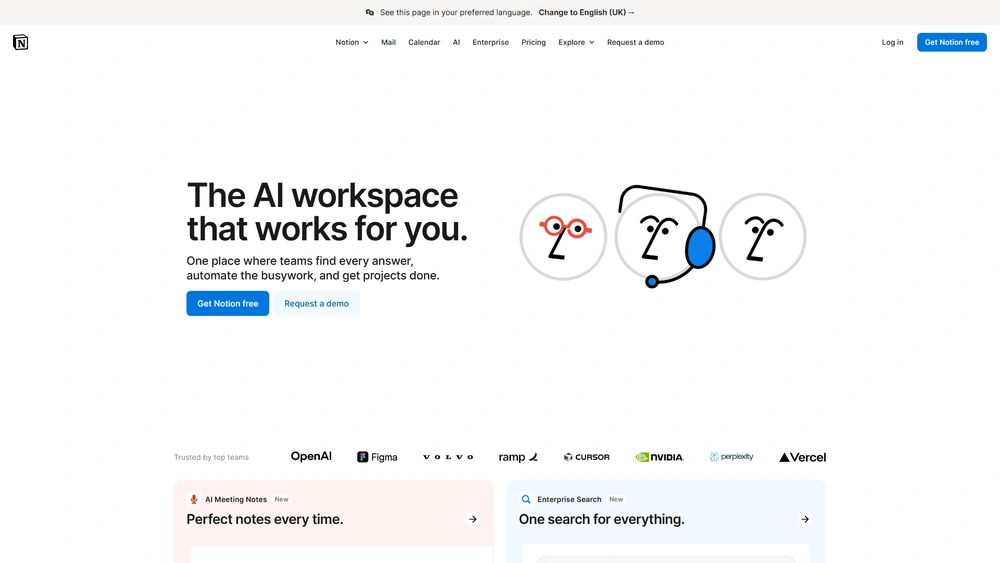
Notion Key Features
Notion’s primary features span digital note-taking, collaborative documentation, custom databases, and embedded AI intelligence. Its drag-and-drop block system makes building anything — from a personal CRM to a fully functional company intranet — seamless.
- Modular Page System: Create flexible workspaces composed of blocks — text, media, checklists, embeds, and more.
- Notion AI: Summarize content, auto-generate tasks, perform Q&A from documents, and reformat copy instantly.
- Teamspaces: Advanced permissions, workflows, and navigation for different teams within an organization.
- Connected Databases: Visualize, link, and filter databases across views — calendar, kanban, table, gallery.
- Integration Framework (via API): Automate tasks and connect to thousands of apps using native connectors and tools like Zapier or Make.
- Custom Templates & Widgets: Use or create pre-built templates for virtually any use case — hiring, planning, asset management, onboarding.
Workflow & UX
At the heart of Notion’s UX is a frictionless editor where everything is a block — making customization deeply intuitive. Its simplicity extends to mobile and desktop apps alike, with panel-style navigation, collapsible sidebars, and breadcrumbs that adapt to user behaviors.
Notable UX highlights:
- Smooth drag-and-drop editing, even on mobile
- “/” command menu for ultra-fast block creation
- Global search that surfaces pages, tasks, and linked content
- Real-time collaboration indicators (à la Google Docs)
- AI assistant within every page
Notion Pricing Analysis & Value Metrics
| Plan | Monthly Price | Key Inclusions |
|---|---|---|
| Free | $0 | Unlimited blocks per page, basic AI trial, limited collaborators |
| Plus | $10/user | Version history, unlimited uploads, up to 100 guests |
| Business | $18/user | Teamspaces, SAML SSO, private team content, advanced permissions |
| Enterprise | Custom | Audit logging, advanced admin tools, external sharing controls, SLAs |
Value Take: The $10–$18 tiers hit a sweet spot for growing teams, especially when tapping into native AI features — still unmatched at this price point in 2026.
Competitive Landscape
| Platform | Strength | Ideal User | Drawback |
|---|---|---|---|
| Notion | Customizable, AI-native, team-ready | Solopreneurs to large teams | Learning curve for deeper layering |
| ClickUp | Task-first management | Operations teams | Cluttered UI for notes/docs |
| Confluence | Enterprise documentation | Large orgs on Atlassian stack | Rigid templates & dated UI |
| Evernote | Simplicity & search | Individuals | Limited team features, stagnation |
Top Use Cases
- Product Teams: Create PRDs, roadmaps, feedback tables, and feature wikis.
- Recruiters & HR: Design career hubs, onboarding portals, and HR policy docs.
- Agencies: Build scalable client portals and campaign trackers.
- Freelancers: Centralize contracts, portfolios, and timelines.
- Educators: Manage syllabi, readings, and dynamic syllabi.
Notion Integrations
In 2026, Notion offers extensive integrations across productivity, communication, development, and finance workflows.
- Calendar & Scheduling: Google Calendar, Cron, Outlook
- Slack & Teams: Page previews, alerts, workspace links
- CRM & Marketing: Salesforce, HubSpot, Mailchimp export
- Automation: Zapier, Make, n8n, and webhook triggers
- Analytics & Docs: Figma, Loom, Tableau embeds
Pros & Cons
- + Flexible modular workspace — build anything from docs to launches
- + AI-native experience saves hours weekly
- + Beautiful, intuitive UI across devices
- + Growing templates and creator ecosystem
- – Steep initial learning curve for non-tech users
- – Offline access still improving
- – Database formulas and filters can be complex
Pro Tip: Use Teamspaces to organize content by function — reducing silos while maintaining access control for HR, legal, product, and leadership teams.
Final Thoughts
Whether you’re a solo creator looking for simplicity or a Fortune 500 team deploying a custom workspace, Notion’s 2025 offering scales with clarity and power. Its AI assistant isn’t just layered on — it’s baked into your workflows. And with richer databases, adaptive UX, and deep integrations, it may be the most complete productivity solution on the market today.
Notion FAQ
Notion AI is available on all plans, but paid plans offer expanded usage beyond a limited trial.
Yes, for many teams, Notion replaces document tools, wikis, and task managers—making it an all-in-one workspace.
Yes, users can view cursor position, comments, and live edits in real time, similar to Google Docs.
All data is encrypted in transit and at rest, and Notion complies with SOC 2 and GDPR standards.
Offline mode has greatly improved, with full desktop offline capabilities and partial mobile sync for preloaded content.

