CrankWheel Overview & 2026 Industry Position
CrankWheel is a screen sharing solution purpose-built for sales teams that need to connect with prospects instantly, without downloads or delays. In a market saturated with generic collaboration tools, CrankWheel shines by focusing entirely on real-time sales communications. As of 2026, it holds a strong foothold among SaaS providers, insurance brokers, financial services, and SMBs seeking to accelerate buyer conversations without sacrificing compliance or user experience. CrankWheel’s browser-based, zero-install approach makes it fundamentally different — execution-focused and optimized for lead response speed.
From Launch to 2026: CrankWheel’s Journey
CrankWheel launched in 2015 with a simple mission: eliminate friction in screen sharing. While video conferencing tools demanded downloads and planning, CrankWheel offered instant screen visibility for prospects who simply clicked a link. Over the years, the product matured through major UX upgrades, security certifications, smart routing features, and CRM integrations.
- 2016: Early traction in insurance and B2B sales teams.
- 2018: Introduced co-browsing mode and mobile viewer support.
- 2020: Hits milestone of 10,000 monthly users.
- 2022: Advanced routing and lead connection launched (Instant Demos feature).
- 2023: SOC 2 compliance and GDPR enhancements achieved.
- 2024: CrankWheel usage expanded to multilingual markets and LatAm.
2026 Strategy: CrankWheel’s product roadmap centers around vertical customization, lead-to-rep handoff analytics, and embedding screen share into lead-gen tools across industries.
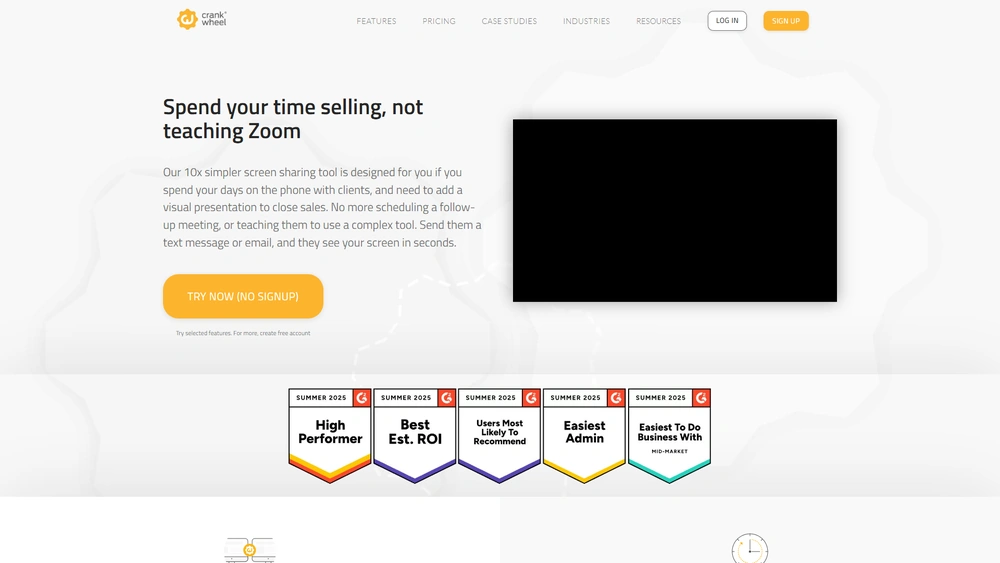
CrankWheel Key Features
CrankWheel keeps its core value simple: immediate access, minimal setup. Its features are fine-tuned for rapid visual communication with prospects — especially those who lack technical savvy.
- Instant Screen Sharing: Requires no download for the viewer — just a single click.
- Co-browsing: Partial control for clients, ideal for walkthroughs and onboarding.
- Session Pacing: Presenter-controlled pacing with real-time blackout and highlight tools.
- Lead Capture & Routing: “Instant Demos” auto-connects hot leads to the next available rep.
- Mobile Compatible: View sessions on any device — responsive and optimized.
- White-labeled Experience: Customize with company branding, domain, and logo.
Workflow & UX
CrankWheel’s workflow is designed for safety, speed, and simplicity. Sales reps initiate a session in seconds from either their browser tab or CRM, and prospects can join directly via link, SMS, or email. The viewer sees the shared screen in under five seconds.
User interface elements are minimal: floating controls, clear screen switchers, and role-specific options make the UX clean and award-winning. Concepts like pause/blackout or submission buttons are visually intuitive, not buried in settings.
CrankWheel Pricing Analysis & Value Metrics
As of July 2026, CrankWheel offers flexible options for individuals, SMBs, and midsize teams. All plans come with unlimited viewing — pricing is tied to presenter seats.
| Plan | Monthly | Main Features |
|---|---|---|
| Free | $0 | 1 presenter, limited branding, basic screen sharing |
| Pro | $25/user | Branding, lead capture, co-browsing, SMS links |
| Team | $85/3 seats | Routing queue, CRM integration, analytics |
| Enterprise | Custom | Custom SSO, SLA, API, audit logs, premium support |
Value Verdict: CrankWheel’s ROI is significant for sales orgs — especially outbound or lead-gen teams with high initial interest and short decision windows. The Team plan offers the best cost-control-to-output ratio for growing businesses.
Competitive Landscape
How does CrankWheel compete with broader solutions? Here’s a quick comparison.
| Tool | Key Difference | Ideal For |
|---|---|---|
| CrankWheel | No downloads, lead routing, branding | Sales demos, insurance, finance |
| Zoom | Video-first, requires downloads | Group meetings, webinars |
| Google Meet | Integrated with Workspaces | Internal teams, G Suite users |
| TeamViewer | Full remote control, complex | IT support, admin-level support |
High-Impact Use Cases
- Insurance Agencies: Live consultations explaining policy options visually.
- SaaS Vendors: Live walkthroughs without friction or software installs.
- Financial Advisors: Portfolio reviews, shared calculators, onboarding steps.
- Web-to-Demo: Route inbound form leads to the right sales rep via Instant Demos.
Integrations & Ecosystem
CrankWheel isn’t a siloed tool — it plays well with others depending on your CRM and routing stack.
- CRM Sync: Salesforce, HubSpot, Pipedrive
- Lead Sources: Webforms, Drift, Intercom, email triggers
- Link SMS Services: Twilio, SendGrid
- Google Workspace Tools: Calendar, Gmail, Drive (viewer assets)
Pros & Cons
- Pros: Instant access, no installs, mobile-friendly, great for sales calls, affordable plans for SMBs.
- Cons: Video not included, branding customization limited on Free tier, no group calls.
Pro Tip: Use CrankWheel’s Instant Demos feature with conversion tracking tools like HubSpot to measure lead speed-to-call ROI over time.
Final Thoughts
CrankWheel delivers where typical video conferencing tools fail: immediacy and sales conversion. Its purpose-built features, frictionless viewer flow, and real-time response functionality make it a top pick for sales teams across sectors. If your goal is to meet potential customers fast and visually — without overwhelming them — CrankWheel leads the field.
CrankWheel FAQ
Yes — CrankWheel requires no installation for viewers. Presenters use a lightweight browser extension or dashboard.
CrankWheel is secured with SSL encryption, supports SOC 2, and complies with GDPR requirements using privacy-by-design approaches.
Yes, Pro plans and higher allow for full branding, including logo, color scheme, and domain masking.
Yes. Team and Enterprise plans allow multiple presenter licenses and routing via Instant Demos to prevent overlap.
Unlike Zoom or Teams, CrankWheel doesn’t require downloads and isn’t built for meetings — it’s laser-focused on sales screen sharing and lead conversion.

