Nutshell Overview & 2026 Industry Position
Nutshell has steadily earned its spot among CRM contenders by offering small to mid-size businesses a streamlined, user-friendly platform for sales automation, pipeline visibility, and reporting. As larger platforms become increasingly complex and expensive, Nutshell continues to distinguish itself in 2026 with a focus on intuitive design, mobile-optimized interaction, and automation that actually enhances team performance without burdening users with steep learning curves.
In an industry increasingly crowded with AI-enhanced tools, the 2025 version of Nutshell nails its offering with a carefully calibrated mix of power and access: AI-assisted suggestions, calendar-based reminders, and integration-ready API features that push small teams forward without overengineering the sales process. That’s why Nutshell remains a go-to for growing companies seeking clarity, efficiency, and results without enterprise overhead.
From Launch to 2026: Nutshell’s Journey
Launched in 2010, Nutshell began as a lightweight but capable CRM alternative designed for small teams. By 2015, it had carved a reputation with its visual sales pipeline and Gmail integrations. Key milestones include:
- 2010: Nutshell CRM launches with a clean pipeline view
- 2014: email automation and reporting dashboards introduced
- 2018: mobile app relaunch with offline capabilities
- 2020: user-first redesign enhances customization and automation
- 2023: Smart Views and AI-assisted follow-up features rolled out
- 2025: embedded AI forecasting and deeper Slack/Zapier integrations mark its latest pivot
2026 Strategy: To deliver affordable AI-centered CRM capabilities built around team efficiency, easy adoption, and transparency in tracking deal performance.
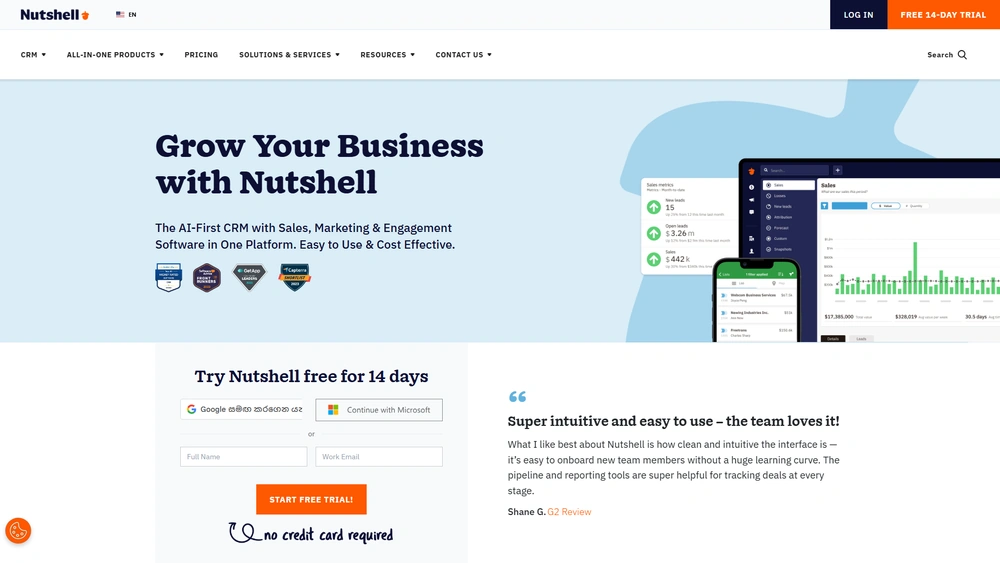
Nutshell Key Features
Nutshell’s value lies in unifying essential CRM tools into an interface that supports busy sales teams without friction. Core features include:
- Visual Sales Pipeline: Drag-and-drop kanban interface for deal tracking
- Automation Suite: Workflow rules, AI suggestion engine, and smart triggers
- Email Sequencing: Build automated outreach series with open/click tracking
- Reporting & Analytics: Custom dashboards and historical insights by rep, pipeline, and deal size
- Mobile CRM: iOS & Android support with offline capabilities
- Integrations: Native with G Suite, Outlook, Slack, Mailchimp, and third-party via Zapier
Nutshell’s 2025 release also introduces deal health scoring, AI-generated email subject lines based on recipient behavior, and timeline visualizations for activity and communication history.
Workflow & UX
Where many CRMs trade simplicity for broad functionality, Nutshell remains true to its roots: clean layouts, smart defaults, and user-centered customization. Users can customize lead stages, create smart filters, or change layouts by role—including compact mobile UI for reps on the go.
Most workflows—assigning leads, triggering follow-ups, sending standard replies—take just 1–2 clicks. Real-time search and “@ mention” team collaboration inside deal records add agility. A notable win for 2026 is inline forecasting: projected earnings appear directly under each deal stage based on close probability.
Nutshell Pricing Analysis & Value Metrics
| Plan | Monthly (USD) | Key Features |
|---|---|---|
| Foundation | $20/user | Pipeline, contact management, basic reporting |
| Pro | $39/user | Automation, email sequences, advanced analytics |
| Premier | $59/user | Team assignments, lead routing, full customization, API access |
All plans include unlimited contacts, custom fields, and full mobile access. Best value? Pro— it delivers wide automation and sales content tools for under $40/user.
Competitive Landscape
How does Nutshell stack up in today’s CRM ecosystem?
| CRM | Best For | Starting Price | Key Advantage |
|---|---|---|---|
| Nutshell | Growing SMBs | $20 | Simple UI + automation at scale |
| HubSpot | All sizes (marketing sync) | $0 (basic) | Robust marketing tools |
| Pipedrive | Sales-focused startups | $14 | Strong email integration |
| Zoho CRM | Customization-heavy teams | $14 | Highly extensible |
| Salesforce | Enterprises | $25+ | Deep customization + scale |
Use Cases
Nutshell fits well across industries needing a fast-to-deploy CRM that keeps teams focused. Ideal for:
- Tech-enabled agencies managing outbound and referral pipelines
- Startups with under 25 reps scaling fast
- Field sales teams needing intuitive mobile tools
- Small B2B SaaS looking to centralize communication without dev support
Nutshell Integrations
In 2026, Nutshell supports direct integrations with:
- Gmail + Outlook: syncs contacts, messages, and calendars
- Slack: pipeline notifications + team collaboration
- Mailchimp and ActiveCampaign: email marketing sync
- Zapier: links to 3000+ apps, from Trello to QuickBooks
- API + Webhooks: for dev-level connections
Pros & Cons
- Pros:
- User-friendly UI with fast onboarding
- Excellent value per user vs. features
- Mobile CRM and visual pipelines
- AI-driven automation and reminders
- Reliable integrations and responsive support
- Cons:
- Fewer native marketing tools than HubSpot
- Some customization options limited to Premier tier
- Small lag in load speed on large deal datasets (10,000+ entries)
Pro Tip: Use Nutshell’s Smart Views to segment pipelines by rep, campaign, or product—saving time and surfacing hidden opportunities.
Final Thoughts
For budget-conscious teams seeking a balance of usability, power, and automation, Nutshell hits the mark in 2026. While lacking deep marketing automation out-of-the-box, it excels as a sales-first CRM alternative that makes organization, outreach, and forecasting delightfully simple. It’s an especially strong choice for SMBs who want fast time-to-value and reliable growth tracking without a bloated interface.
Nutshell FAQ
Yes, every Nutshell plan includes a 14-day free trial with full access to its features.
Yes. You can adjust your plan and user count anytime via your admin dashboard without penalties.
The mobile app supports most features including pipelines, contact editing, and email logging—though some admin-only features remain desktop-bound.
Yes, it works with Gmail and Outlook for syncing emails, calendars, and scheduling tasks.
Yes, Nutshell offers chat and email support to all users, with Premier users having access to dedicated onboarding specialists.

