OnePageCRM Overview & 2026 Industry Position
In a CRM market cluttered with bloated software and complex interfaces, OnePageCRM has carved a focused niche. This action-based CRM caters to service-driven SMBs and sales teams that value simplicity and speed. With an intuitive interface built around getting sales done, it sidesteps feature bloat to focus on deals in motion. In 2026, OnePageCRM stands out as an agile sales tool ideal for busy professionals drowning in CRM overwhelm.
Built around its pioneering “Next Action Sales” methodology, OnePageCRM eliminates static pipelines and dormant records. Instead, it prompts users with specific follow-ups, creating a clear path to conversion. In an era where sales teams are hybrid, outcome-driven, and time-constrained, this streamlined philosophy continues to gain traction. As of 2026, OnePageCRM thrives on its promise: turning a CRM into a proactive to-do list that actually drives results.
From Launch to 2026: OnePageCRM’s Journey
Founded in 2010 in Galway, Ireland, OnePageCRM emerged from the frustration of bloated CRMs that did everything — except help salespeople sell. It launched with a radical simplification of CRM workflows, focusing on getting the next action done.
- 2011: Official product launch with “Next Action Sales” methodology
- 2014: Mobile apps launched on iOS and Android
- 2017: Introduced Chrome & Gmail extension tools
- 2021: API-expansion for seamless integrations
- 2023: UI/UX overhaul for increased speed and simplicity
- 2025: Launched predictive follow-ups and multi-channel task automation
2026 Strategy Thesis: OnePageCRM aims to be the go-to agile CRM for sales teams seeking focused, distraction-free selling across tools, teams, and time zones.
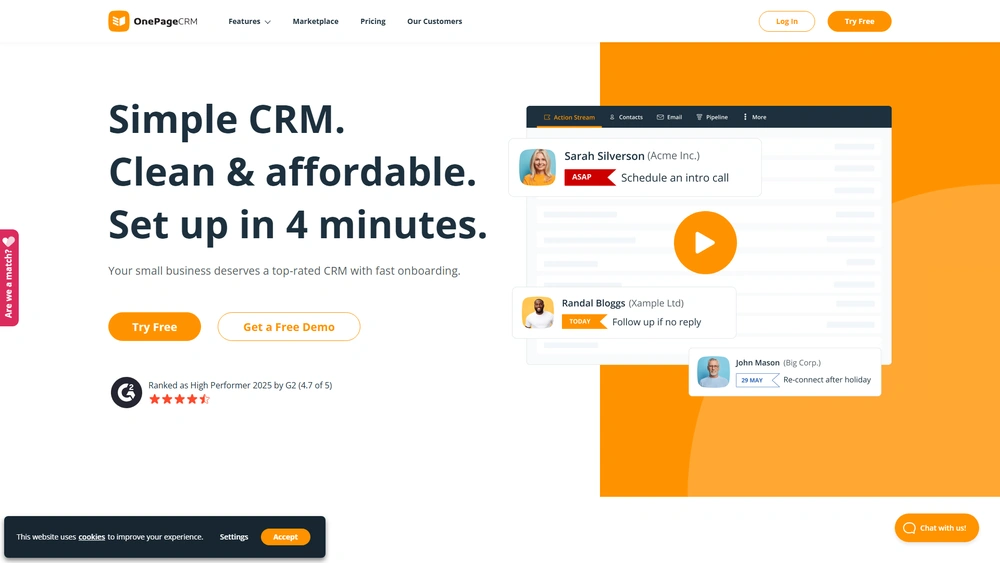
OnePageCRM Key Features
OnePageCRM packs a surprisingly potent toolkit inside its lean interface. Its signature feature — the “Next Action” — places every deal in the context of what’s next, prompting daily sales momentum. Beyond that, 2025 feature highlights include:
- Action Stream Dashboard: Organizes contacts by next action, like a to-do list for sales
- Contact Management: Bulk updates, filters, segmentation, and custom fields
- Sales Pipeline: Visual kanban-style board to track deal stages
- Email Sync & Templates: Integrated with Gmail and Outlook; quick-send follow-ups
- Web Forms: Capture leads directly into the CRM with auto-action assignment
- Tags & Filters: Intelligent sorting and reporting for targeted follow-up
- Mobile CRM: Fast, full-feature mobile app with voice-to-action input
Workflow & UX
OnePageCRM is intentionally simple. From onboarding to navigation, the experience is task-oriented. Each contact has a next action. Each action prompts a decision. No more “catching up” on old leads—just clarity on what’s next.
The minimalist design makes it ideal for users coming from spreadsheets or overwhelmed by enterprise CRMs. Mobile UX mirrors desktop fluidity, with swipe actions and speech-to-text making on-the-go sales intuitive in 2026.
OnePageCRM Pricing Analysis & Value Metrics
Pricing remains refreshingly straightforward. As of July 2026, OnePageCRM offers three plans:
| Plan | Price (User/Month) | Key Inclusions |
|---|---|---|
| Professional | $15 | Contacts, action stream, pipeline, apps, integrations |
| Business | $29 | All Pro features + team management, workflows, reporting |
| Enterprise | Custom | Enhanced security, priority support, migration services |
Value Rating: 9/10 for solo users and small sales teams. Best-in-class affordability for core CRM functions, with an emphasis on productivity over customization.
Competitive Landscape
| CRM | Best For | Pricing | Strength | Limitation |
|---|---|---|---|---|
| OnePageCRM | Service SMBs & focused sales teams | $15–$29 | Speed & simplicity | Limited customization |
| HubSpot CRM | Inbound marketing teams | Free–$90+ | Powerful automation | Complex UI |
| Pipedrive | Sales managers | $21–$99 | Pipeline views | Add-on costs |
| Zoho CRM | All-in-one ops teams | $14–$57 | Custom workflows | Cluttered UX |
Use Cases Where It Excels
- Freelancers and consultants managing 1:1 sales
- Small service agencies with lean teams
- Outreach teams focused on follow-up discipline
- Remote sales teams seeking clear daily priorities
- Businesses switching from Excel or paper tracking
OnePageCRM Integrations
OnePageCRM connects seamlessly across the small business stack, including:
- Email Platforms: Gmail, Outlook
- Productivity Suites: Google Workspace, Microsoft 365
- Accounting: QuickBooks, Xero
- Communication: Slack, Zoom
- Lead Tools: Mailchimp, Unbounce
- Via Zapier: Over 2,000 apps including Shopify, Stripe, Calendly
Pros & Cons
- ✔︎ Action-centric workflow keeps sales moving
- ✔︎ Fast learning curve — ideal for CRM beginners
- ✔︎ Affordable tier for small and mid-sized teams
- ✘ Limited advanced reports and dashboards
- ✘ No native SMS or dialer (available via integrations)
- ✘ Fewer customization options vs enterprise CRMs
Pro Tip: Choose OnePageCRM Business plan if you manage a team – it unlocks shared pipelines, workflows, and user roles crucial for scaling.
Final Thoughts: Is OnePageCRM Right for You?
For solo professionals and small teams who want a CRM that drives action — not anxiety — OnePageCRM is a standout in 2026. Its unique philosophy and frictionless UX make it perfect for those who’ve failed with CRMs in the past. However, power users needing enterprise-grade analytics, full automation, and heavy customization may find it limiting.
Ideal audiences include consultancies, freelancers, sales-focused SMBs, and hybrid teams who want their CRM to live and breathe in sync with their calendar and task flow. If that describes you, OnePageCRM could be a game-changer.
OnePageCRM FAQ
Yes, OnePageCRM offers a 21-day free trial of all features — no credit card required.
Yes. Teams can create custom stages for their sales pipeline, though overall customization is intentionally streamlined.
The mobile app supports offline mode. Actions sync when you’re reconnected.
OnePageCRM has built-in integrations for Gmail, Outlook, Xero, and Zapier — allowing wide compatibility across tools.
Popular among consultants, marketers, legal advisors, real estate agents, and B2B service providers.

