CyberUpgrade Overview & 2026 Industry Position
CyberUpgrade has rapidly emerged as a leader in the digital transformation space, blending cybersecurity, workflow automation, and next-gen AI tools into a cohesive platform designed for SMBs and midmarket teams. In 2026, the brand distinguishes itself by streamlining secure operations across cloud-based infrastructures, improving productivity while minimizing risk. With a growing emphasis on trustable automation and decentralized SaaS management, CyberUpgrade’s end-to-end visibility and modular stack position it as both a strategic ally and innovation driver.
From Launch to 2026: CyberUpgrade’s Journey
Launched in 2018 as a digital security plugin suite, CyberUpgrade evolved through multiple pivots—from a patch management API to a full-stack security-as-a-service platform in 2021. Key milestones include:
- 2019: Raised seed funding and released threat-detection dashboard beta.
- 2020: Partnered with AWS and scaled into Canada and the UK.
- 2021: Shifted to a SaaS model and integrated workflow automation tools.
- 2023: Launched AI assistant “UpLink” and opened marketplace for modular services.
- 2024: Reached 45,000 paid customers and Tier-1 MSP certifications.
CyberUpgrade’s 2026 strategy centers on AI-native operations: seamless orchestration of workflows, identity, and security with explainable automation at its core.
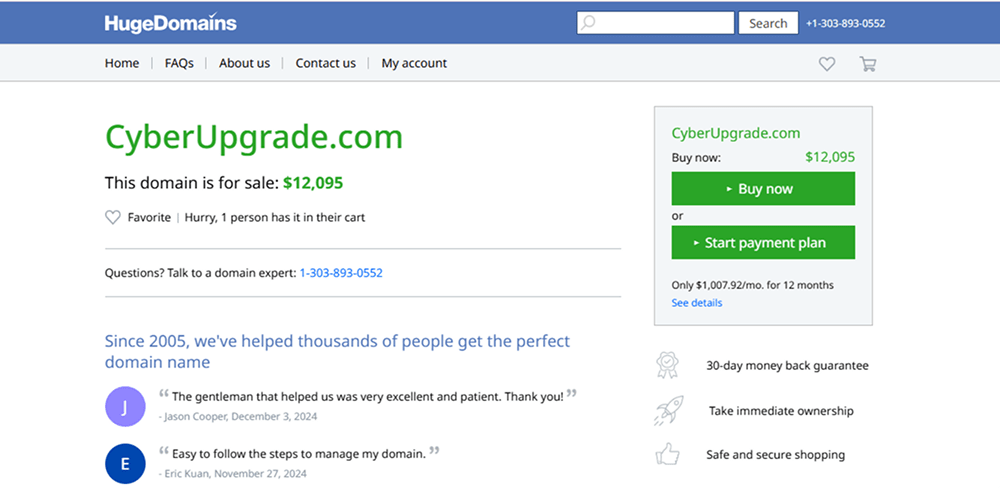
CyberUpgrade Key Features
CyberUpgrade offers a hybrid platform combining user management, risk monitoring, and AI-driven productivity automations. Major features include:
- UpLink AI: An adaptive assistant for automating documentation, triggers, alerts, and reporting across your SaaS stack.
- Zero-Touch Onboarding: Intelligent provisioning of accounts, credentials, and rollout of cybersecurity protocols for new users or clients.
- Activity Control Gateway: Apply logic-based governance on cloud app interactions, saving teams from breach-related downtime.
- Visual Workflow Editor: Drag-and-drop builder for smart workflows integrating HR, finance, and operations stacks.
- Insight Pulse: A real-time alert engine that analyzes anomalies across all connected tools and IP zones.
Workflow & UX
CyberUpgrade’s interface is built to simplify traditionally complex IT workflows. The dashboard unifies security settings, workflow templates, and usage analytics with intuitive navigation. Users can customize dashboards by permission tier or department. Non-technical users benefit from the pre-built recipes, while experts can dive into conditional logic and integrations. Its DesignGrid layout ensures efficient resource access, while light/dark mode and WCAG 2.1A compliance support accessibility.
Pro Tip: Use folder-based logic and webhook recipes to implement department-wide IT policies without writing any code.
CyberUpgrade Pricing Analysis & Value Metrics
| Plan | Monthly (Billed Annually) | Features |
|---|---|---|
| Starter | $19/user | Core identity workflow, 3 integrations, basic UpLink AI |
| Professional | $39/user | All Starter features, full automation suite, 10 integrations, Insight Pulse |
| Enterprise | Custom | Unlimited integrations, custom onboarding, threat modeling, API access |
CyberUpgrade’s pricing scales predictably, with the Professional plan recommended for businesses managing more than 5 systems or departments. Enterprise clients benefit from hands-on solution engineering and white-glove onboarding.
Competitive Landscape
| Platform | Strengths | Weaknesses |
|---|---|---|
| CyberUpgrade | Security-embedded automation, real-time governance, modular stack | Learning curve for SMBs |
| Okta Workflows | Strong IDaaS with automations | Expensive, less intuitive |
| Rippling | Payroll + Workflow combo | U.S.-centric, fewer security controls |
| JumpCloud | Cross-platform identity management | Limited automation features |
Key Use Cases
CyberUpgrade excels in multi-department teams that require secure onboarding/offboarding, IT policy enforcement, or high-sensitivity data handling. Use case examples:
- Healthcare: Protecting HIPAA-regulated environments while automating HRIT workflows
- eCommerce/Logistics: Automating vendor access control and real-time alerts on service triggers
- MSPs: Managing client workspaces, provisioning tools, and escalated threat responses
CyberUpgrade Integrations
CyberUpgrade connects seamlessly with over 80 popular services, including:
- Productivity: Google Workspace, Microsoft 365, Notion
- Payments/Finance: QuickBooks, Stripe, Xero
- CRM: HubSpot, Salesforce
- DevOps: GitHub, AWS IAM, Docker
Its open API and pre-built connector kits accelerate deployment timelines, with SAML and SCIM support out of the box.
Pros & Cons
- Pros: Clean UX with layered workflows; full-stack security baked in; scalable logic with minimal scripting; AI insights engine
- Cons: Lacks mobile app; Enterprise customization requires onboarding support; complex initial setup for small teams
Final Thoughts
CyberUpgrade is ideal for scale-up organizations and MSPs ready to orchestrate security and operations in one loop. While it may feel dense at the outset, the long-term gains in efficiency and visibility outweigh the upfront navigation. Recommended for industries with compliance pressure or high app stacks, CyberUpgrade outpaces niche tools by fusing intelligence, security, and automation flows.
CyberUpgrade FAQ
No, most workflows are configured through a visual editor. Advanced users can add custom logic via webhooks or expressions.
MSPs, fintech firms, health organizations, and cloud-native teams commonly use CyberUpgrade due to its compliance and visibility strengths.
Yes, a free sandbox trial with limited automation steps is available to experiment before committing to a paid tier.
CyberUpgrade offers tighter automation customization, full-stack security, and more intuitive flow design, especially for cross-team operations.
Yes. CyberUpgrade is HIPAA-ready and has completed SOC2 Type II audits, making it suitable for regulated sectors.

