Keeper Security Overview & 2026 Industry Position
As the cybersecurity landscape continues to evolve rapidly in response to hybrid work, AI threats, and digital acceleration, Keeper Security has firmly positioned itself as a market leader in password and secrets management. Designed for both individuals and enterprises, Keeper’s architecture revolves around zero-knowledge encryption and a robust digital vault. In 2026, Keeper Security addresses the growing need for secure credential management amid rising breaches and introduces elevated features like breach monitoring, role-based access controls, and advanced reporting dashboards to meet corporate compliance and operational security.
From Launch to 2026: Keeper Security’s Journey
Keeper Security was founded in 2011 by Darren Guccione and Craig Lurey with a simple vision: to protect the growing number of digital identities. Initially developed as a mobile-first password manager, Keeper has steadily expanded into a multi-platform digital security ecosystem. Key milestones in its evolution include:
- 2013: Launches Keeper Web Vault for browser-based access
- 2016: Releases Keeper Business and Enterprise plans
- 2018: Introduces BreachWatch, a dark web monitoring tool
- 2020: Adds Secure File Storage and team sharing functions
- 2021: Launches Keeper Secrets Manager (KSM) for DevOps
- 2023: Enhances admin console with compliance reporting tools
In 2026, Keeper’s strategic shift focuses on becoming the default secrets and credential management platform for SMBs and mid-market enterprises, integrating tightly with productivity suites and emphasizing zero-trust implementations at scale.
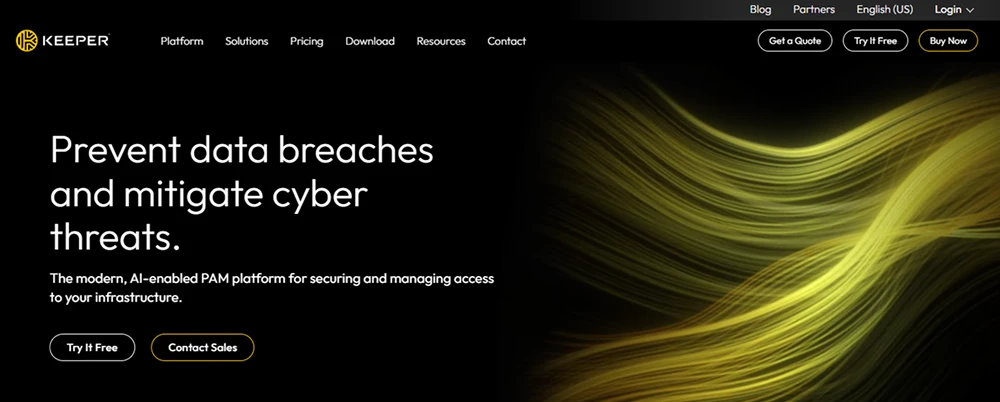
Keeper Security Key Features
What continues to set Keeper Security apart in 2026 is its ability to consolidate multiple security workflows into one integrated platform. Here are the standout features:
- Zero-Knowledge Vault: All data is encrypted and decrypted at the device level, not on Keeper’s servers.
- BreachWatch: Scans the dark web in real-time for exposed credentials.
- Vault-to-Vault Secure Sharing: Encrypted credential sharing between users and teams.
- Admin Console: Role-based access control (RBAC), policy enforcement, provisioning.
- Secrets Manager: CLI-first tool for DevOps to manage API keys and scripts.
- Compliance Reports: Meets SOC 2, ISO 27001, and HIPAA standards.
- Web and Browser Plugins: Autofill features with biometric authentication.
Workflow & UX
Keeper’s interface, both web and mobile, emphasizes clarity and minimal friction. Its folder-based structure makes credential organization intuitive, and the in-app walkthroughs simplify onboarding for non-technical users. The browser extensions pair neatly with biometric logins, while business admins benefit from a tidy console interface with real-time usage visibility and audit logs.
Keeper Security Pricing Analysis & Value Metrics
As of July 2026, Keeper Security offers the following pricing tiers (monthly rate billed annually unless stated otherwise):
| Plan | Monthly Price | Best For | Top Features |
|---|---|---|---|
| Personal | $2.75 | Individuals | Unlimited vault, autofill, device sync |
| Family (5 users) | $6.95 | Households | Shared vaults, breach alerts |
| Business Starter | $19.95 (up to 10 users) | Small Teams | Admin Console, SSO, shared folders |
| Business | $3.75/user | Growing Teams | BreachWatch, RBAC, SCIM provisioning |
| Enterprise | Custom Quote | Mid-Large Orgs | Advanced reporting, Secrets Manager |
Value Assessment: Keeper delivers strong ROI for startups and scaling orgs needing secure, scalable password and secrets management. The BreachWatch add-on remains especially useful in threat-heavy environments.
Keeper Security Competitive Landscape
| Tool | Strengths | Weaknesses | Ideal For |
|---|---|---|---|
| Keeper Security | Zero-trust model, Breach monitoring, DevSecOps features | Learning curve for admin console | SMBs, regulated industries |
| LastPass | Popular UI, broad integrations | Past security breaches | Legacy enterprise users |
| 1Password | Developer tooling, nice UX | Expensive tiers | Tech-first organizations |
| Dashlane | Clean UI, personal features | B2B security depth | Consumers, freelancers |
Use Cases
Keeper Security shines in a variety of real-world applications:
- HR Teams: Secure onboarding/offboarding of employee credentials.
- Startups: Manage AWS, GitHub, Stripe keys in one encrypted dashboard.
- Legal & Finance: Protect client files under HIPAA/SOC2 rules.
- IT Admins: Centralized control of all vaults and secure history tracking.
Integrations & Ecosystem
Keeper integrates with over 20 enterprise tools and connectors, including:
- Microsoft 365, Google Workspace (SSO)
- Slack, Microsoft Teams (notifications)
- Salesforce, Zoom, HubSpot (CRM access)
- Okta, Azure AD, OneLogin (IdP integrations)
- Zapier, AWS Secrets Manager (automation/workflows)
Pros & Cons
- Pros: Military-grade encryption, responsive support, dark web scan, Secrets Manager, flexible plans
- Cons: Slight learning curve for admins, secrets manager requires CLI familiarity, occasional autofill quirks in legacy sites
Pro Tip: Use Keeper’s emergency access feature to grant family members or execs backup access during critical situations—perfect for IT failsafes.
Final Thoughts
While many password managers offer similar functionality, Keeper Security distinguishes itself by combining encrypted credentials, secrets management, and real-time breach intelligence. It’s well-suited for businesses seeking central control, compliance readiness, and secure DevOps workflows, but may be overkill for casual personal use. With aggressive development pace and a user-centric dashboard in 2026, it remains one of the most future-proof digital vault solutions out there.
Keeper Security Q & A
Keeper offers a limited free trial, but ongoing use requires a paid subscription after the trial period for full access to features.
Yes, you can access your encrypted vault offline. Any updates will sync across devices once internet is restored.
Absolutely. Keeper offers team and enterprise plans with shared vaults, admin roles, and integration with SSO providers.
Keeper works on iOS, Android, Windows, macOS, Linux, via browser extensions, and has CLI tools for developers.
Keeper employs zero-knowledge encryption, 256-bit AES, PBKDF2 key derivation, and offers optional 2FA, making it one of the most secure password managers available.

