LastPass(Password Manager) Overview & 2026 Industry Position
In a digital era defined by distributed workforces, cross-device logins, and cybersecurity threats, LastPass(Password Manager) remains one of the most recognized players in secure credential storage. As of 2026, it caters to over 33 million users and more than 100,000 businesses worldwide. Its evolution from a browser extension to a comprehensive identity and access management (IAM) platform secures its place alongside industry leaders like 1Password and Dashlane.
For 2026, LastPass is pushing hard into zero-trust architecture, deeper integrations with enterprise mobility, and AI-driven password hygiene suggestions—reflecting the shifting landscape of IT security for individuals and businesses alike.
From Launch to 2026: LastPass(Password Manager)’s Journey
Launched in 2008 as a simple browser-based password locker, LastPass quickly rose through the ranks for its user-friendly interface and encrypted vault technology. The acquisition by LogMeIn in 2015 turbocharged its enterprise roadmap. Here are some key milestones:
- 2008: Launched as freemium Chrome browser extension
- 2012: Introduced synchronization across devices
- 2015: Acquired by LogMeIn, expanding enterprise push
- 2022: Spun off into an independent company
- 2023: Launched passwordless login features
- 2025: Debuts ‘Security Dashboard AI’ for real-time threat mitigation and breach alerts
2026 Strategy Thesis: Turn passive credential storage into a proactive layer of digital identity protection—making password management intelligent, automated, and trust-free.
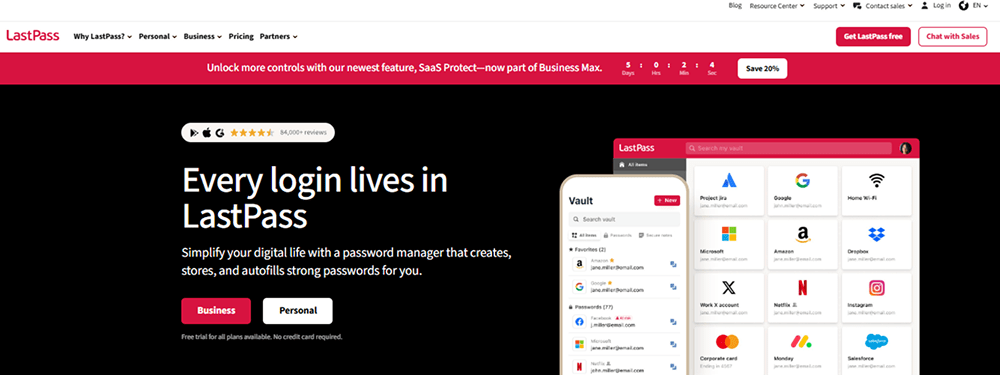
Key Features of LastPass(Password Manager)
LastPass(Password Manager) offers both free and premium tiers for consumers and deep IAM tools for businesses. Here’s what stands out:
- Vault Storage: AES-256 encrypted vault with autofill, password generation, and credential categorization
- Security Dashboard AI: Real-time breach alerts, password health score, and hygiene recommendations
- Passwordless Access: Supports biometrics, FIDO2 keys, passkeys, and mobile unlocks
- Dark Web Monitoring: Alerts users if credentials appear on the dark web
- Secure Sharing: Encrypted sharing of credentials with others, even without sharing the actual password
- Business Tools: SSO, MFA, directory integration (Azure AD, Okta, etc.), and team auditing
Workflow & UX
Whether on desktop or mobile, LastPass(Password Manager) prioritizes intuitive navigation. The home dashboard surfaces your health score and recent activity, while emergency contact features and encrypted notes live just a tap away.
Browser extensions are lightweight and auto-sync across devices. The autofill function is intelligent but rarely intrusive. The mobile app includes biometric logins and password scanning suggestions tailored to your usage behaviors, with 2025 improvements in accessibility and dark mode support.
LastPass(Password Manager) Pricing Analysis & Value Metrics
As of July 2026, LastPass offers the following plans:
| Plan | Monthly Price | Key Features |
|---|---|---|
| Free | $0 | Vault access on 1 device type, password generator, autofill |
| Premium | $3.99 | Cross-device sync, dark web monitoring, emergency access |
| Families | $5.99 | 6 users, shared folders, dashboard per user |
| Teams | $4/user/mo | Up to 50 users, admin console, basic SSO, MFA policies |
| Business | $6/user/mo | Unlimited users, SSO, directory sync, advanced reporting |
Value Verdict: Strong for multi-device users and SMBs seeking turnkey IAM—with scalable value for the price.
Competitive Landscape
| Tool | Best For | Unique Strength | Starting Cost |
|---|---|---|---|
| LastPass | Multi-device users, SMBs | Zero-trust and Security Dashboard AI | $0 (Free) |
| 1Password | Families and Apple users | Clean UI, Travel Mode | $2.99/mo |
| Dashlane | High-security users | VPN bundling | $4.99/mo |
| Bitwarden | Developers / Open Source | Custom hosting, CLI tools | $0 |
Use Cases Where LastPass Excels
- Startups & SMBs: Quick IAM setup for teams and clients
- Remote Teams: Safe credential sharing across time zones
- Privacy-First Users: Dark web breach alerts and zero-knowledge architecture
- IT Admins: Activity auditing, policy enforcement, and directory sync
Third-Party Integrations
LastPass(Password Manager) integrates with major apps and protocols, ensuring high flexibility:
- Directory Services: Azure AD, Okta, G Suite
- SSO Tools: ADFS, Ping Identity, OneLogin
- Browsers: Chrome, Edge, Firefox, Safari with full autofill capability
- Mobile Auth: Duo Security, LastPass Authenticator
- APIs: Available for enterprise app extensions
Pros & Cons
- Pros:
- Comprehensive free tier
- Zero-knowledge encryption
- Strong enterprise IAM features
- Elegant mobile and browser UX
- Family and Teams plans with scalability
- Cons:
- Past security breach history may linger for sensitive users
- More complex UI vs Bitwarden for tech-savvy users
- No bundled VPN (unlike Dashlane)
Pro Tip: Use the Security Dashboard AI weekly to scan for password reuse and suspicious logins to stay ahead of vulnerabilities.
Final Thoughts
LastPass(Password Manager) in 2026 delivers on its promise of accessible security for consumers and institutional-grade controls for businesses. Its combination of AI-driven monitoring, wide integration support, and intuitive UX makes it a top-tier solution—as long as users are aware of its past and comfortable with its ongoing security roadmap.
LastPass(Password Manager) FAQ
Yes, LastPass uses zero-knowledge encryption and 256-bit AES standards with biometric and MFA layers. 2025 improvements include breach monitoring and real-time alerts.
New additions include the Security Dashboard AI, real-time dark web breach scanning, and enhanced passkey support for passwordless workflows.
Not fully. The free tier allows access on either mobile or desktop, but not both. Cross-device sync is unlocked via Premium.
Yes. LastPass offers fully supported apps with biometric login on both platforms, plus browser extensions across Safari, Chrome, and Firefox.
Absolutely. The Teams and Business plans scale up to thousands of users with central admin controls, secure sharing, MFA enforcement, and directory provisioning.

