Wave Overview & 2026 Industry Position
Wave has carved out a unique niche in the financial software ecosystem by targeting small business owners, freelancers, and solopreneurs with a freemium model—offering accounting, invoicing, and receipt scanning at no cost. In 2026, Wave’s continued focus on simplifying financial management for non-accountants distinguishes it in a crowded market of robust but complex platforms. Empowered by AI-powered automation and intelligent recommendations, Wave appeals to those seeking simplicity, value, and modern interface design tailored to small-scale operations.
From Launch to 2026: Wave’s Journey
Wave was founded in 2009 in Toronto, Canada, originally offering free accounting tools for very small businesses. Over the years, the platform expanded its suite to include invoicing, payroll services (in select countries), receipt scanning, and integrated payments. Major milestones include:
- 2012: Launch of Wave’s invoicing tool, making billing fast and free.
- 2017: Release of integrated customer payment gateway.
- 2019: Acquired by H&R Block.
- 2023: Rollout of AI-based bookkeeping suggestions and autopilot categorization features.
- 2024: Revamp of UI and introduction of tiered customer support levels.
In 2026, Wave focuses on offering deeper insights to small business owners through AI-powered cash flow forecasting and smart tax categorization—all within its intuitive free framework.
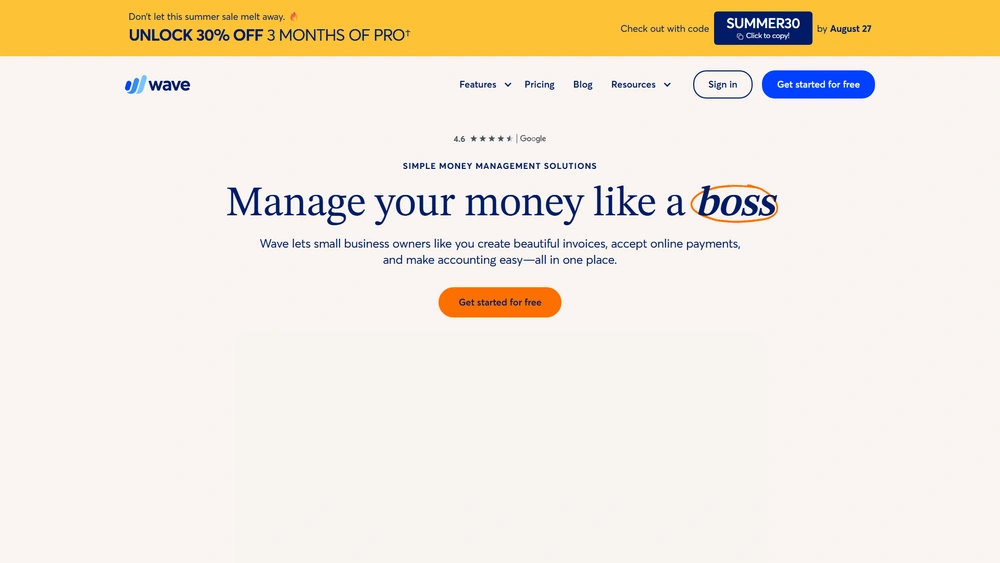
Wave Key Features
Wave offers a tightly integrated suite of core features that handle essential small business finance workflows:
- Free Accounting: Double-entry bookkeeping system with smart categorization.
- Invoice Templates: Customizable, recurring, and trackable invoices.
- Online Payments: Automated payment processing via credit card or bank transfer (with fees).
- Receipt Scanning: Mobile receipt uploads linked to transactions.
- Cash Flow Insights: Smart dashboards and predictive analytics (new in 2026).
- Payroll (U.S. & Canada): Add-on for managing salaries, tax filings, and benefits.
Workflow & UX
Wave’s user-centric design provides a clean, functional experience. The left-hand navigation offers instant access to invoices, payments, and reports. New contextual AI helpers simplify tasks like categorizing expenses or preparing financial statements. Mobile app updates in 2026 further improve on-the-go access, especially for receipt captures. Even first-time users can set up accounts and issue invoices within minutes, making Wave ideal for solo founders or gig economy professionals.
Wave Pricing Analysis & Value Metrics
| Tier | Monthly Cost | Includes |
|---|---|---|
| Free Plan | $0 | Accounting, Invoicing, Receipt Scanning |
| Payroll (US/Canada) | From $20 + $6/user | Direct deposit, tax forms, W-2/1099 |
| Payments | 2.9% + $0.60/credit card; 1% bank transfer | Automated payment collection |
| Advisor Support | $149/month (optional) | Priority chat, monthly coaching, tax help |
Value Verdict: Wave remains unbeatable for freelancers and very small businesses needing accounting and invoicing with no upfront cost. Optional addons help scale when needed.
Competitive Landscape
| Platform | Pricing | Best For |
|---|---|---|
| Wave | $0 + addons | Freelancers, solopreneurs |
| QuickBooks | $30–$200/mo | SMBs with complex needs |
| FreshBooks | $19–$55/mo | Service-based professionals |
| Xero | $13–$70/mo | Growing SMBs with teams |
Wave’s primary edge remains its free tier and intuitive UI, ideal for those handling their own finances without needing enterprise features.
Use Cases & Ideal Customers
Wave fits small-service businesses and solo founders looking for:
- Simple, trackable invoices
- Basic accounting with balance sheet + P&L
- Expense scanning and follow-up reminders
- Affordable payroll for U.S. & Canadian employees/contractors
Best for consultants, independent contractors, coaches, Etsy-type sellers, and real estate agents.
Wave Integrations
Wave offers pre-built integrations for convenience and automation:
- Stripe – for online payments and recurring billing
- Zoho CRM – sync contacts and client data
- Google Sheets – export reporting data
- Zapier – to connect with 5,000+ additional apps
- BlueSnap – Payment gateway partner (Canada)
While not as deep as full ERP tools, Wave integrations are expanding to automate more invoicing, payroll, and reporting triggers in 2026.
Pros & Cons
- Pros:
- Forever-free core features (invoicing, accounting)
- Clean and fast interface built for non-accountants
- Useful AI insights added in 2026
- Easy setup and great mobile receipts app
- Cons:
- Limited multicurrency support
- Payroll only available in U.S. and Canada
- No time tracking or project budgeting tools
- Customer support tiers require paid addon
Pro Tip: Set up recurring invoices and enable Wave Payments to automate cash flow and eliminate overdue reminders.
Final Thoughts
If you’re a freelancer, consultant, or small-shop owner looking for cost-effective financial tools with no startup friction, Wave is unbeatable. While limited in advanced features, its 2025 AI updates make everyday financial tasks even simpler. Larger teams might outgrow Wave, but it remains a stellar launchpad for millions of micro-businesses worldwide.
Wave FAQ
Yes, Wave’s core tools—accounting, invoicing, and receipt scanning—are always free. Paid features include payroll, payments, and advisor support.
Yes. Wave supports multiple business structures, including LLCs, S-corps, freelancers, and sole proprietorships.
Yes, Wave allows you to import bank and credit card transactions via CSV, or by connecting your bank directly.
Wave uses 256-bit encryption and is PCI Level-1 certified to protect financial data and transactions.
Wave’s iOS and Android apps let you send invoices, view cash flow, and scan receipts easily via smartphone.

