TeamViewer Overview & 2026 Industry Position
TeamViewer has been a cornerstone of remote connectivity since its debut, offering robust tools for remote access, control, and support across a wide range of industries. As we head deeper into 2026, its relevance continues to grow — especially in a world where hybrid work models, IoT integration, and fast-paced digital transformation demand reliable, scalable remote solutions.
Built to enable everything from home-office tech support to enterprise-wide device administration, TeamViewer is now positioning itself as a critical player in the industrial digitalization space—particularly where AR-enabled maintenance, secure IoT control, and international IT support are concerned.
From Launch to 2026: TeamViewer’s Journey
Originally launched in 2005 in Germany, TeamViewer carved out its niche by offering a fast and dependable way to remotely access and share desktops. Over the years, it’s evolved beyond screen-sharing. With more than 600,000 subscribers and more than 2.5 billion devices connected since inception, the brand has moved strategically toward enterprise-grade connectivity and industrial workspace solutions.
- 2005 — First version of TeamViewer launched as a side tool for IT consultants.
- 2010 — Grew into a household name, adding mobile support and built-in video conferencing.
- 2014 — Expanded integrations with CRM and helpdesk systems.
- 2019 — Launched TeamViewer Pilot (AR support for visual troubleshooting).
- 2021 — Acquired Ubimax, cementing its move into industrial wearables and AR workflows.
- 2023 — Rolled out Tensor platform upgrades for zero-trust access control.
2026 Strategy Thesis: TeamViewer positions itself not just as a remote support tool, but as a secure digital backbone for enterprise IT, manufacturing, and field services worldwide.
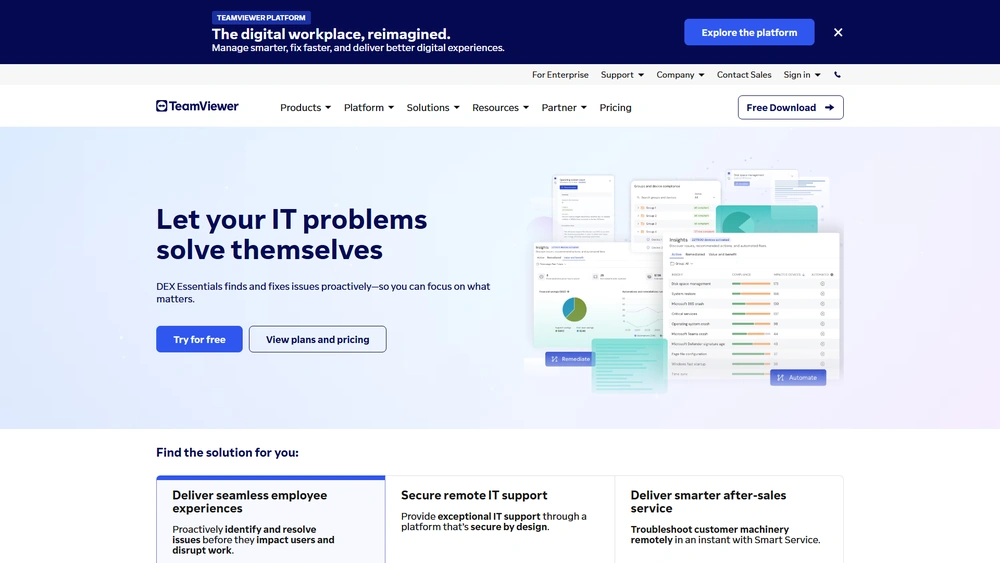
Key Features of TeamViewer
Designed to serve both individual users and enterprise operations, TeamViewer’s broad feature set makes it one of the most comprehensive remote connectivity tools on the market today:
- Remote Access & Control: Connect to and control devices worldwide with AES 256-bit encryption and two-factor authentication support.
- Cross-Platform Coverage: Seamless performance across Windows, macOS, Linux, Android, iOS, and even headless servers or embedded devices.
- File Transfer: Drag-and-drop file transfers with high-speed throughput and session logs.
- Wake-on-LAN: Boot up offline or sleeping machines remotely for scheduled maintenance or fast emergency support.
- Augmented Reality Support: TeamViewer Assist AR enables technicians to guide users in real-world environments using wearables and mobile cameras.
- TeamViewer Tensor: Scalable SaaS platform for large organizations, with granular user permissions and SIEM integrations.
- Remote Monitoring & Management: Proactive device monitoring, patch management, and asset tracking baked into IT support workflows.
Workflow & UX
TeamViewer offers an intuitive experience even for first-time users. Once installed, connections can be launched via ID/password, login credentials, or secure links. The interface features clear session controls, performance optimization modes, and seamless switching between multi-display environments.
UX highlights include:
- Session recording and playback capabilities
- Real-time clipboard syncing across devices
- QuickConnect widget for instant access to recent devices
- Dark mode and streamlined Tensor branding for enterprise users
TeamViewer Pricing Analysis & Value Metrics
As of July 2026, TeamViewer offers four main tiers for business usage (excluding the free personal license):
| Plan | Price/Month (Billed Annually) | Key Inclusions |
|---|---|---|
| Remote Access | $24.90 | 1 user, 3 devices, basic remote support |
| Business | $50.90 | Single user, access up to 200 devices, file transfers, session logging |
| Premium | $102.90 | Multi-user, up to 300 managed devices, custom branding, device management |
| Corporate | $206.90 | Unlimited devices, 3 concurrent sessions, mass deployment tools |
Value Assessment: While priced above some competitors, TeamViewer provides unmatched scale, superior encryption, and industrial-grade services—justifying its cost for companies that need reliable infrastructure or large-device control.
Competitive Landscape
| Platform | Strengths | Limitations | Ideal Users |
|---|---|---|---|
| TeamViewer | AR, enterprise security, scalability | High cost | Global IT teams, industrial use |
| AnyDesk | Lightweight, fast | Fewer large-scale features | Startups, freelancers |
| ConnectWise ScreenConnect | Built-in ITSM features | Less UX polish | MSPs, IT integrators |
| Chrome Remote Desktop | Free, browser-based | No file transfer, security gaps | Casual/home users |
Use Cases Where It Excels
- Healthcare IT: Secure device control and maintenance for hospital workstations and critical systems
- Manufacturing: AR-powered diagnostics, remote equipment monitoring, and predictive maintenance
- Remote Work: Seamless support for hybrid teams, BYOD policy control, and real-time troubleshooting
- Education: Provisioning software for student devices, assisting in remote lab setups
Integrations & Ecosystem Reach
TeamViewer integrates with a broad range of platforms and services:
- CRM: Salesforce, Zoho CRM
- Helpdesk: Freshdesk, Zendesk, ServiceNow
- IT Systems: Microsoft Intune, JAMF, Azure AD
- Collaboration: Microsoft Teams, Slack
- Industry Hardware: RealWear wearables, Zebra tablets, Android Enterprise
Pros & Cons
- Pros:
- Military-grade security and compliance (GDPR, HIPAA, ISO 27001)
- Best-in-class AR capabilities for physical support
- Cross-platform, low-latency performance
- Cons:
- High pricing, especially for small teams
- Some interface areas still rely on legacy UIs
- No full Linux GUI support for all features
Final Thoughts
TeamViewer in 2026 is less of a remote access tool and more of a digital bridge between machines, people, and industries. While its pricing won’t suit every budget, its unmatched scalability, security, and AR toolset offer a competitive advantage for digital transformation leaders in complex environments. It remains an essential investment for businesses seeking resilient and future-ready IT support platforms.
TeamViewer FAQ
Yes. TeamViewer supports seamless switching and viewing across multiple monitors during a remote session.
Yes, it features AES 256-bit encryption, two-factor authentication, audit logs, and supports zero-trust controls through TeamViewer Tensor.
Yes, individuals can use TeamViewer for free for non-commercial, personal use. Business use requires a paid plan.
TeamViewer Tensor is an enterprise-grade SaaS platform offering secure remote access, identity management, and mass device control for large organizations.
Yes, including support for headless servers and command-line mode. However, some GUI features may be limited compared to Windows/macOS versions.
