Microsoft Teams Overview & 2026 Industry Position
Microsoft Teams has cemented itself as a cornerstone of enterprise and SMB collaboration in 2026. As part of the Microsoft 365 ecosystem, it offers an integrated suite covering team messaging, voice and video calls, file collaboration, and third-party app integrations. Now enhanced with generative AI and automation features via Microsoft Copilot, it meets the evolving demands of hybrid work, global connectivity, and streamlined productivity. In 2026, Microsoft Teams users span education, healthcare, government, and enterprise sectors alike.
From Launch to 2026: Microsoft Teams’s Journey
Microsoft Teams launched in March 2017, aiming to rival Slack and bridge communication within Microsoft 365. Over time, it grew from a team chat app into a full-blown collaboration hub, especially during the 2020 remote work boom. Major milestones include:
- 2017: Initial launch with basic chat and video conferencing.
- 2018: Introduced app integrations and Teams for Education features.
- 2020: Explosive growth during COVID-19 lockdowns; daily active users surged from 20M to over 115M.
- 2021: Introduced webinar support and breakout rooms.
- 2023: Microsoft 365 Copilot AI integration launches inside Teams.
- 2025: Native interoperability with Zoom, Slack, and Salesforce, plus zero UI switching for supported toolchains.
In 2026, Microsoft’s strategy hinges on tighter AI use, vertical-specific workflows, and low-friction cross-platform collaboration—making Teams the default workspace for enterprises on Microsoft 365.
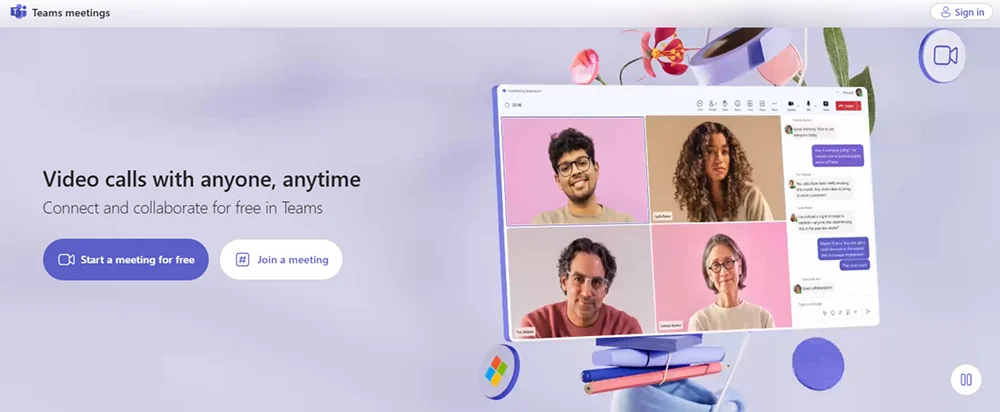
Microsoft Teams Key Features
As of 2026, Microsoft Teams delivers a rich feature set aimed at simplifying work across hybrid teams and organizations. Key capabilities include:
- Chat & Channels: Persistent messaging, private team spaces, emoji reactions, file attachments
- Meetings & Webinars: Up to 10,000 participants, live transcription, breakout rooms, real-time polls
- AI Copilot: Automatically drafts messages, summarizes meetings, and surfaces documents via natural language queries
- Whiteboarding & Collaboration: Digital whiteboards with real-time co-authoring in Word, Excel, and PowerPoint
- Telephony: Integrated PSTN calling, voicemail, and call routing via Microsoft Teams Phone
- Security & Compliance: E2E encryption, DLP policies, conditional access, eDiscovery, and audit logs
Workflow & UX
Microsoft Teams’s interface is familiar to any Office user, thanks to its sleek left-pane navigation and modular architecture. Teams (groups) and Channels (topics) form the core structure, with access to apps, calls, and shared files embedded throughout discussion threads. Copilot AI cuts friction from tasks like summarizing chat history or suggesting responses, while Focus Mode and Noise Suppression improve attention during high-stakes meetings.
Pro Tip: Use the “/” slash command in chat to instantly access Copilot tools, files, and workflows without switching tabs.
Microsoft Teams Pricing Analysis & Value Metrics
As of July 2026, Microsoft Teams pricing aligns with usage scale, compliance, and integrations. Here’s a breakdown:
| Plan | Monthly Price (User) | Inclusions |
|---|---|---|
| Free | $0 | Chat, 60-min meetings, 5 GB storage, file sharing |
| Essentials | $4.99 | 30-hr meetings, 10 GB/user, PSTN dial-in, admin tools |
| Microsoft 365 Business Basic | $6.00 | Teams + Exchange, OneDrive, SharePoint, Outlook |
| Microsoft 365 Business Standard | $12.50 | All Basic + desktop apps, webinar hosting, 1 TB storage |
| Enterprise E3/E5 | $23 / $38 | Advanced analytics, legal compliance, Teams Phone |
All tiers above Essentials include web app access, with Teams being optimized for desktop and mobile. Microsoft 365 bundling creates unmatched value in SMB and enterprise segments.
Competitive Landscape
Microsoft Teams competes primarily with Zoom, Slack, and Google Workspace. Here’s how they stack up:
| Platform | Best For | Key Strength | Major Limitation |
|---|---|---|---|
| Microsoft Teams | MS 365 users; all team sizes | Deep Office integration + Copilot AI | Learning curve for new users |
| Zoom | Webinars, external hosting | Video reliability; event tools | Limited chat functionality |
| Slack | Developer & startup teams | App flexibility; vibrant ecosystem | Weak native video tools |
| Google Workspace | Document-heavy, small orgs | Docs + Drive real-time editing | Simpler chat/meet features |
Use Cases
Microsoft Teams integrations and native tools suit a wide spectrum of industries. Noteworthy scenarios include:
- Remote Teams: Breakout rooms, async channels, and AI summaries aid distributed workforces
- Healthcare: HIPAA-compliant health tools, patient scheduling, telehealth video integration
- Education: Classroom collaboration, LMS integrations, shared assignments
- Enterprise IT: Secure identity management, compliance tooling, Microsoft Graph extensibility
Integrations
Teams supports over 1,900 apps across categories like:
- CRM: Salesforce, Zoho, HubSpot
- Project Management: Asana, Trello, Jira, ClickUp
- Finance: QuickBooks, SAP, PayPal
- Developer Tools: GitHub, Azure DevOps, Jenkins
- HR & Payroll: BambooHR, Workday, ADP
Pros & Cons
- Pros:
- Deep Microsoft 365 integration
- AI-enhanced productivity with Copilot
- Robust admin, security, and compliance suite
- Strong collaboration toolset across devices
- Cons:
- Steep learning curve for non-Microsoft users
- Storage caps in lower tiers
- Occasional performance lags on mobile
Final Thoughts
In 2026, Microsoft Teams is more than a chat app—it’s a full digital workspace. Best suited for businesses already in the Microsoft ecosystem, it offers unbeatable synergy alongside powerful AI and enterprise-grade capabilities. While it demands onboarding investment, the productivity ROI—especially for larger or highly-regulated teams—is exceptional.
Microsoft Teams FAQ
Yes, Microsoft Teams offers a free plan with limited features like chat, 60-minute meetings, and 5 GB storage.
Yes. While deeper features require Microsoft 365, standalone Teams plans like Essentials are available without full M365 subscriptions.
Yes, Microsoft Teams includes Copilot AI tools that summarize meetings, automate responses, and search documents using natural language prompts.
Industries like healthcare, education, finance, and government leverage Teams for compliance, collaboration, and integration with enterprise tools.
Microsoft Teams consolidates many capabilities of Zoom and Slack, so it’s often preferred by companies seeking a central, all-in-one platform, especially within Microsoft 365.

